Welltech SIPIVR 6800GS V.2.1 User Manual
Page 55
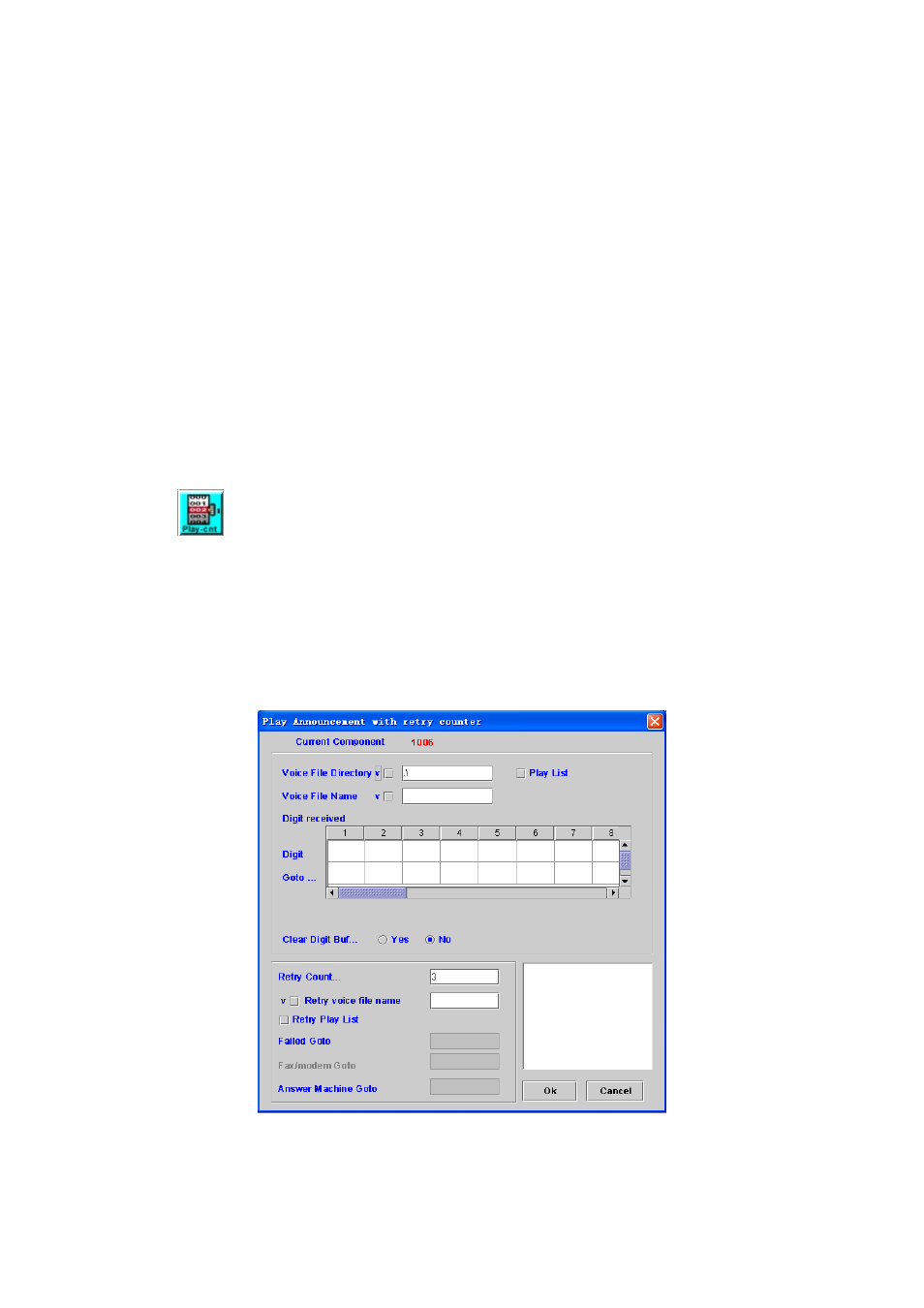
54
Min Num of Digits to be Collected: Minimum number of collected digit
Max Num of Digits to be Collected: Maximum number of collected digit
Digits collected into: Store the collected digits into a variable
TTS Language: The selection of speech language
TTS Source: The source of TTS language
- Build-in: Use the build-in text for speech language
- Customize #1-4: Use the customer defined language.
Fax/modem Goto: Next component to be executed if the target is
a fax or modem.
Error Goto: Next component to be executed if an error is occurred
Next Goto: Next component to be executed if the operation is successful
Timeout Goto: Next component to be executed if the server waits input
digits timeout. (The first and inter digit timeout can be changed by
"Collect Digit Option" component. Please refer to section 4.15).
Answer Machine Goto: Next component to be executed if the target is
an answer machine
Remark: Description or remark for this component
4.5
Play Announcement with Retry Counter
[Introduction]
The Play Announcement with Retry Counter component can play voice
file, collect user digits and retry until the input digit met defined criteria or
reached max retry.
[Description]
Right-click the Play Announcement with Retry Counter component, the
screen appears as figure 4-5.
Figure 4-5
Voice File Directory: Set a directory for voice files (Check "V" when the
voice file directory is stored at a variable)