Welltech SIPIVR 6800GS V.2.1 User Manual
Page 56
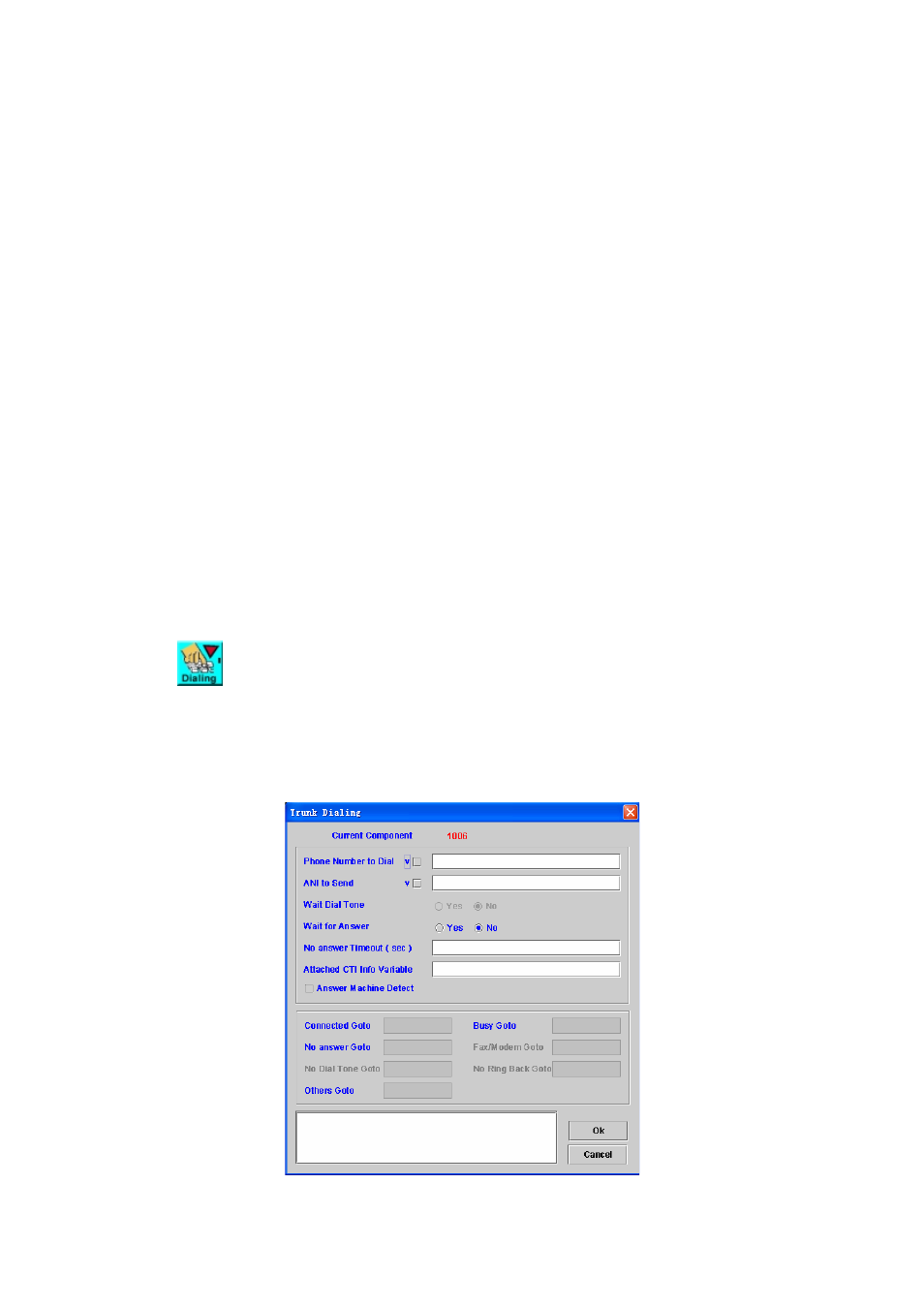
55
Voice File Name: Voice file name to be played (Check "V" when voice file
name is stored at a variable)
Play List: Check this box to play the current Play List instead of
individual voice message setup in this component (Please refer to
section 4.1)
Digit
Received
Digit: matched collect digits
Goto CID: Next component to be executed if the input digits are
matched
Clear Digit Buffer: To clear the digit buffer before start to play.
Retry Counter: Max retry count when user input doesn't match any
defined digits. Sets to zero for infinite retry.
Retry Voice File Name: Voice file will be played when user input doesn't
match any defined digits. After this voice announcement is played, will
re-execute this component until reach retry counter.
Retry Play List: Check this box to play the current Play List instead of
individual retry file setup in this component (Please refer to section 4.1)
Failed Goto: Next component to be executed if user input cannot met
defined digits and reached max retry count.
Fax/modem Goto: Next component to be executed if the target is
a fax or modem.
Answer Machine Goto: Next component to be executed if the target is
an answer machine
Remark: Description or remark for this component.
4.6
Trunk Dialing
[Introduction]
Trunk Dialing
component is used to make an outbound call.
[Description]
Right-click the Trunk Dialing component, the screen appears as figure 4-6.
Figure 4-6