Welltech SIPIVR 6800GS V.2.1 User Manual
Page 12
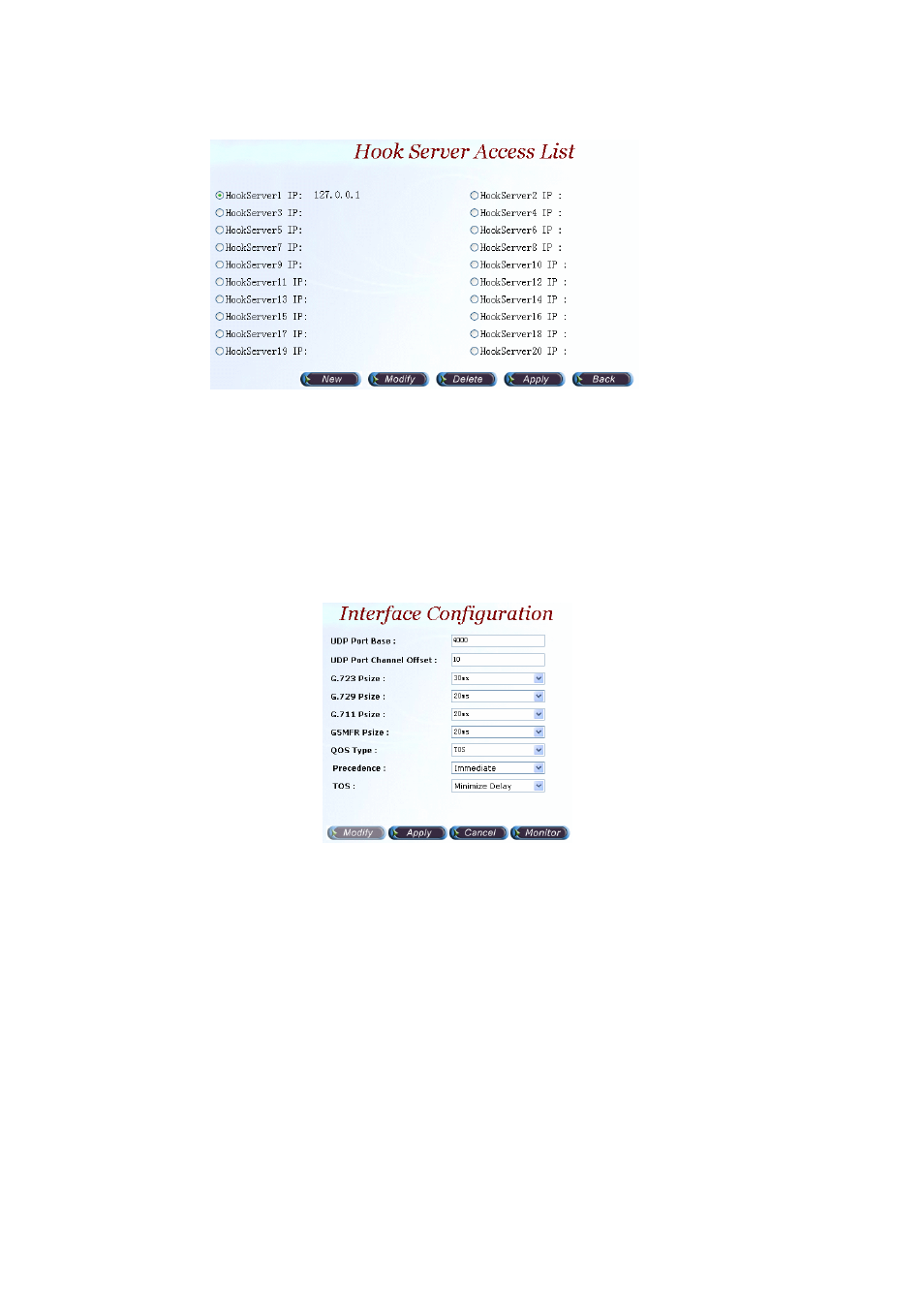
11
Step 5:
Click the Hook Server button:
Figure 2.1-5
Parameter Description:
HookServer IP: Set the hook server IP. You can set up-to 20 hook server IP and
use it in the call flow.
2.1.2 Interface Configuration
Start Path: Configuration> Interface Configuration
Step 1:
Click Modify button to setup the Interface Configuration as figure 2.1-6.
Figure 2.1-6
Parameter Description:
• UDP Port Base: UDP port used for RTP stream, each channel needs 3
RTP ports .and must be started by a multiple of 10.
• UDP Port Channel Offset: UDP port used for channel offset.
• G.723 Psize: G.723 transmission packet size (default: 30ms)
• G.729 Psize: G.729 transmission packet size (default: 20ms)
• G.711 Psize: G.711 transmission packet size (default: 20ms)
• GSMFR Psize: GSM transmission packet size (default: 20ms)
• QOS Type: Quality of Service Type
- None: Not using QOS Tag
- DiffServ: Differentiated Services Value
- TOS: Type of Service
• Precedence: Voice package priority setting
- Routine
Precedence
- Priority
Precedence