Welltech SIPIVR 6800GS V.2.1 User Manual
Page 57
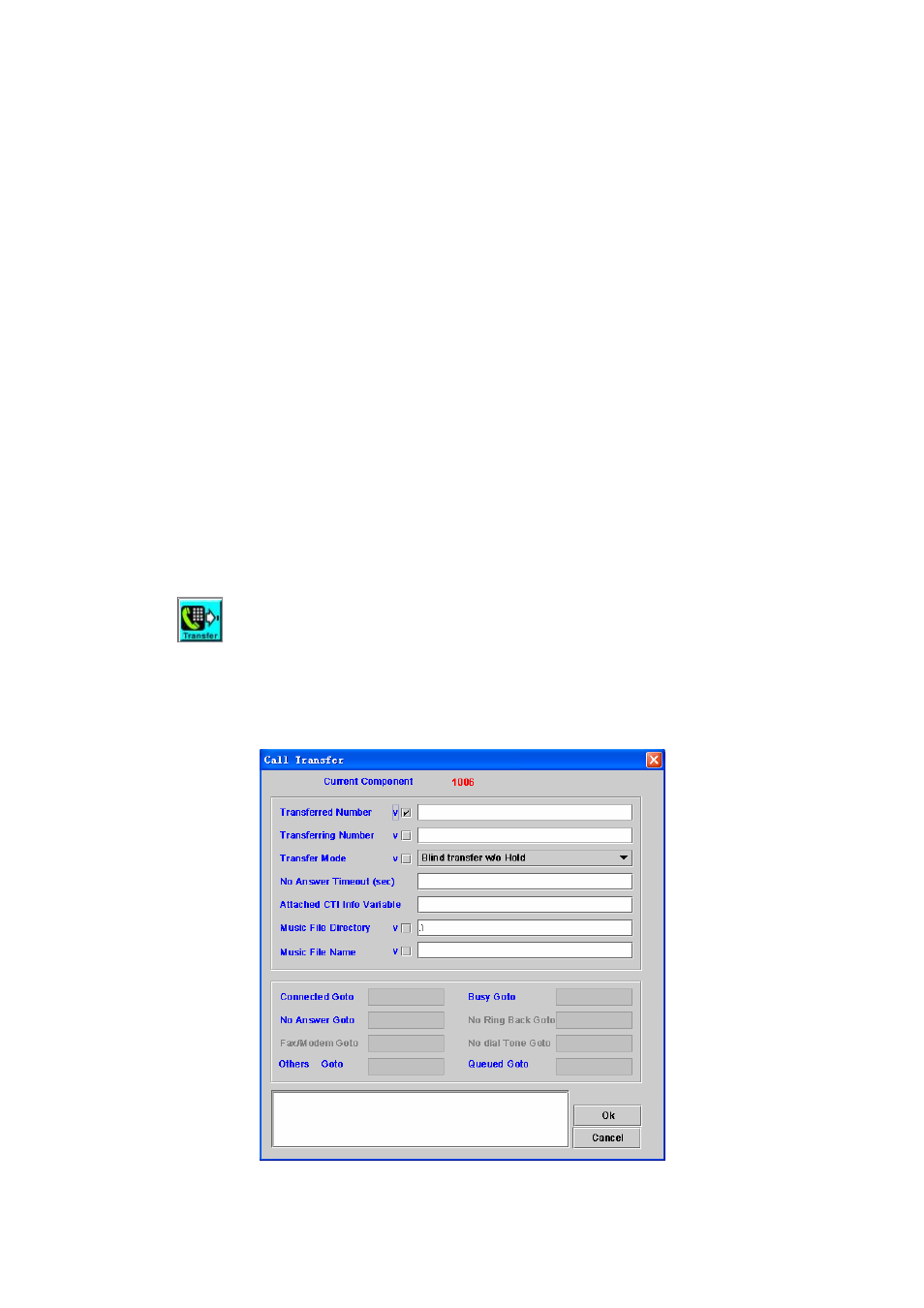
56
Phone Number to Dial: Phone number to be dialed
ANI to Send: Calling party number to be sent
Wait Dial Tone: revered
Wait for Answer: Decide whether stay at this component until the called
party answer it. If choosing no waiting, the flow will go to next component
immediately that indicates by Connected Goto.
No answer Timeout (sec): The maximum time of waiting for answer
Attached CTI Info Variable: The stored variable of CTI message will be
sent to another channel.
Answer Machine Detect: Enable the answer machine detect or not
Connected Goto: Next component to be executed if it’s connected
Busy Goto: Next component to be executed if the called party is busy
No Answer Goto: Next component to be executed if the called party is no
answer
Fax/Modem Goto: Next component to be executed if the target is a fax or
modem
No Dial Tone Goto: Next component to be executed if no dial tone is
returned.
No Ring Back Goto: Next component to be executed if no ring back tone
(no SIP 18x) is received.
Others Goto: Next component to be executed if the result is others
Remark: Description or remark for this component
4.7
Call Transfer
[Introduction]
Call Transfer
component is used to transfer a call to another number.
[Description]
Right-click the Call Transfer component, the screen appears as figure 4-7.
Figure 4-7