Welltech SIPIVR 6800GS V.2.1 User Manual
Page 36
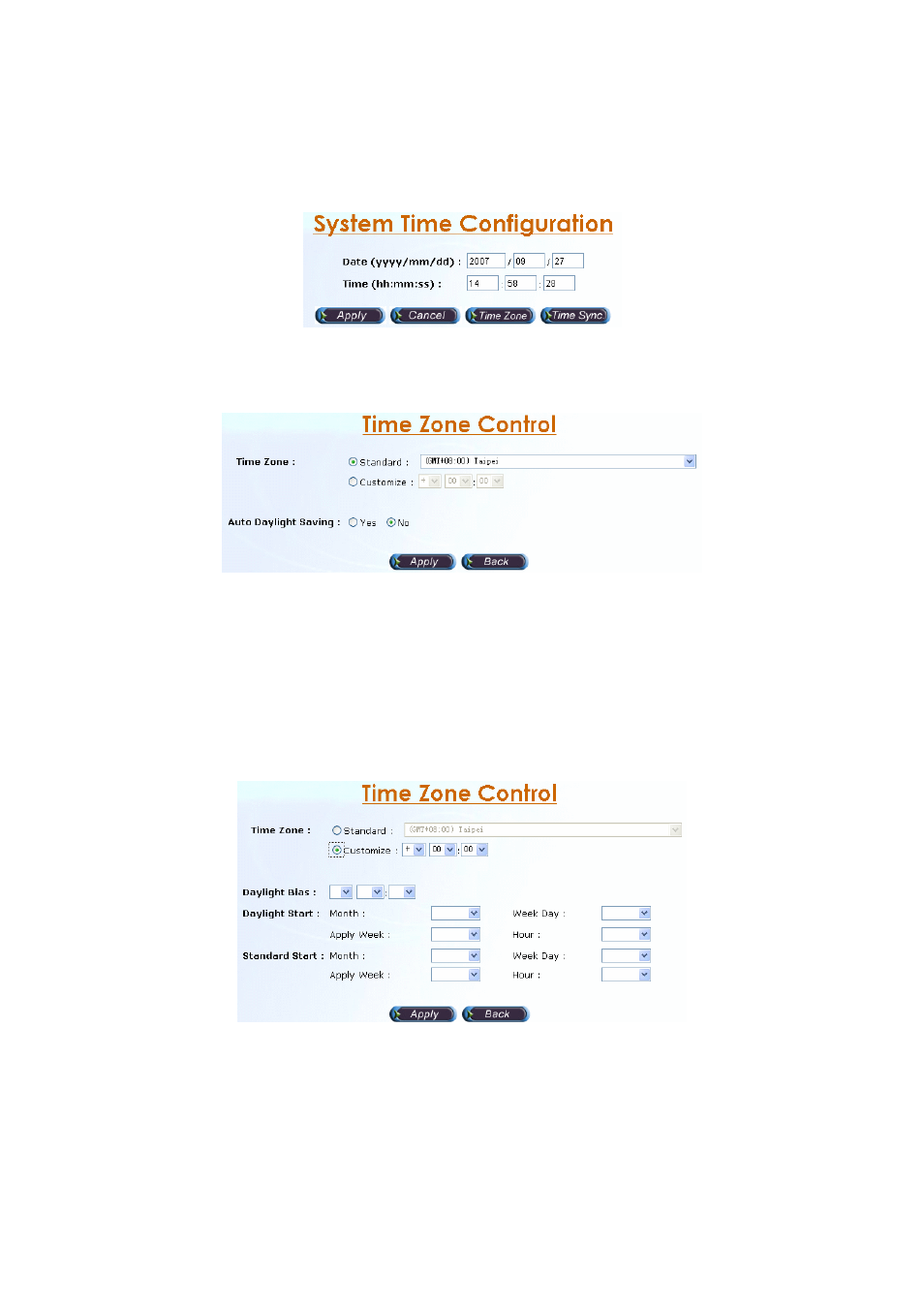
35
2.3.2 System Time
2.3.2.1 Time Zone Setting
Step 1:
Click Time zone button to setup the system time zone as figure 2.3-2.
Figure 2.3-2
Standard:
Step 2:
Select the Standard option to setup the system predefined time zone
as figure 2.3-3.
Figure 2.3-3
Parameter:
• Time
Zone:
- Standard: Use a predefined standard time zone.
- Customize: Use a user defined time zone
• Auto Daylight Saving: Auto adjust daylight saving time or not
User defined time zone:
Step 3:
Select the Customized option and enter the time zone bias to set a
user defined time zone as figure 2.3-4.
Figure 2.3-4
Parameter:
• Daylight Bias: The offset added to the Bias when the time zone is in
daylight saving time
• Daylight Start: The date that a time zone enters daylight time
- Month: 01 to 12
- Week Day: Sunday to Saturday
- Apply Week (Day:01 to 05, Specifies the occurrence of day in the