Welltech SIPIVR 6800GS V.2.1 User Manual
Page 32
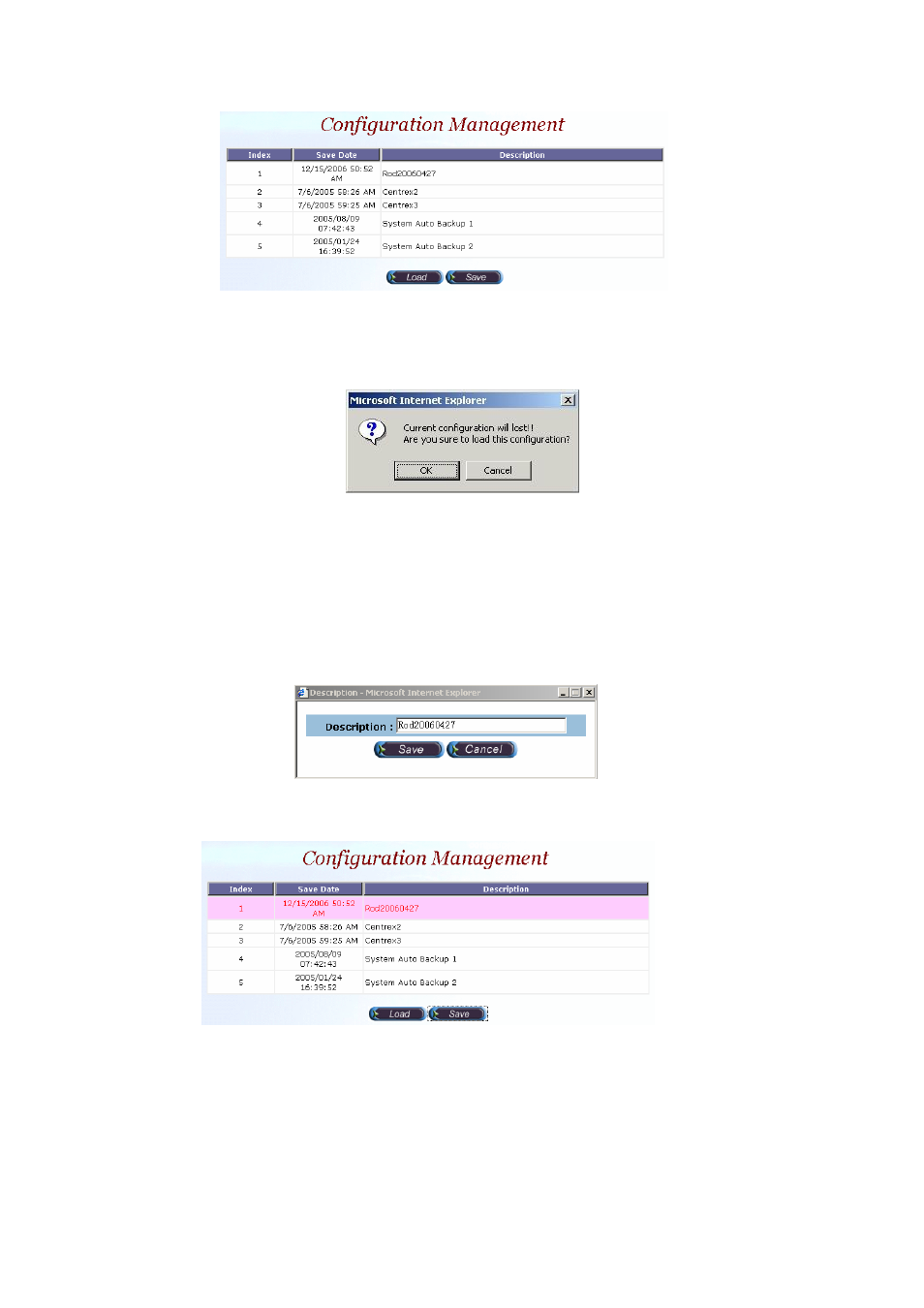
31
Figure 2.1-44
Step 2:
When screen shows “Current configuration will lost! Are you sure
to load this configuration?”
click OK button to load the saved
configuration to the working configuration as figure 2.1-45.
Figure 2.1-45
☺Note: It need restart the system to take effect of the new-loaded working
configuration.
Save the working Configuration:
Step 3:
To save the current configuration, select a new created configuration
and click Save button, when screen shows “Description”, please enter
the configuration description (i.e. Rod20060427) for the saved
configuration as figure 2.1-46.
Figure 2.1-46
Step 4:
You can see the screen display the changes as figure 2.1-47.
Figure
2.1-47
2.1.10 Apply Change
1. Some of modification needs to restart system before it is effective to system
operation. For the modification can be changed to fly, “Apply the Change”
shows “Are you sure to apply the running system?” Click OK button to
take effect.