Welltech SIPIVR 6800GS V.2.1 User Manual
Page 72
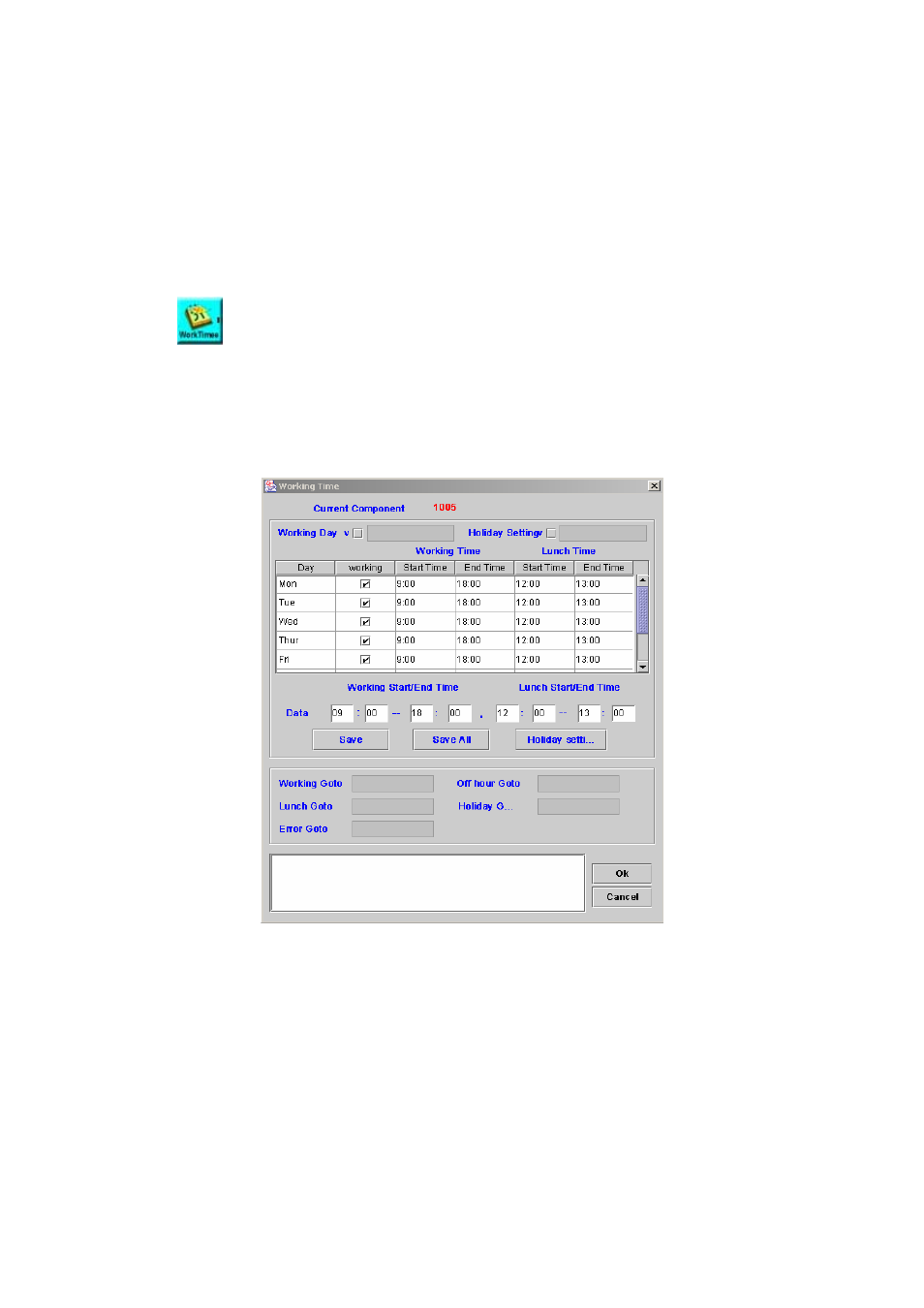
71
hh:mm:ss ”hh” is the hour (00-23), “mm” is minutes (00-59) and
“ss” is seconds (00-59)
mmmm:ss minutes (0000-9999) and seconds( 00-99 )
ssss all seconds
m:ss minutes ( no limit ) and seconds ( 00-99 )
s.mmm seconds and mini-seconds
Next Goto: Next component to be executed
Remark: Description or remark for this component
5.7
Working Time
[Introduction]
Using Working Time component to decide whether the current time is
working time or not.
[Description]
Right-click the Working Time component, the screen appears as Figure
5.7-1.
Figure 5.7-1
Working Day: Use the assigned working timer for every day
Holiday Setting: Set the holiday
Working Start / End Time: Set the working time in 24-hours format
Lunch Start / End Time: Set the lunch time within the working time
Save: Save single working / lunch time information to the selected day
Save all: Save all changed working and lunch time information
Holiday setting: Click the Holiday setting button to display a screen as
Figure 5.7-2 for Holiday setting: