Welltech SIPIVR 6800GS V.2.1 User Manual
Page 19
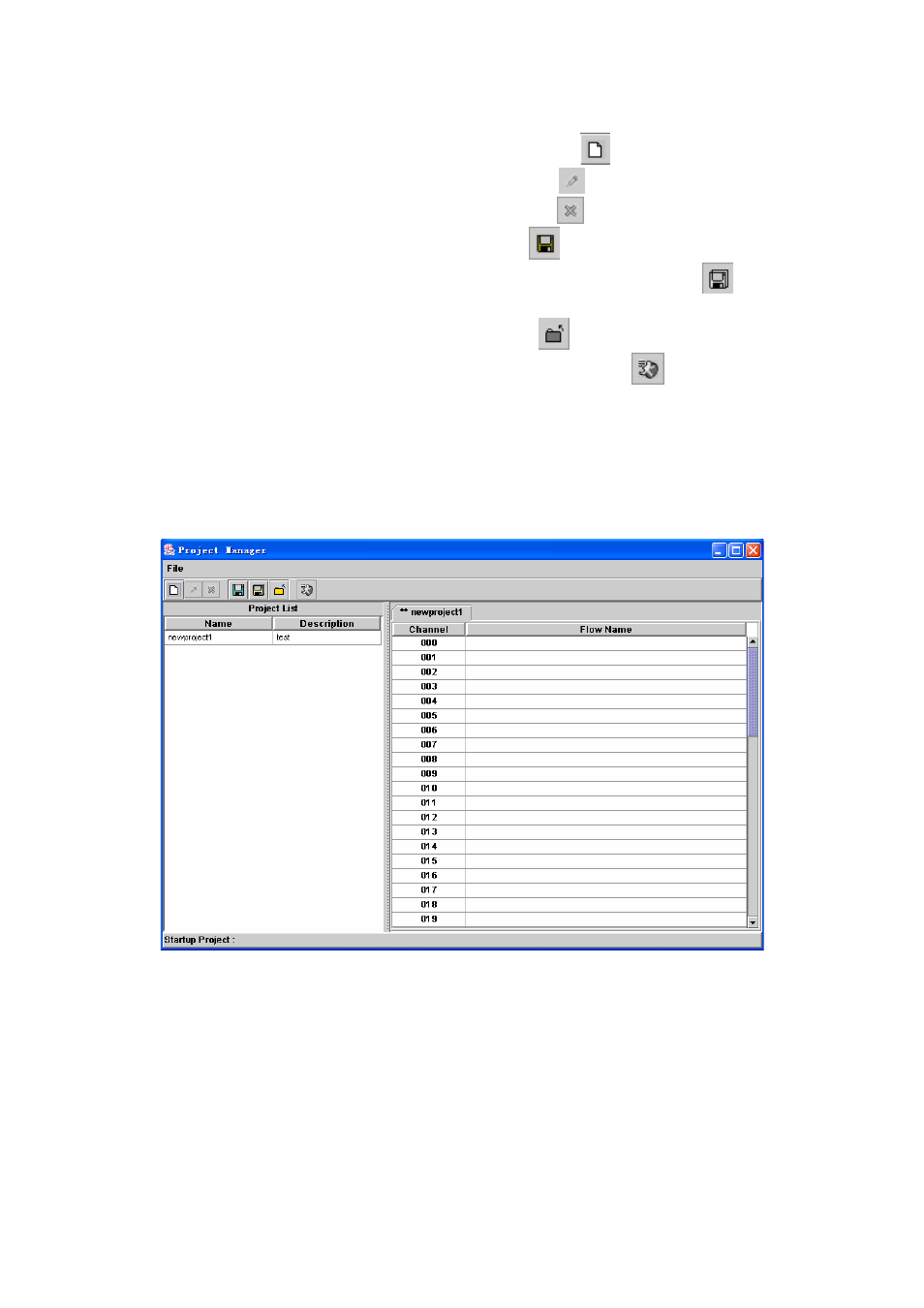
18
Menu and Toolbar Description:
• New Project: Creating a new project ( Or click the
icon in the toolbar )
• Modify Project: Modify the project ( Or click the
icon in the toolbar )
• Delete Project: Delete the project ( Or click the
icon in the toolbar )
• Save Project: Save the project (Or click the
icon in the toolbar )
• Save Project as: To save the project to a new name (Or click the
icon
in the toolbar )
• Close Project: Close the project (Or click the
icon in the toolbar )
• Set Startup Project: Set the start-up project (Or click the
icon in the
toolbar). The SIP IVR will automatically run the start-up project when system
is started.
• Exit: Quit the system.
《New Project》
Step 2:
Click File>New Project (Or right click anyone project and select New
Project
), the new project section will display as figure 2.1-14.
Figure 2.1-14
Step 3:
Right click the blank channel and select Select Call Flow as figure
2.1-15.