Welltech SIPIVR 6800GS V.2.1 User Manual
Page 34
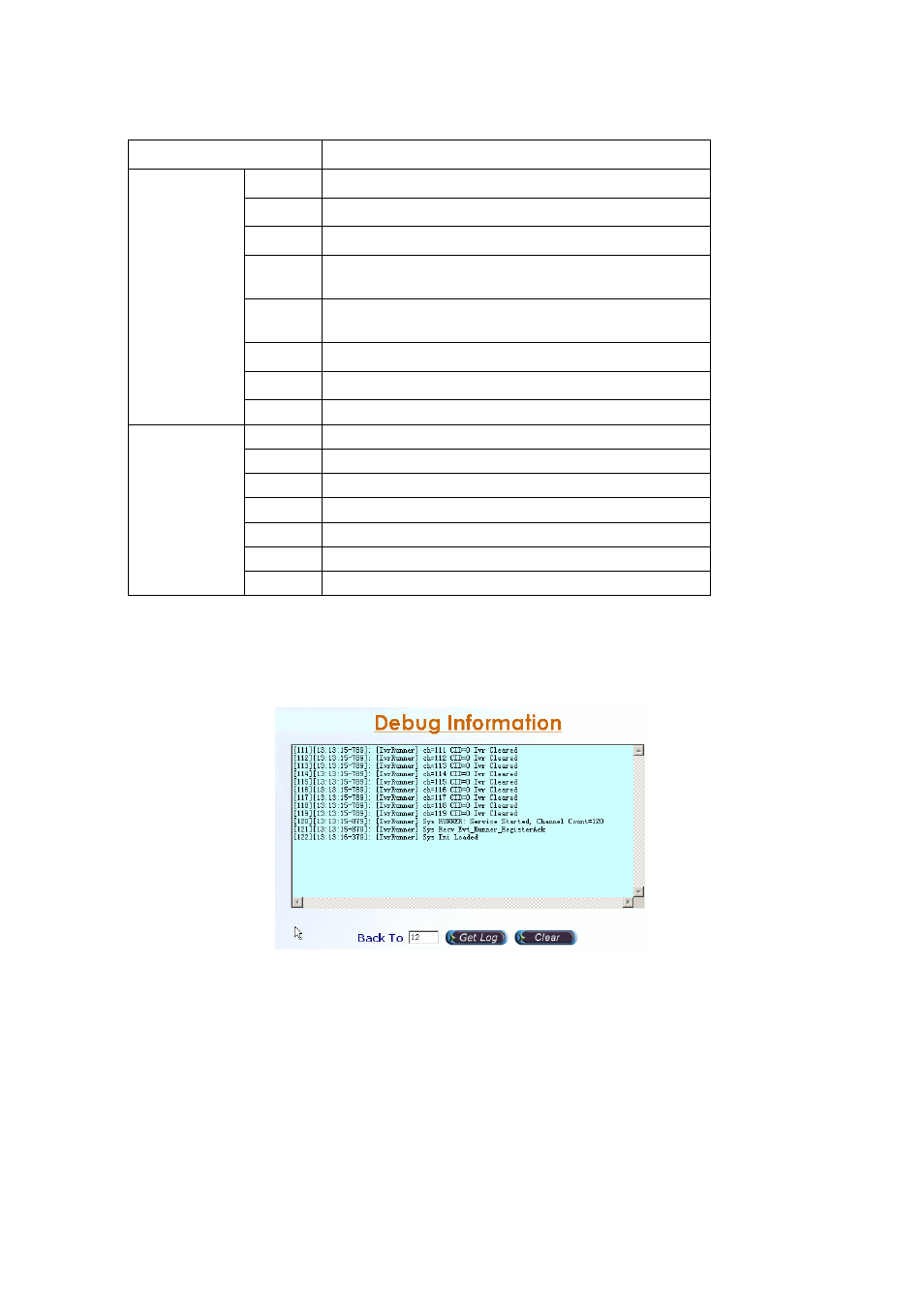
33
Event Description:
Event ID
Event Description
8000
IVRMGR Can not find the interface
8000 IVRMGR Interface error
8000
IVRMGR Failed to Register to Sip proxy
8001
RUNNER: Failed to Load License, please
contact technical support
8001
RUNNER: License error, please contact
technical support
8001
RUNNER: System error
8001
RUNNER: Invalid project
Error
8001
RUNNER: Failed to load call flow
9500
IVRMGR Service Started
9500 IVRMGR Interface Service Started
9500
IVRMGR Sip Service Started
9500
IVRMGR Sip proxy Registered
9501
RUNNER: Service Started
9501 RUNNER: Start Up Project loaded and run
Information
9501 RUNNER: Project loaded and run
2.2.2 Debug Information
Start Path:
Click “Monitor>Debug Info”
Figure 2.2-3
Filed Description:
• Get Log: Get previous debug log (0 for none) by Back To field
• Clear: Clear log
2.2.3 Ping
Start Path: Configuration>Ping
Step 1:
You can use the Ping to check an IP is active or not. Enter Target IP or
Host Name and click Ping button as figure 2.2-4.