Welltech SIPIVR 6800GS V.2.1 User Manual
Page 66
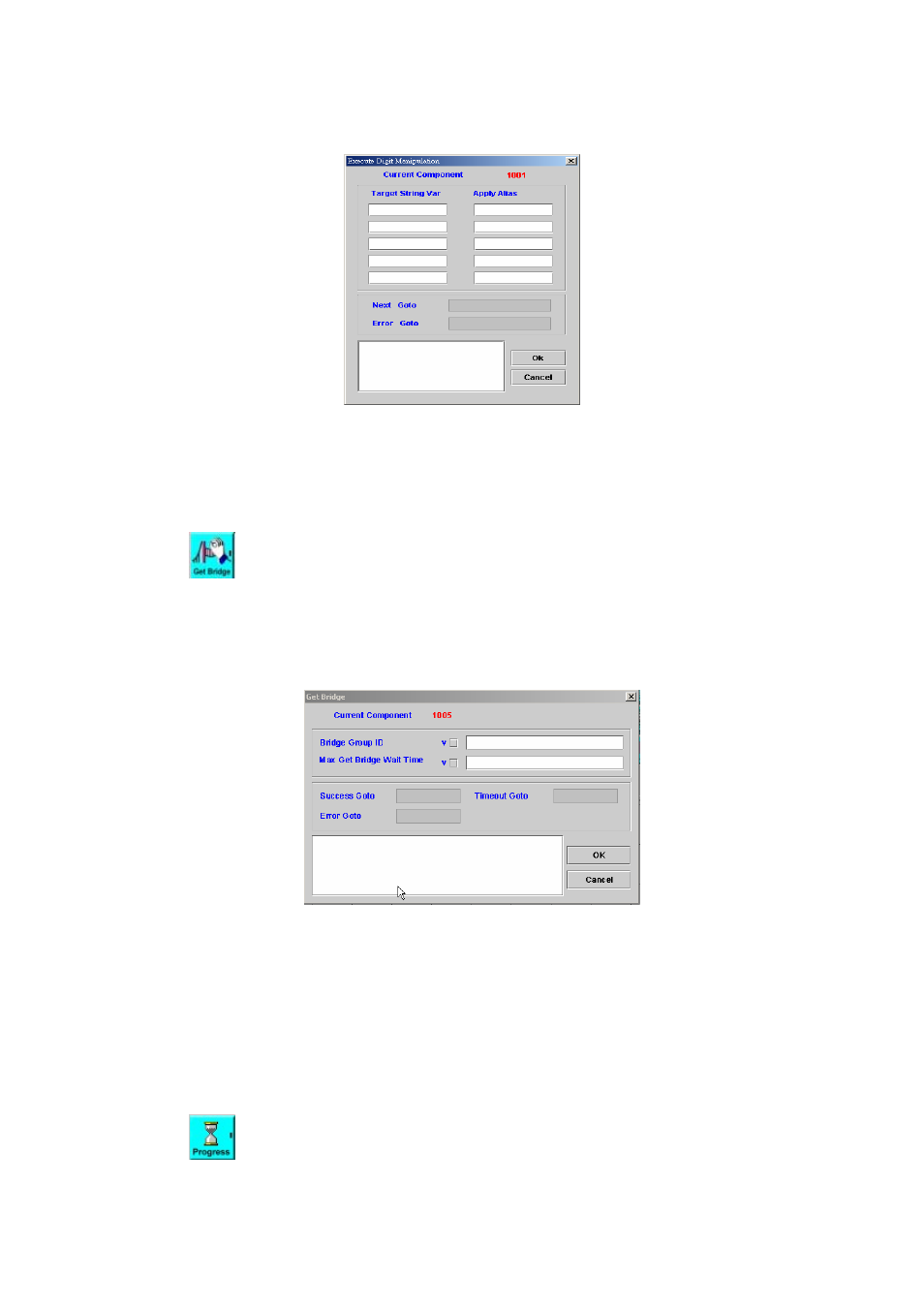
65
Right-click the Execute Digit Manipulation component, the screen
appears as figure 4-17.
Figure 4-17
Target String Var: The variable to be used for the digit manipulation
Apply Alias: The digit manipulation rule to be used
Next Goto: Next component to be executed if the operation is successful
Error Goto: Next component to be executed if an error is occurred
Remark: Description or remark for this component
4.18
Get Bridge
[Introduction]
The Get Bridge component provides a function to allow the call flow to
check whether a bridge request is arrived (ready) or not.
[Description]
Right-click Get Bridge component, the screen appears as figure 4-18.
Figure 4-18
Bridge Group ID: The bridge group ID to check
Max Get Bridge Wait Time: The maximum waiting time for a bridge request
Success Goto: Next component to be executed if the operation is
successful
Timeout Goto: Next component to be executed if the maximum time is
exceeded.
Error Goto: Next component to be executed if an error is occurred
Remark: Description or remark for this components
4.19
Send Progress
[Introduction]