Welltech SIPIVR 6800GS V.2.1 User Manual
Page 43
Advertising
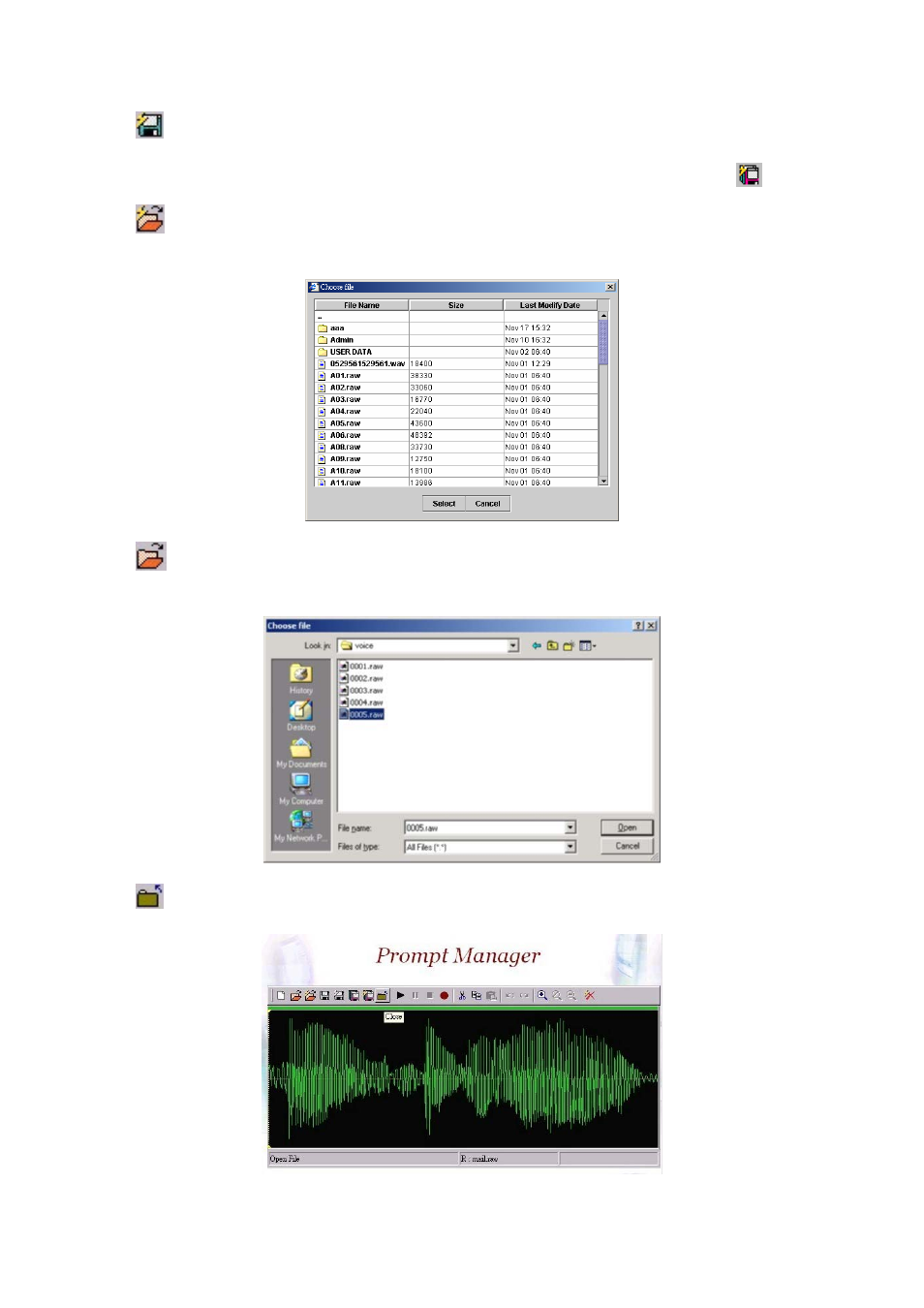
42
Save Remote File:
Step 5:
Click Save Remote File to saving the voice file to remote server.
Save the file to a new name can be use Save Remote File As (
).
Open Remote File:
Step 6:
Click Open Remote File button to open voice file and the screen
shows Choose file as figure 2.3-19.
Figure 2.3-19
Open:
Step 7:
Click Open button to open local host voice file and screen shows
Choose File
as figure 2.3-20.
Figure 2.3-20
Close:
Step 8:
Click Close button to close the voice file as figure 2.3-21.
Figure 2.3-21
Advertising
This manual is related to the following products: