Welltech SIPIVR 6800GS V.2.1 User Manual
Page 18
Advertising
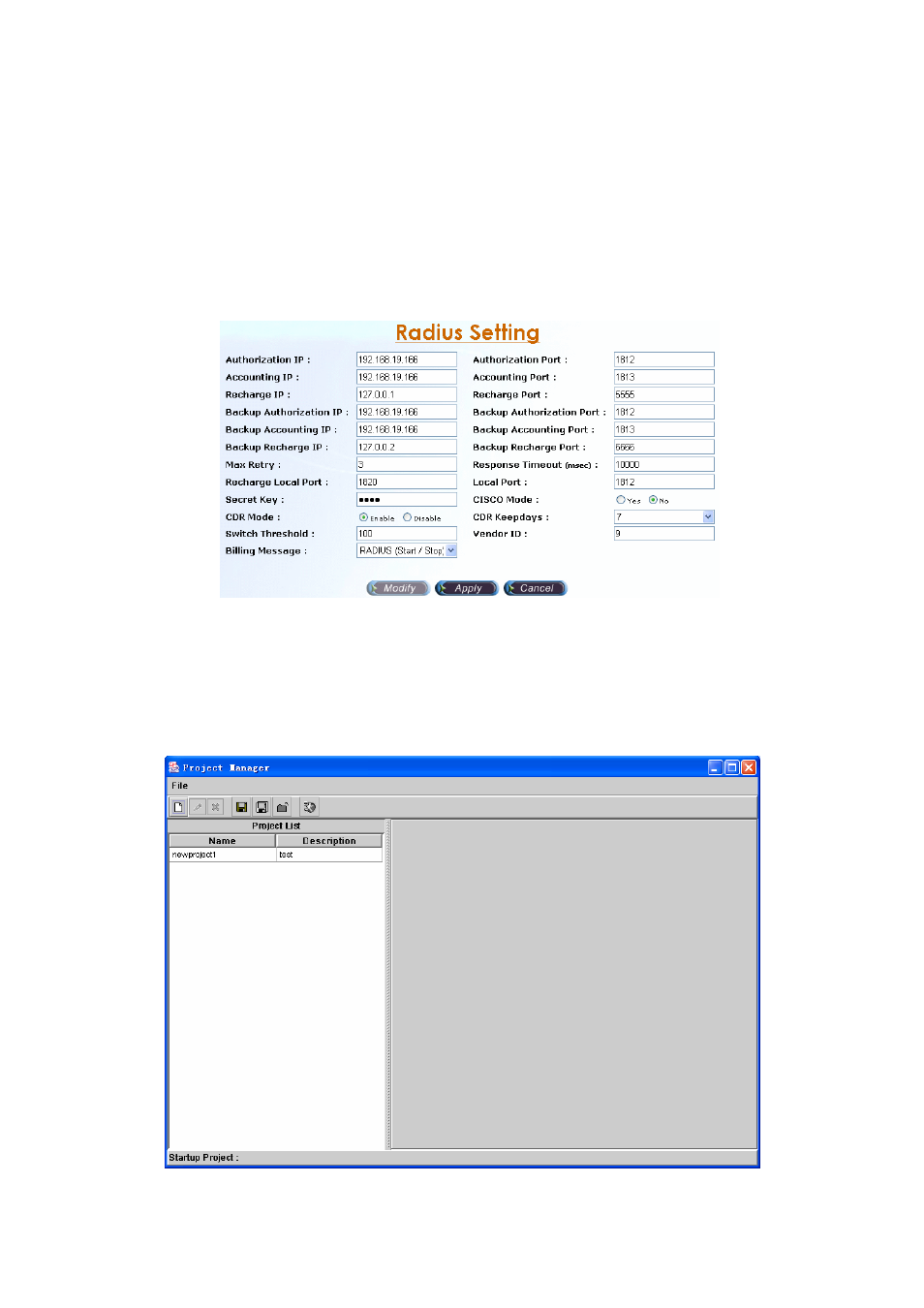
17
• Vendor ID: RADIUS Vendor ID
• Billing Message: The message type for billing.
- None: Not to send RADIUS accounting message out
- RADIUS (Start / Stop): Log CDR into the file and send RADIUS
start/stop billing message out.
- RADIUS (Stop): Log CDR into the file and send RADIUS stop billing
message out.
Step 2:
After changing the parameters and apply the change by clicking Apply
button as figure 2.1-12.
Figure 2.1-12
2.1.5 Project Manager
Start Path: Configuration>Project Manager
Step 1:
Click Configuration> Project Manager, the screen will display as
figure 2.1-13.
Figure 2.1-13
Advertising
This manual is related to the following products: