Chapter 4 ivr function – Welltech SIPIVR 6800GS V.2.1 User Manual
Page 50
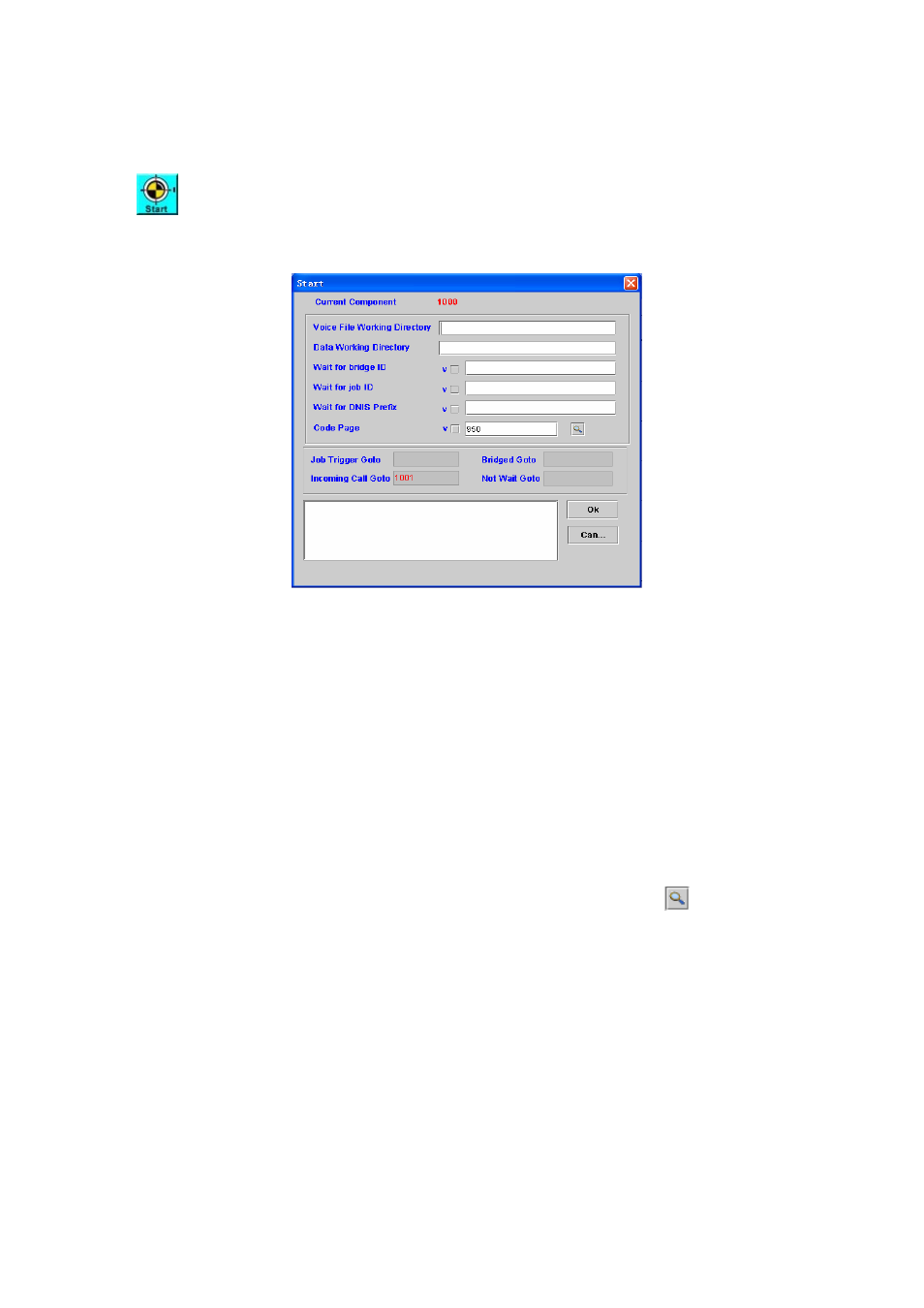
49
Chapter 4 IVR Function
Start
: Call flow start
[Description]
Right-click the Start component, the screen appears as figure 4-1.
Figure 4-1
Voice File Working Directory: The directory to store those voice file or
default working directory.
Data Working Directory: The directory to store those voice file or working
directory.
Wait for bridge ID: To accept a bridge ID request from another channel.
Only the assigned bridged ID will trigger to the next component (Bridge
Goto)
Wait for job ID: To accept a JOB ID request from external or internal Job
server. Only the assigned JOB ID will trigger to the next component (Job
Trigger Goto)
Wait for DNIS Prefix: To accept the called number prefix. Only the called
number (DNIS) prefix is matched the assigned prefix will trigger the
“Incoming Call Goto” component
Code Page: The HTML language code page, you can click
to select
other code page number
Job Trigger Goto: The next component to be executed when received a
Job request from Job Server. It only working when “Wait for job ID” is
checked and the same JOB ID is received from Job server.
Bridged Goto: The next component to be executed when the bridge is
established.
Incoming Call Goto: When the called number is matched the “Wait for the
DNIS prefix” value, SIPIVR 6800 will execute the “Incoming Goto”
component ID.
Not Wait Goto: The “Not Wait Goto” will be only triggered when there is no
any “Job trigger Goto”, “Bridged Goto” and “Incoming Call Goto” is defined.
It can be used to do some polling job.
Remark: Description or remark for this component