Welltech SIPIVR 6800GS V.2.1 User Manual
Page 42
Advertising
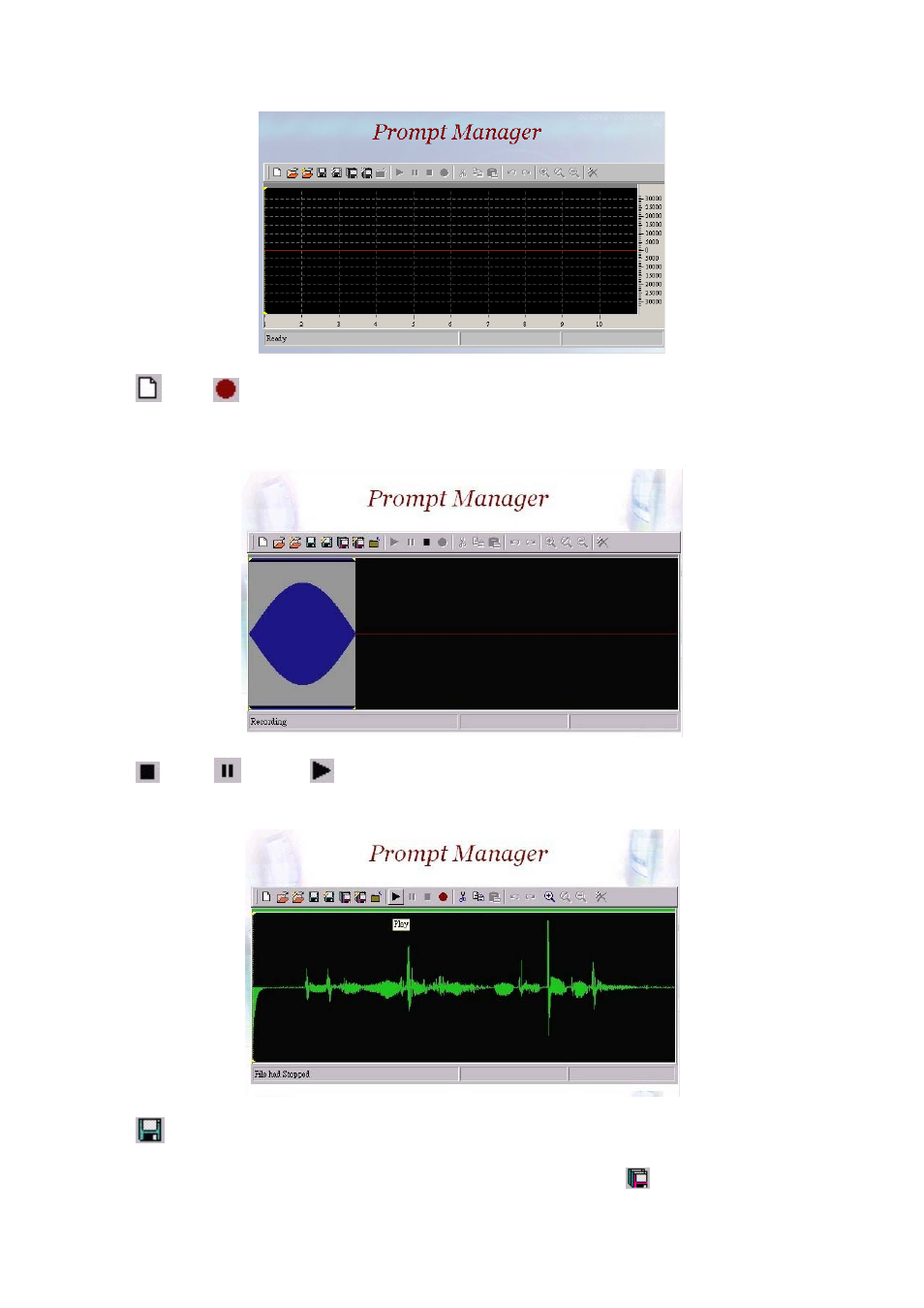
41
Figure 2.3-16
New,
Record:
Step 2:
Make sure you have installed microphone or other device when you
want to record, Click New and Record buttons to record as figure
2.3-17.
Figure 2.3-17
Stop,
Pause,
Play:
Step 3: Click Stop or Pause button to stop record, and click Play button to
listen the voice prompt as figure 2.3-18.
Figure 2.3-18
Save:
Step 4:
Click Save button to saving the voice.
Save the file to a new name can be use Save As (
).
Advertising
This manual is related to the following products: