Welltech SIPIVR 6800GS V.2.1 User Manual
Page 22
Advertising
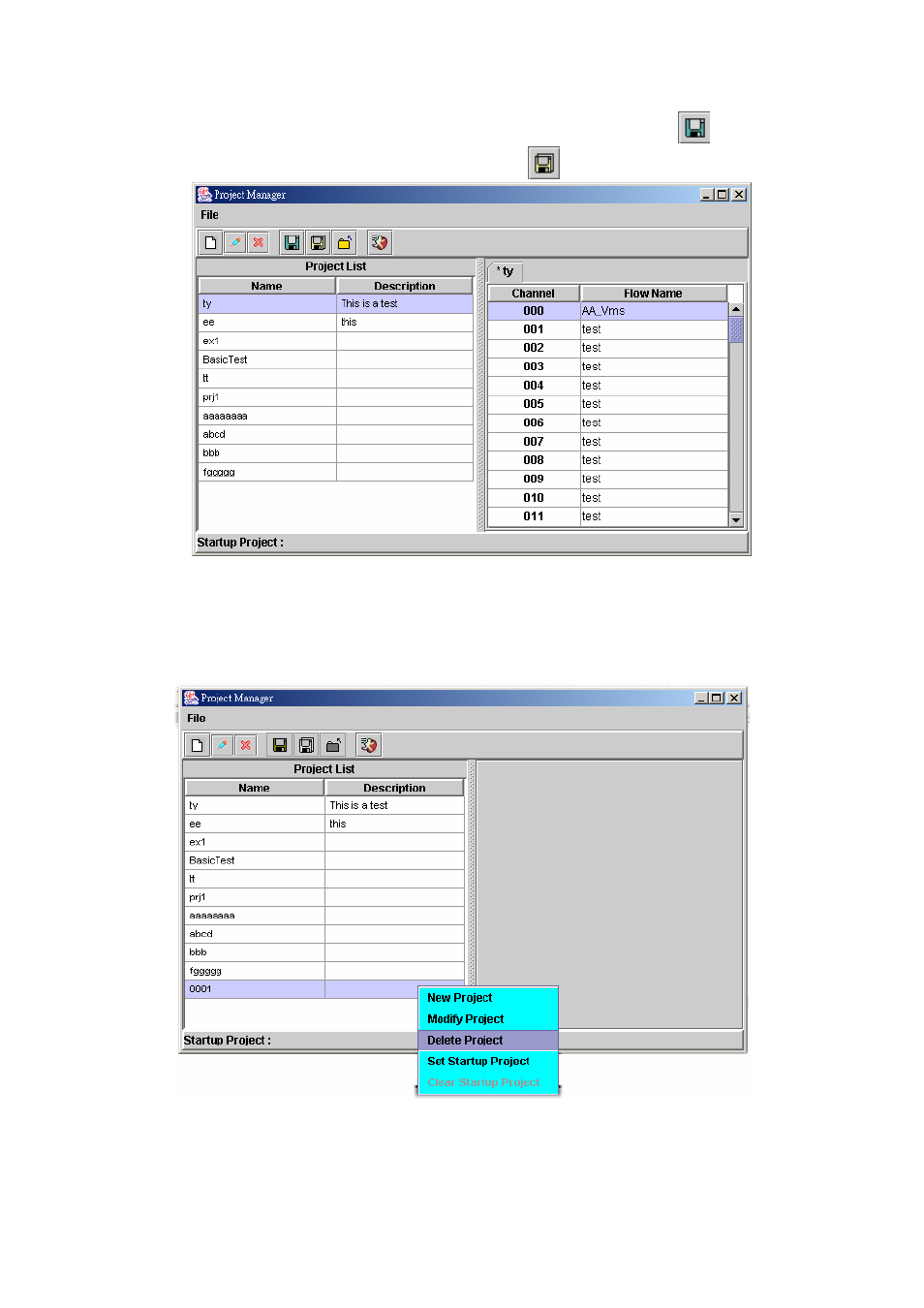
21
Step 9:
After change the project and save the change by clicking
button.
Save the file to a new name can be use
button.
Figure 2.1-21
《Delete Project》
Step 10:
Choose the project to be deleted and click File>Delete Project (Or
right click the project and select Delete Project), the project section will
display as figure 2.1-22.
Figure 2.1-22
Step 11:
Display the screen show “Are you sure to delete selected
projects?”
click OK button to delete call flow as figure 2.1-23.
Advertising
This manual is related to the following products: