Welltech SIPIVR 6800GS V.2.1 User Manual
Page 27
Advertising
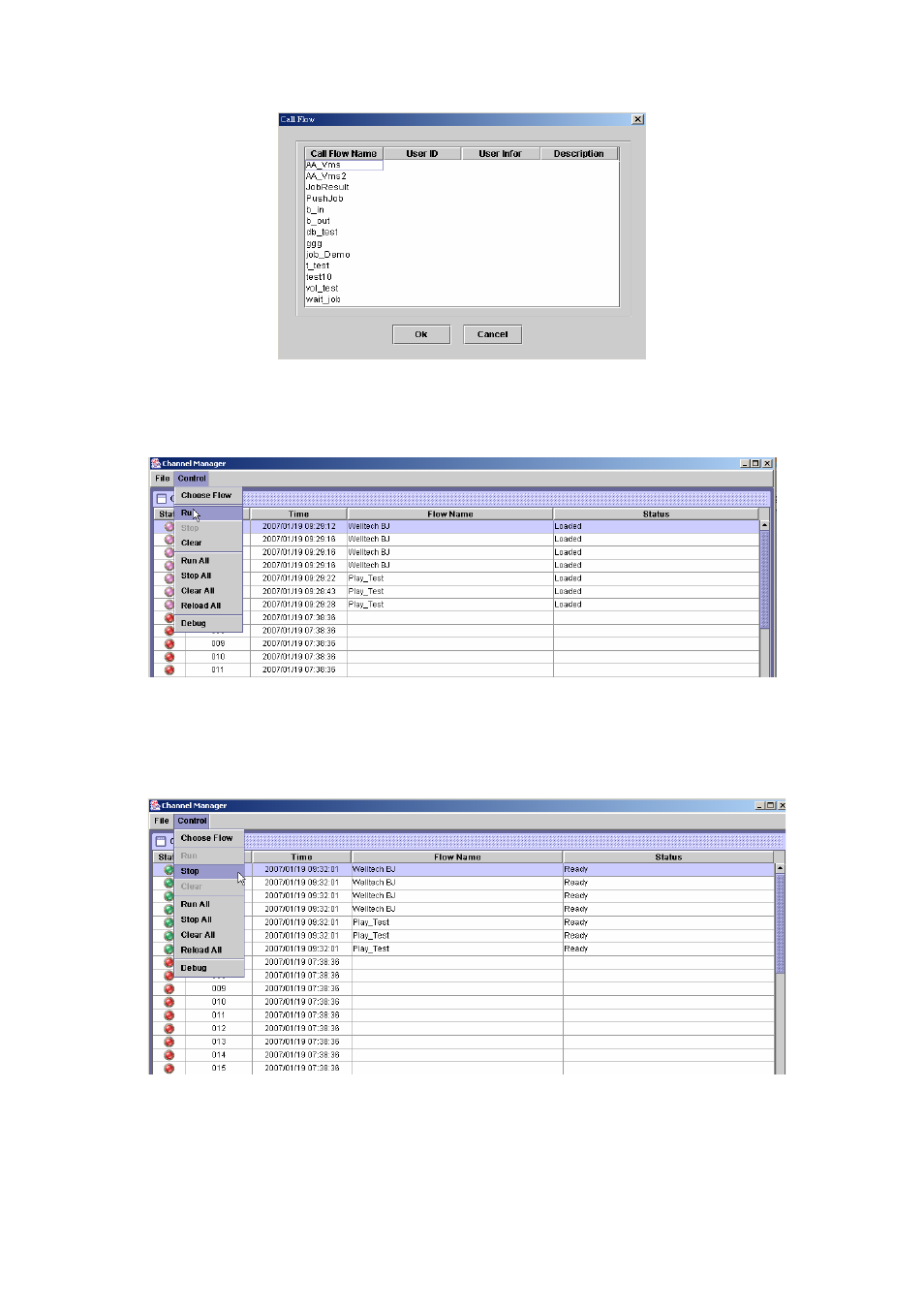
26
Figure 2.1-33
Step 4:
After selected the call flow for a channel, click Control>Run as figure
2.1-34 (Or right click the channel and select Run.) to start the call flow.
Run all can use Control>Run All.
Figure 2.1-34
Step 5:
To stop / pause the running call flow, click Control>Stop or Pause as
figure 2.1-35 for a selected channel ( or right click the channel and select
Stop / Pause
for a selected channel ).Stop all or pause all can be used
for all channels by click Control>Run All or Control>Pause All.
Figure 2.1-35
Step 6:
To clear the running call flow, click Control>Clear for a selected
channel as figure 2.1-36 (Or right click the channel and select Clear).
Clear all can be used to clear all channels by click Control>Clear All.
Advertising
This manual is related to the following products: