Chapter 3 call flow menus and tools 3.1 – Welltech SIPIVR 6800GS V.2.1 User Manual
Page 48
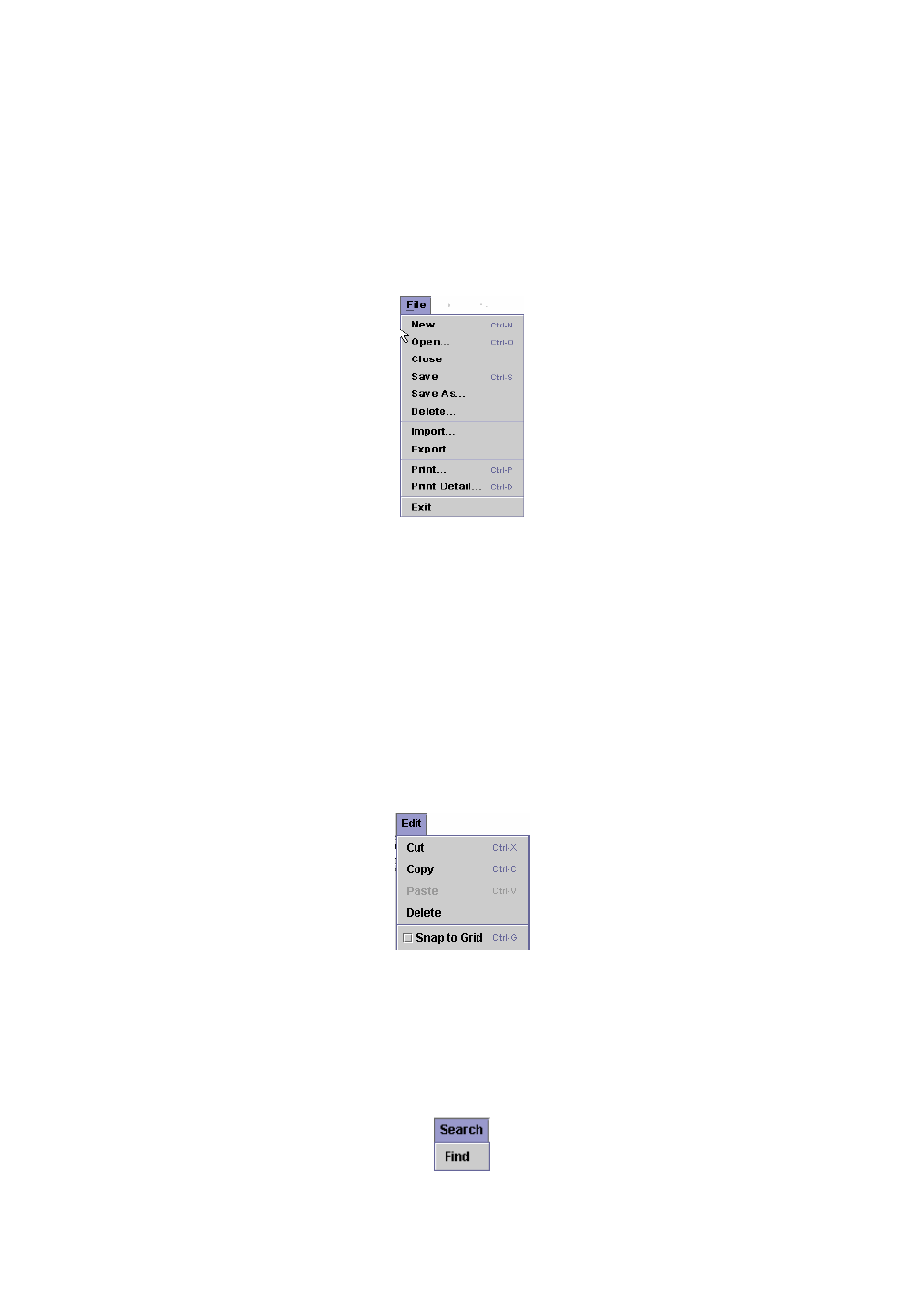
47
Chapter 3 Call flow Menus and Tools
3.1
File Menu
The file menu is similar to file menus in virtually all Windows based
applications. Click on the Call Flow Manager and select an item, then you can
edit the call flow by clicking the Edit button. If you select "File", this pull down
menu is displayed as figure 3-1.
Figure 3-1
New: Created a new call flow
Open: Open an existing flow
Close: Close the call flow
Save: Save the call flow
Save as: To save the call flow to a new name
Delete: Delete the call flow
Import:
Import
the selected file into a new call flow
Export: Export the call flow into a flat file
Print:
Print Detail: Print the call flow detail
Exit: Quit the system
3.2
Edit Menu
Figure 3-2
The "View" pull down menu includes these functions:
Cut, Copy, Paste: Let you cut and copy icon to the clipboard which can
then be copied or pasted into the call flow.
Delete: Remove the selected icons.
Snap to Grid: Automatically align the icon with grid line or not.
3.3 Search Menu
Figure 3-3