Welltech SIPIVR 6800GS V.2.1 User Manual
Page 30
Advertising
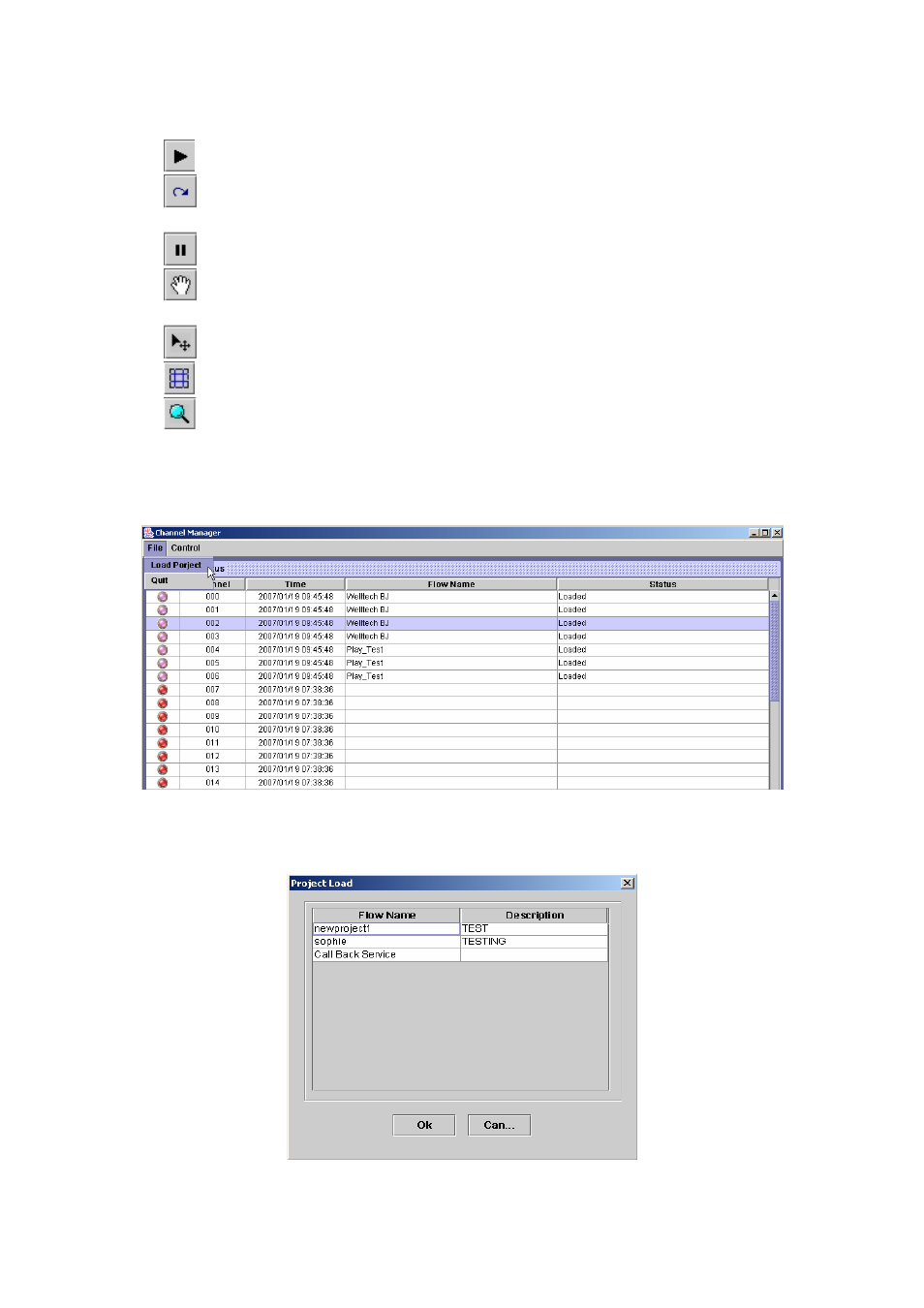
29
Tool bar Description:
•
:Start on the call flow
•
:After put the Break Point in the call flow, this function is used to step by
step execute the call flow
•
:Pause the call flow
•
:Scroll upwards and downward in the windows to view the complete call
flow
•
:Select component
•
:Toggle on/off the gridlines
•
: Zoom in or zoom out the workspace
《Load Project》
Step9: Load Project
provides a workspace to store channel and call flow
mapping for easy to run (click File>Load Project) as figure 2.1-40.
Figure 2.1-40
Step10:
The Project Load screen displayed as figure 2.1-41. Choose the
project to be loaded and click Ok button.
Figure 2.1-41
Advertising
This manual is related to the following products: