Welltech SIPIVR 6800GS V.2.1 User Manual
Page 98
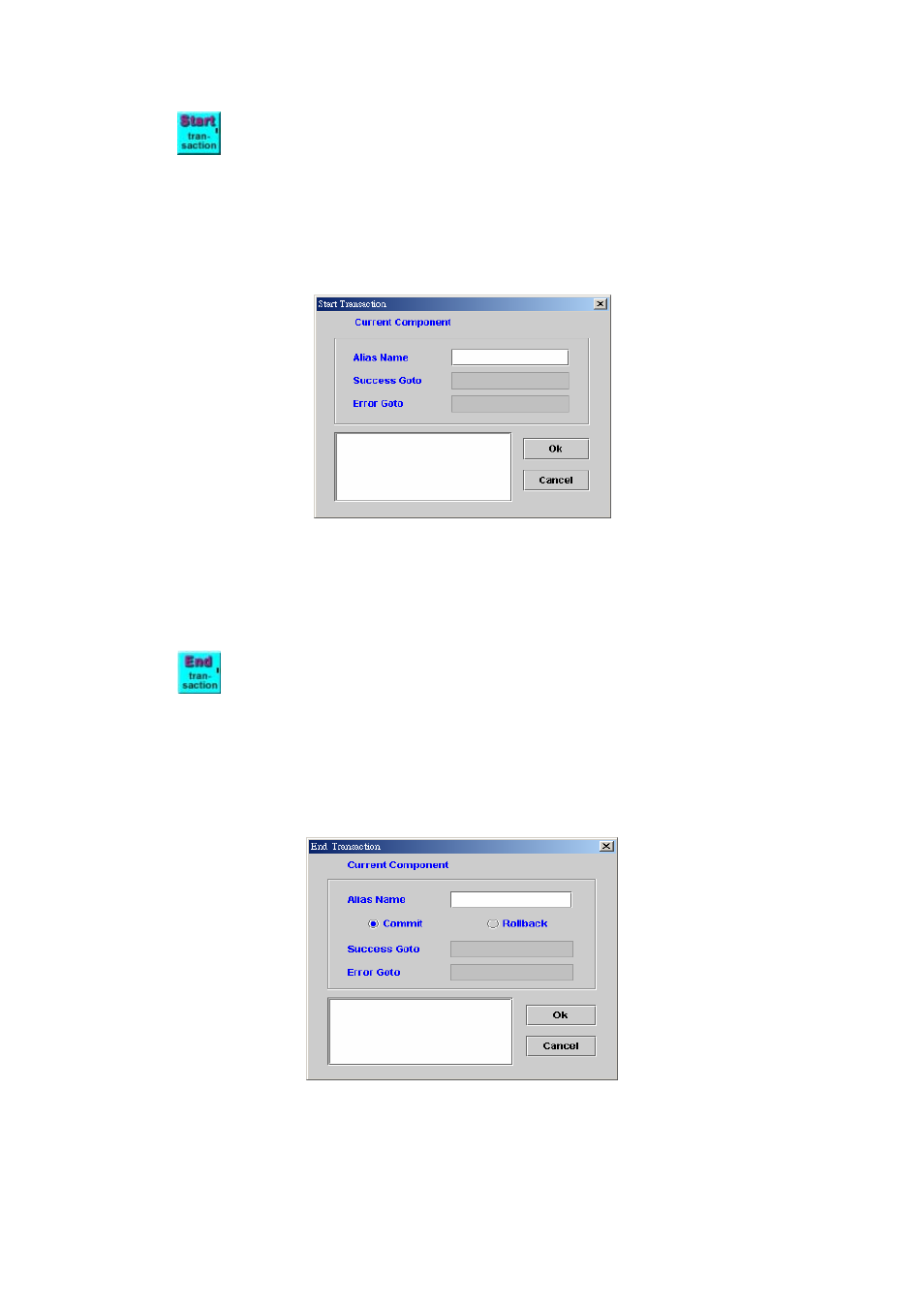
97
7.5
Start transaction
[Introduction]
Start transaction
need work with End transaction. Start Transaction
and End Transaction functions work together to protect the DB integration.
[Description]
Right-click the Start transaction component, the screen appears as
Figure 7-5.
Figure 7-5
Alias Name: Used to identify a DB connection
Success Goto: This read-only field contains the component ID that takes
control following successful completion of the current component
Error Goto: Next component to be executed if an error is occurred
Remark: Description or remark for this component
7.6
End transaction
[Introduction]
End transaction
needs work with Start transaction. The End
Transaction
gives the option to commit or roll back the DB changes.
[Description]
Right-click the End transaction component, the screen appears as
Figure 7-6.
Figure 7-6
Alias Name: Used to identify a DB connection
Commit: To make permanent changes to data (inserts, updates, deletes)
in the database.
Rollback: Roll back to the original data.