Welltech SIPIVR 6800GS V.2.1 User Manual
Page 54
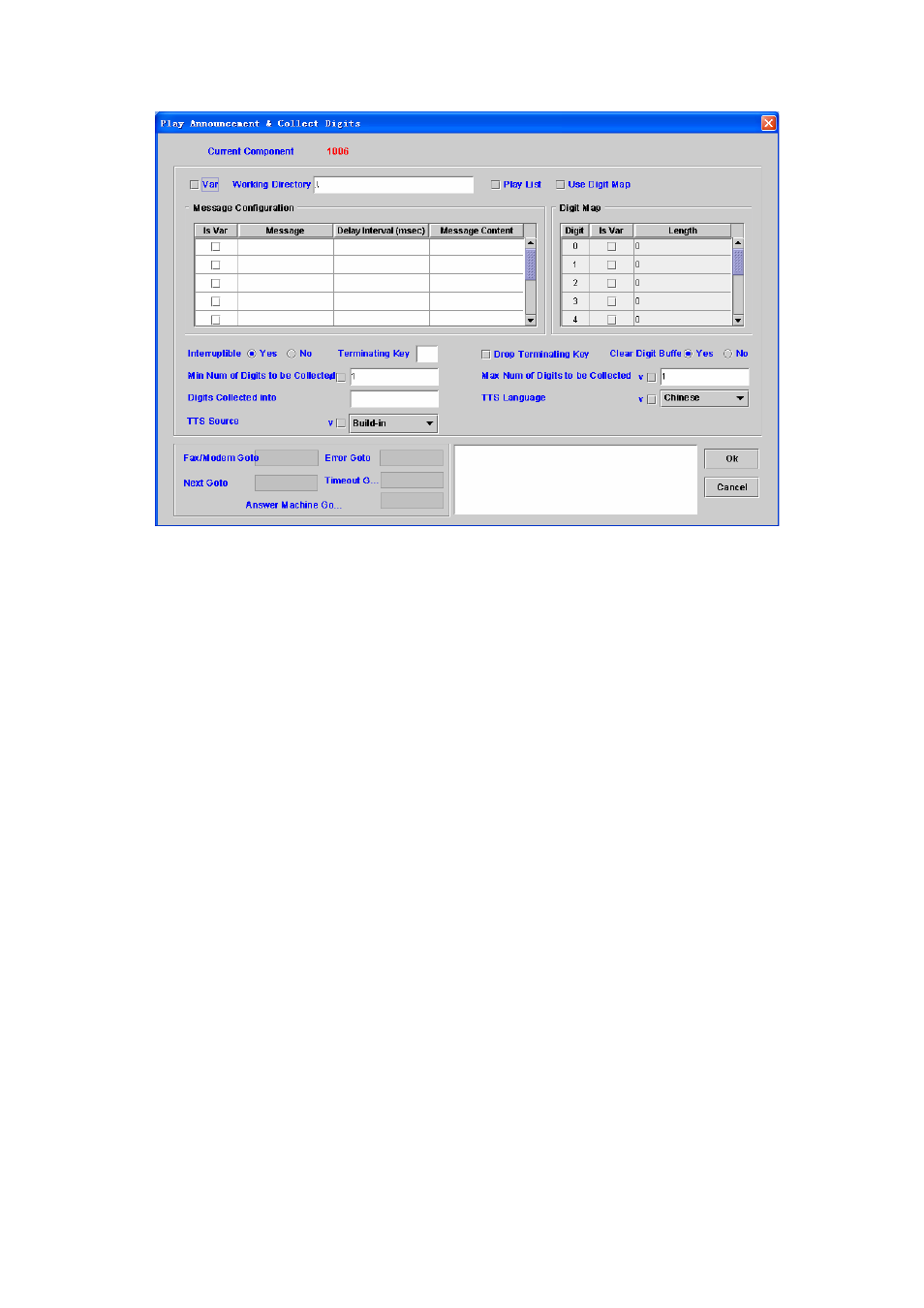
53
Figure 4-4
Working directory: Set a directory for voice files. For http play back,
please refer to Play Announcement component.
Play List: Check this box to play the current Play List instead of
individual voice message setup in this component (Please refer to
section 4.1)
Use Digit Map: Whether to enable the Digit Map
Is
Var:
Check “Is Var” box to indicate that the message string is a
variable name
Message: Messages or variable names to be played
Delay Interval (msec): Silence delay before next message
Message Content: The played format of the message
Voice File: pre-recorded G.711 mulaw raw file or wav file
Data ( format: yyyy/mm/dd or yyyy-mm-dd )
Time ( format: hh:mm:ss or hh:mm )
Currency
Numeric
Digit/Alphabet ( English, up to 23 characters )
Text(Chi)( Traditional Chinese text, up to 23 characters )
Digit Map
Digit: Leading Digit
Is Var: Check “Is Var” box to indicate that the message string is a
variable name
Length: constant length value or length variable
Interruptible: Stop play or not when user press the specified DTMF
Terminating Key: Set Terminating Key (0-9,*, #). Blank is used for any
key
Drop Terminating Key: Check to drop the terminating key
Clear Digit Buffer: To clear the digit buffer before start to play
Use Digit Map: Check to collect user input based on DTMF prefix (dial
pad).