Maintenance / diagnostics / repairs – ARAG Bravo 400S Crop sprayer User Manual
Page 101
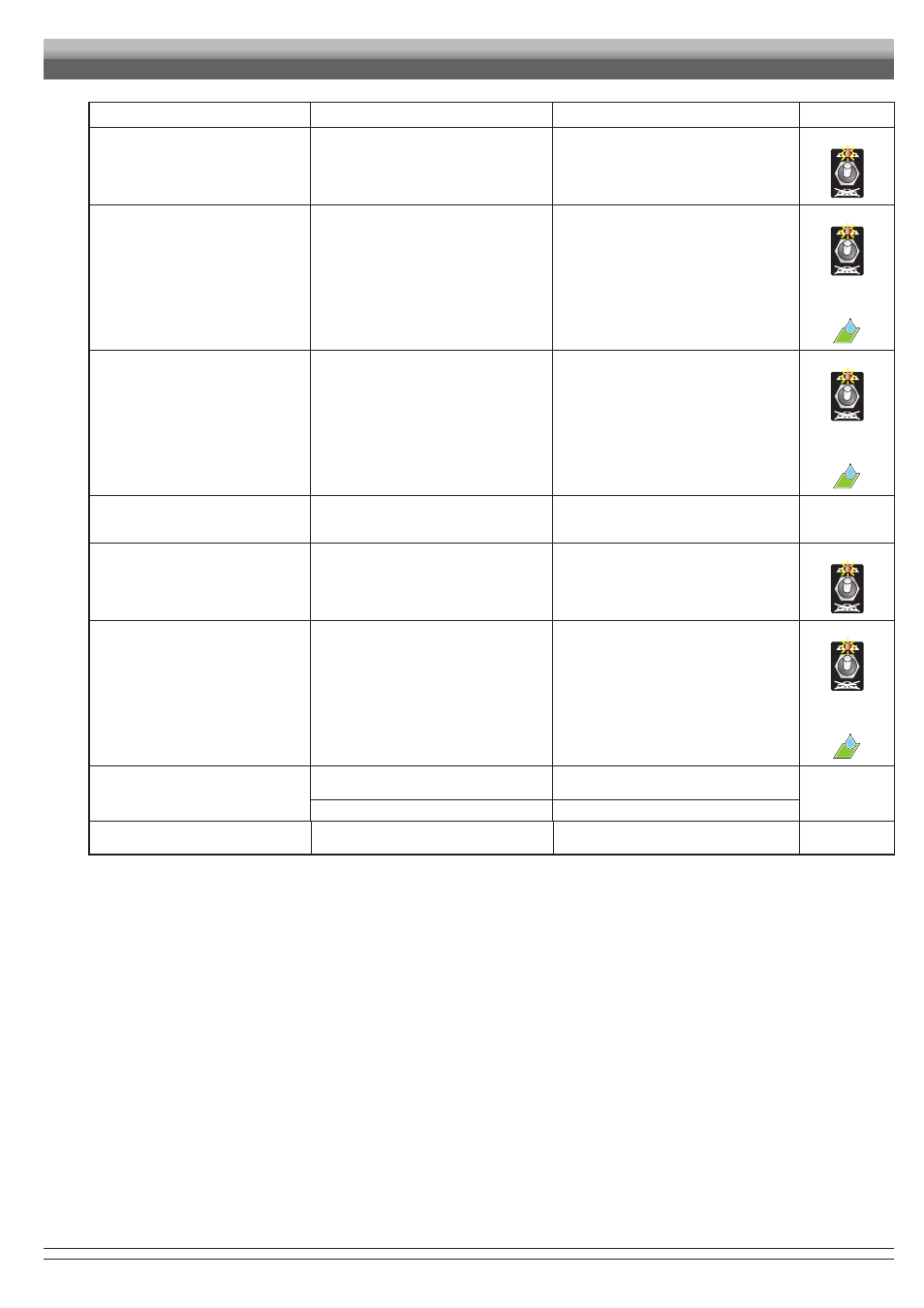
101
MESSAGE ON DISPLAY
CAUSE
REMEDY
WORK MODE
Flowmeter out of range!
Rate out of the limits allowed by flowmeter
• Modify working conditions to suit flowmeter limits
(speed, pressure, etc.)
• Make sure that flowmeter parameters are set
correctly
(par. 10.1.2)
Main ON
Decelerate! Insufficient flowrate
Flowrate does not reach the value requested
for output
• Decrease driving speed
• Make sure that flowmeter parameters are set
correctly
(par. 10.1.2)
Main ON
+
Regulation
AUTO ON
Accelerate! Too high flowrate
The flowrate exceeds the value required for
output
• Increase driving speed
• Make sure that settings in the
Implement settings
menu (boom width,
flowmeter, etc...
ch. 10.1) are set correctly
Main ON
+
Regulation
AUTO ON
Reduce rotation speed!
RPM exceeds the maximum set value
• Decrease the rotation speed of the moving part
• Check the constant set for the rev counter
(par. 10.1.8)
--
Increase rotation speed!
RPM does not reach the minimum value
• Increase the rotation speed of the moving part
• Check the constant set for the rev counter
(par. 10.1.8)
Main ON
Check nozzles wear status!
Difference between measured and calculated
flowrate (according to selected nozzle data)
higher than set value
• Check that the selected nozzle coincides with
the one installed on the boom
(par. 11.5)
• Replace nozzles
Main ON
+
Regulation
AUTO ON
Switch box connection not detected!
Communication problems between monitor and
switches
• Check condition of connection cables
(and connectors) between monitor and switch box
--
The cables are damaged
• Replace the cable
Job origin too far away!
The current position is too far away from the job
origin.
• Redefine the job origin.
--
END OF PAR. 16.1 ERROR MESSAGES
MAINTENANCE / DIAGNOSTICS / REPAIRS