5 valves, Main valve, Type (reminder) – ARAG Bravo 400S Crop sprayer User Manual
Page 27: Automatic closing of sections valves, Automatic closing of main valve, Switching time, Advanced setup "implement
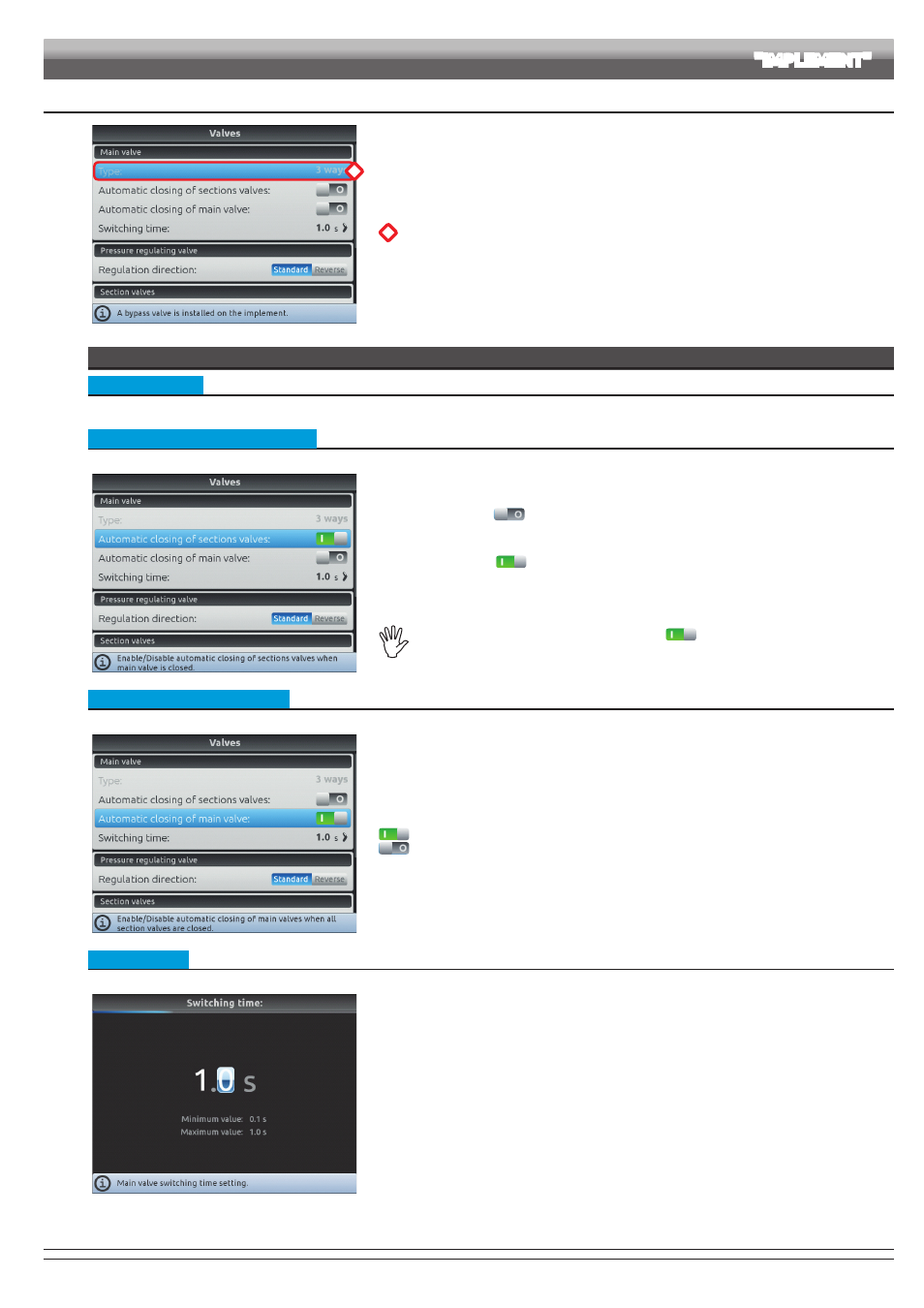
27
10.1.5 Valves
*
Fig. 74
Set the type of valve installed on the system and the relevant values.
*
The item
Main valve > Type
is shown as a REMINDER: it is activated during the guided setup
(ch. 9). It can not therefore be modified on this screen.
MAIN VALVE
• Type (REMINDER)
Main control valve installed. Available options are:
None
,
2 ways
(drain valve),
3 ways
(main valve)
• Automatic closing of sections valves
Allows to enable/disable the section automatic closing when the main control valve is closed.
Fig. 75
• "P" operation mode (
option):
The section valves are controlled independently.
Main switch control functions do not affect section valve opening or closing.
• "M" operation mode (
option):
The section valves are closed or opened by acting on the main switch, provided that the section valve
specific switch is in the correct position, i.e. if the section switches are set to OFF (lever down), acting on
the main switch the sections will not be controlled. If one or more section valve switches are set to ON
(lever up), opening or closing the main switch opens or closes the section valves as well.
It is compulsory to enable the M operation mode (
option) when no main valve is
available in the system (
Main valve > Type > None
)
• Automatic closing of main valve
When all section valves are closed and this option is enabled, the main valve is automatically closed as well.
Fig. 76
Automatic closure of the main valve on
Automatic closure of the main valve off
• Switching time
Indicate the time between the moment when the command is sent to the main valve and the actual moment in which spraying starts / stops.
Fig. 77
CONTINUES > > >
ADVANCED SETUP
"IMPLEMENT"