2 f2 save job, Save job – ARAG Bravo 400S Crop sprayer User Manual
Page 67
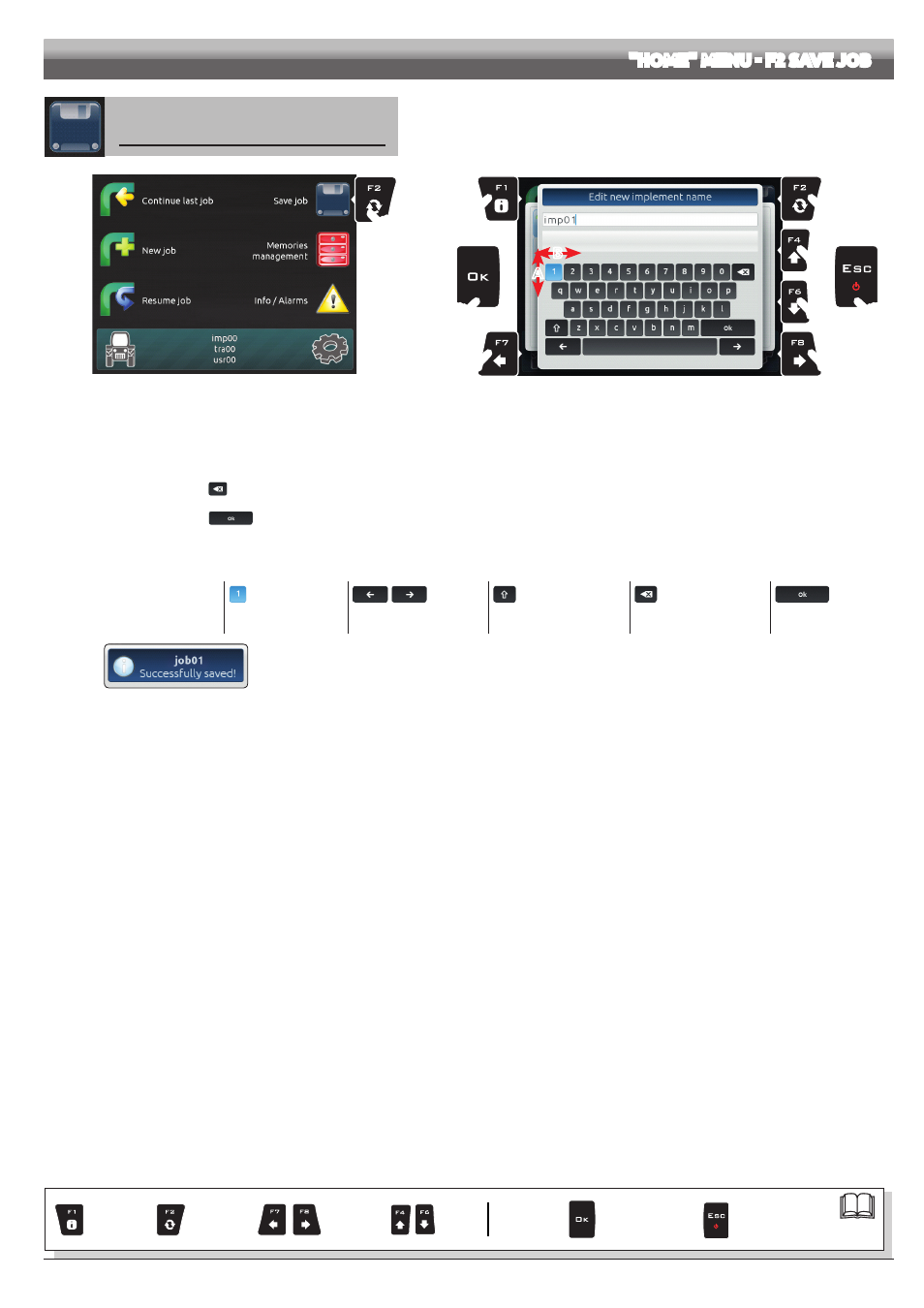
67
13.2
F2
Save job
Saves current job
1
Fig. 228
2A
2A
2B
2B
5
3
A
B
2
4
Fig. 229
1A Press in succession to select the character you wish to type (UP / DOWN).
1B Press in succession to select the character you wish to type (RIGHT / LEFT).
2 Press to:
- Confirm the selected character
- Delete the character before the cursor
(when the symbol "
" is selected)
- Save the entered text
(when the symbol "
" is selected)
3 Press to delete the character before the cursor
4 Press to exit screen without confirming modification
Legend:
imp01
Typed Name
|
Cursor
Selected character
Shift cursor across name
characters
Caps lock
Deletes the character
before the cursor
Saves the entered text
Fig. 230
A confirmation message is displayed once the process is completed (Fig. 230). Press
ESC
.
"HOME" MENU - F2 SAVE JOB
Par.
Exits the function
or data change
Confirm access
or data change
Scroll
(LEFT /
RIGHT)
Delete
selected
character
Increase /
Decrease
of data
Scroll
(UP /
DOWN)
Enter
selected
character