7 f7 new ab, New ab – ARAG Bravo 400S Crop sprayer User Manual
Page 97
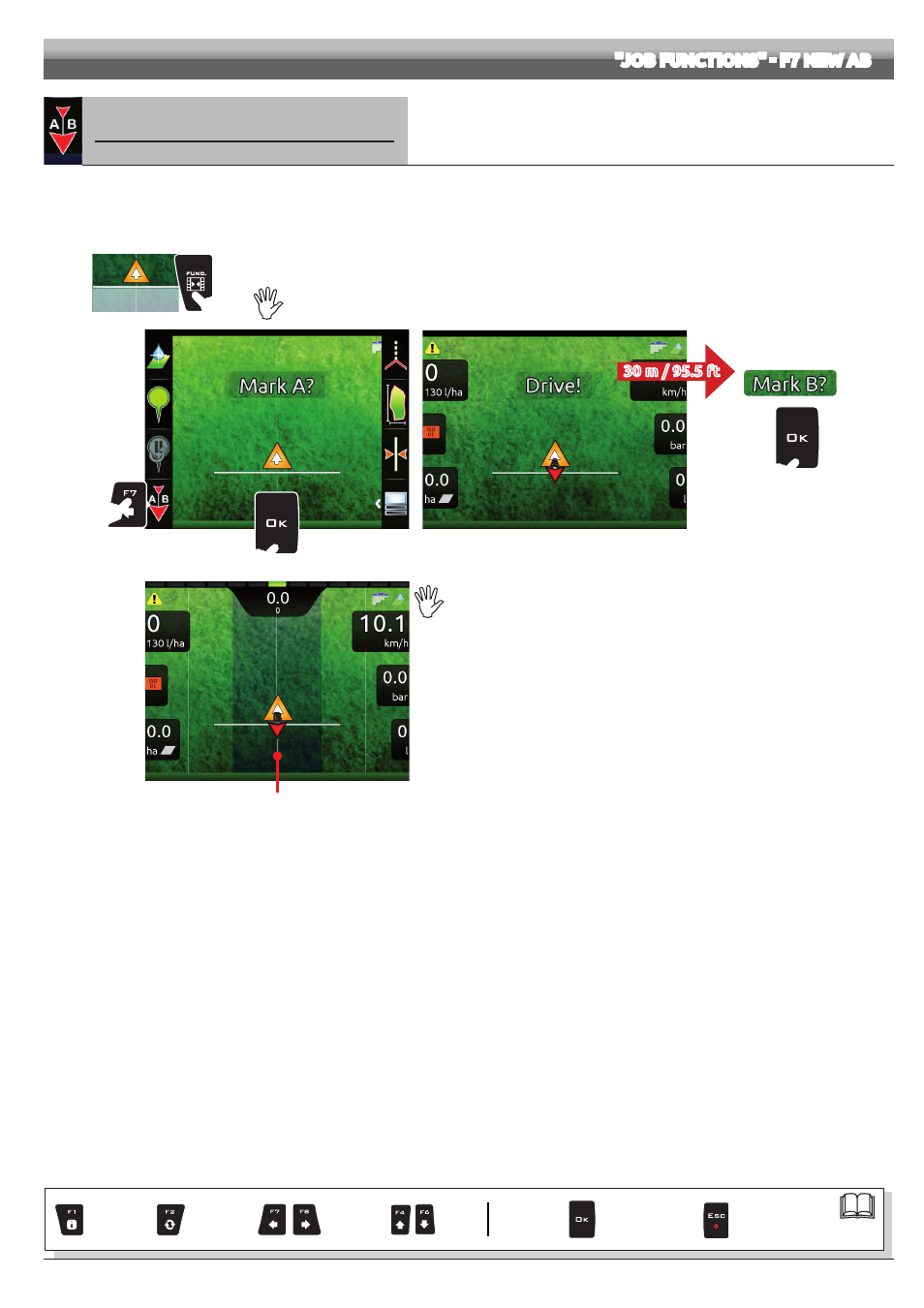
97
"JOB FUNCTIONS" - F7 NEW AB
15.7
F7
New AB
Saves two points A and B on the field, which Bravo 400S uses to draw a line that will act as a
reference track (
T0
, Fig. 338) for the current job.
1
2
3
Fig. 336
1 In the guidance screen, press
FUNC
.
2 Drive along the stretch you wish to use as a reference for the job.
Press
F7
to enable the function: the request
Mark A?
will appear on the display (Fig. 336).
3 Press
OK
. The display shows the message
Drive!
(Fig. 337).
4 Keep driving, when you have reached the minimum distance (30 m / 95.5 ft), the request
Mark B?
will appear on the display.
Press
OK
.
The reference track
T0
and all tracks to be followed during the job will appear on the display (Fig. 338).
We recommend marking points A and B while the machine is moving, at both ends of a straight line that is as long as
possible: the longer the line marked by points A and B, the lower the error caused by any deviations of the machine
itself.
A
Fig. 337
4
T0
B
Fig. 338
When this function is used, Bravo 400S deletes the previous reference track
T0
(if present), and prompts the operator to save two NEW points
A
and
B
on the field,
which create a NEW reference track.
WARNING:
Points
A
and
B
can be marked only when the vehicle is moving.
The previous track
T0
cannot be restored.
30 m / 95.5 ft
Par.
Exits the function
or data change
Confirm access
or data change
Scroll
(LEFT /
RIGHT)
Delete
selected
character
Increase /
Decrease
of data
Scroll
(UP /
DOWN)
Enter
selected
character