12 device calibration, Sensors, Tank level zero value – ARAG Bravo 400S Crop sprayer User Manual
Page 39: Advanced setup "implement
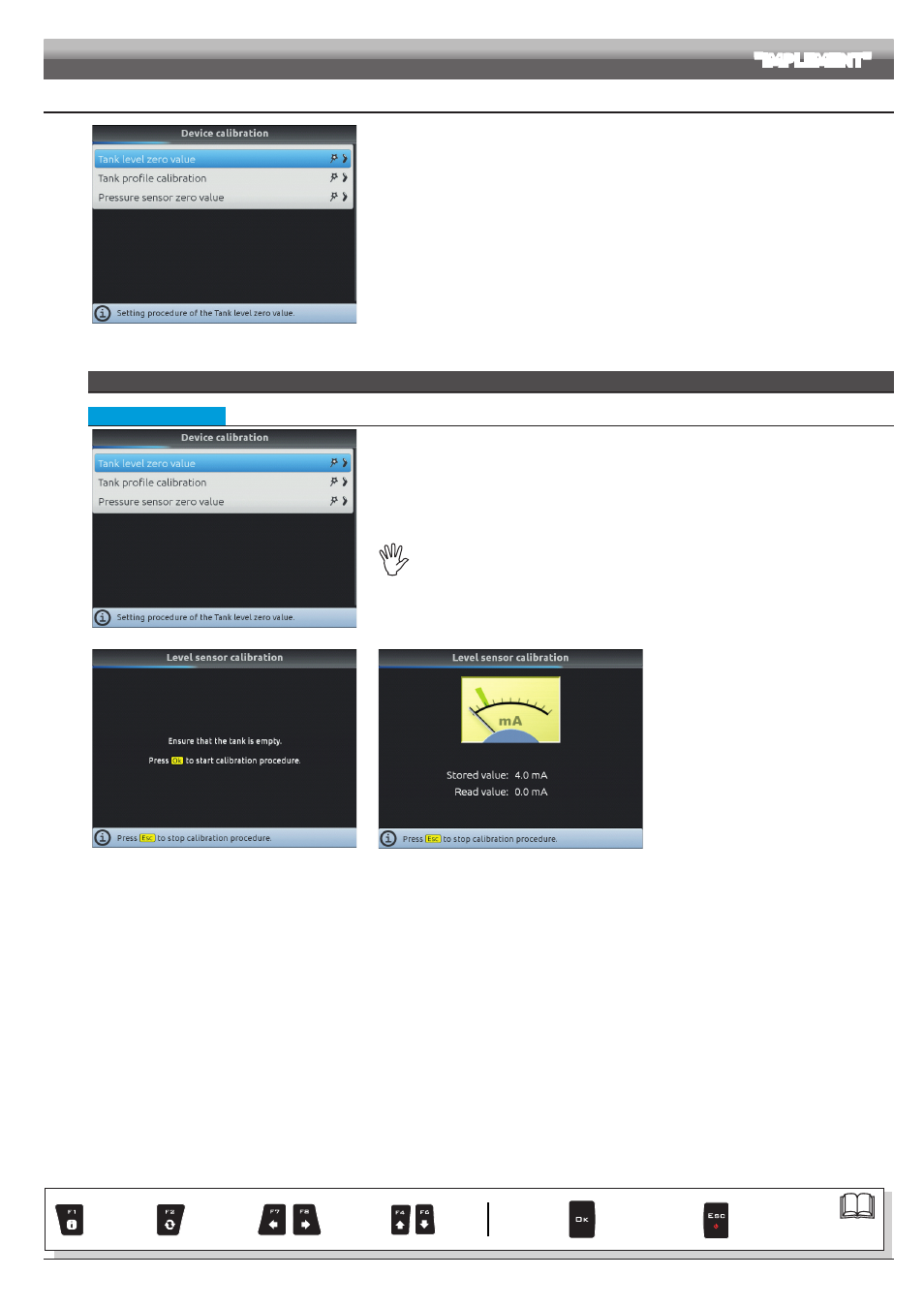
39
10.1.12 Device calibration
Fig. 128
Allows to start calibration for the devices connected to Bravo 400S.
SENSORS
• Tank level zero value
Fig. 129
Perform the zero calibration of the level sensor in the following cases.
1 Bravo 400S displays the presence of fluid in tank, even though the tank is empty;
2 You have uploaded a tank profile (par. 10.1.9).
In order to use this menu the level sensor must be enabled (
Tank level source
, ch. 9).
Perform the calibration with empty tank.
Fig. 130
Fig. 131
1 Select the item
Tank level zero value
OK
.
2 The message in Fig. 130 is displayed: follow
the instructions, then start the procedure by
pressing
OK
.
3 Press
OK
to reset the pressure sensor
residual signal.
Value out of range!
Should this alarm appear it means that
faulty values were detected: check the
sensor operation.
If problem persists, check for residual fluid
in the tank.
ADVANCED SETUP
"IMPLEMENT"
Par.
Exits the function
or data change
Confirm access
or data change
Scroll
(LEFT /
RIGHT)
Delete
selected
character
Increase /
Decrease
of data
Scroll
(UP /
DOWN)
Enter
selected
character