3 f3 new job, New job – ARAG Bravo 400S Crop sprayer User Manual
Page 68
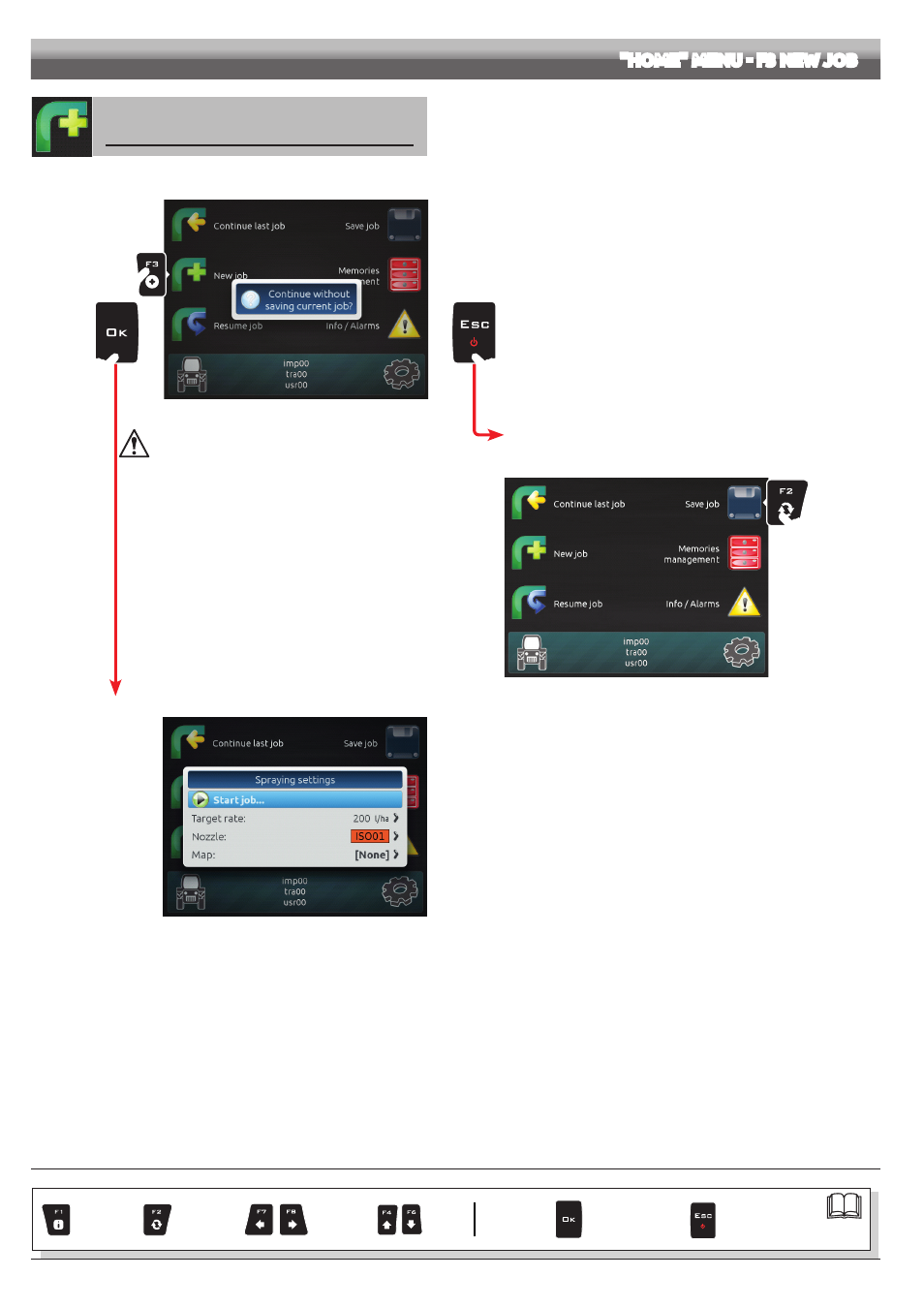
68
IF AT THIS STAGE YOU CHOOSE TO CONTINUE
WITHOUT SAVING (
2A
), ALL CURRENT JOB DATA
WILL BE LOST.
2B The
ESC
key stops the beginning of a new job.
3B Save the previous job with the function
Save job
(par. 13.2).
Now start from point
1 to begin a new job and go directly to 2A.
3B
Fig. 232
2A The
OK
key allows switching to the treatment start page without saving the job.
Fig. 233
Check
Spraying settings
change them if necessary.
13.3
F3
New job
Starts a new spraying
1 Press
F3
to start a new job. If not previously saved, Bravo 400S asks to save the current job (Fig. 231).
Press
OK
to continue without saving (
2A) or
ESC
to interrupt the procedure and save (
2B).
2b
2a
1
Fig. 231
"HOME" MENU - F3 NEW JOB
CONTINUES
Par.
Exits the function
or data change
Confirm access
or data change
Scroll
(LEFT /
RIGHT)
Delete
selected
character
Increase /
Decrease
of data
Scroll
(UP /
DOWN)
Enter
selected
character