5 device status, External signals, Advanced setup "device status – ARAG Bravo 400S Crop sprayer User Manual
Page 54
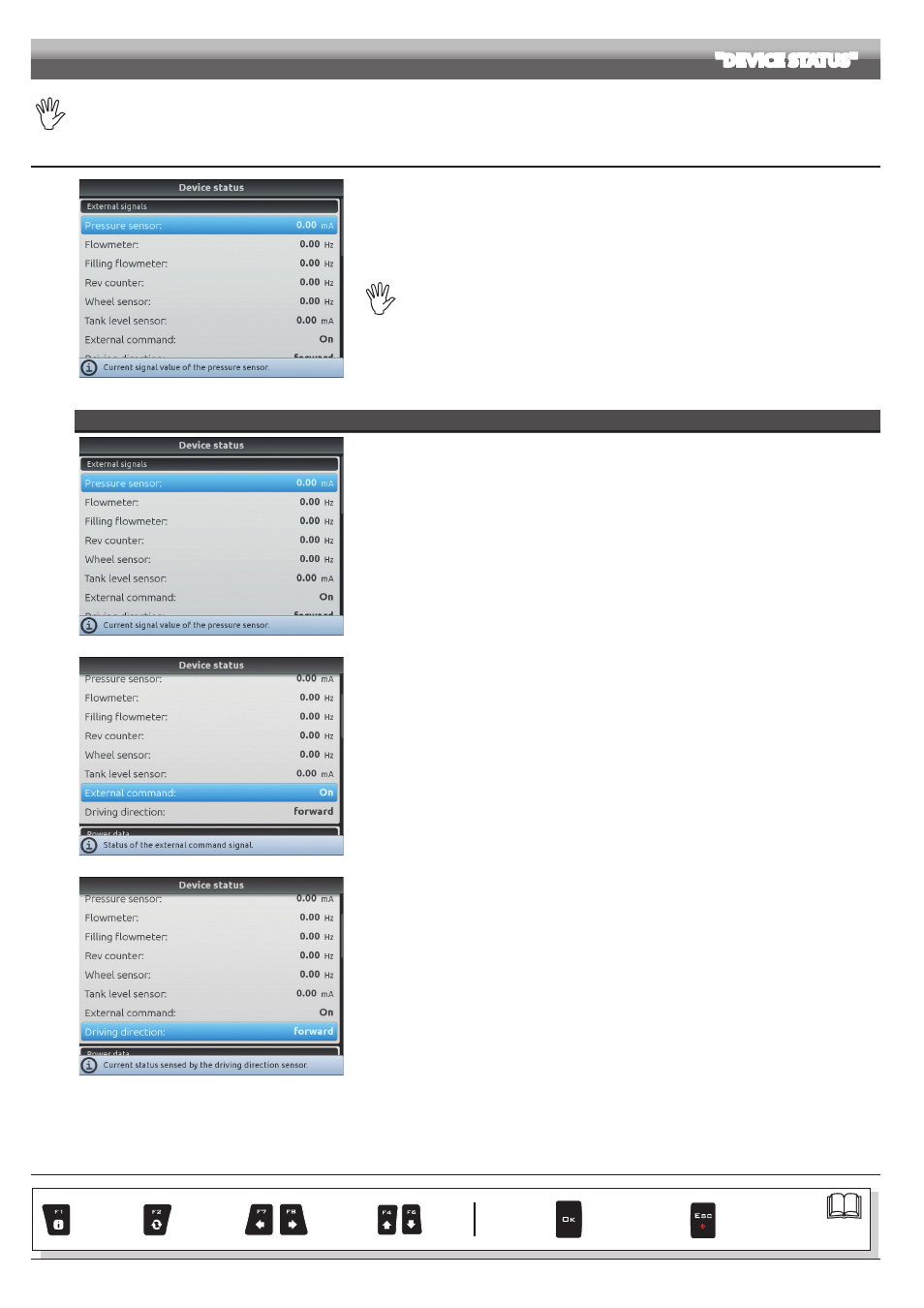
54
ADVANCED SETUP
"DEVICE STATUS"
The aspect of this menu depends on the selected basic settings (ch. 9), which affect which items are displayed in Fig. 194.
10.5
Device status
Fig. 194
Allows checking the correct operation of Bravo 400S: the description of the selected item will appear on the
display.
Displayed items are READ-ONLY.
EXTERNAL SIGNALS
Fig. 195
Bravo 400S detects frequency and current sent by each sensor on the system.
Fig. 196
Bravo 400S displays the status of the external main control which starts the spraying.
Fig. 197
Bravo 400S detects the driving direction.
Par.
Exits the function
or data change
Confirm access
or data change
Scroll
(LEFT /
RIGHT)
Delete
selected
character
Increase /
Decrease
of data
Scroll
(UP /
DOWN)
Enter
selected
character
CONTINUES > > >