Mark a? mark b – ARAG Bravo 400S Crop sprayer User Manual
Page 60
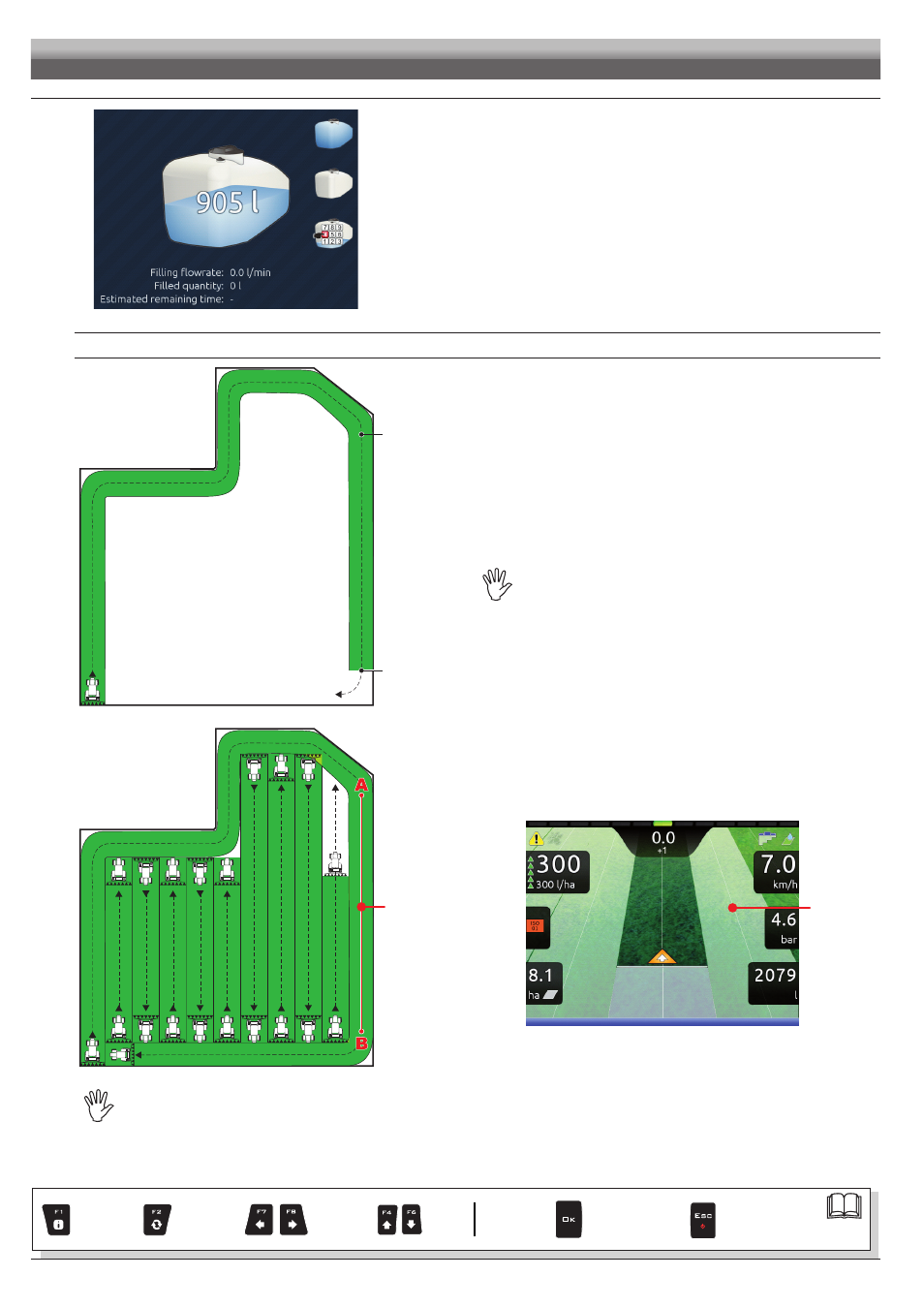
60
Fig. 212
• In the job menu, set the tank level with the function
• Start spraying by acting on the main control valve switch.
• Start moving along the field perimeter.
MARKING POINTS A AND B
Mark A?
Mark B?
Fig. 213
• While moving along the perimeter of the field, you will mark points A and B
(as described in par. 15.7
New AB).
This operation is fundamental for Bravo 400S to guide you,
during spraying, along tracks parallel to the reference track obtained by
marking points A and B.
We recommend marking points A and B while the machine is
moving, at both ends of a straight line that is as long as possible:
the longer the line marked by points A and B, the lower the error
caused by any deviations of the machine itself.
T0
Fig. 214
• Once the line from A to B has been marked (
T0
), it will be possible to
spray the rest of the field along parallel lines, (Fig. 214), by following the
reference tracks shown on the display (Fig. 215).
T0
Fig. 215
At the beginning of a new job Bravo 400S gives driving directions in the "Straight parallel" mode.
To change guidance mode see function
F2
Guidance mode (par. 15.2).
USE
Par.
Exits the function
or data change
Confirm access
or data change
Scroll
(LEFT /
RIGHT)
Delete
selected
character
Increase /
Decrease
of data
Scroll
(UP /
DOWN)
Enter
selected
character