4 pressure sensor, Activation status, Type – ARAG Bravo 400S Crop sprayer User Manual
Page 26: Maximum pressure, Advanced setup "implement
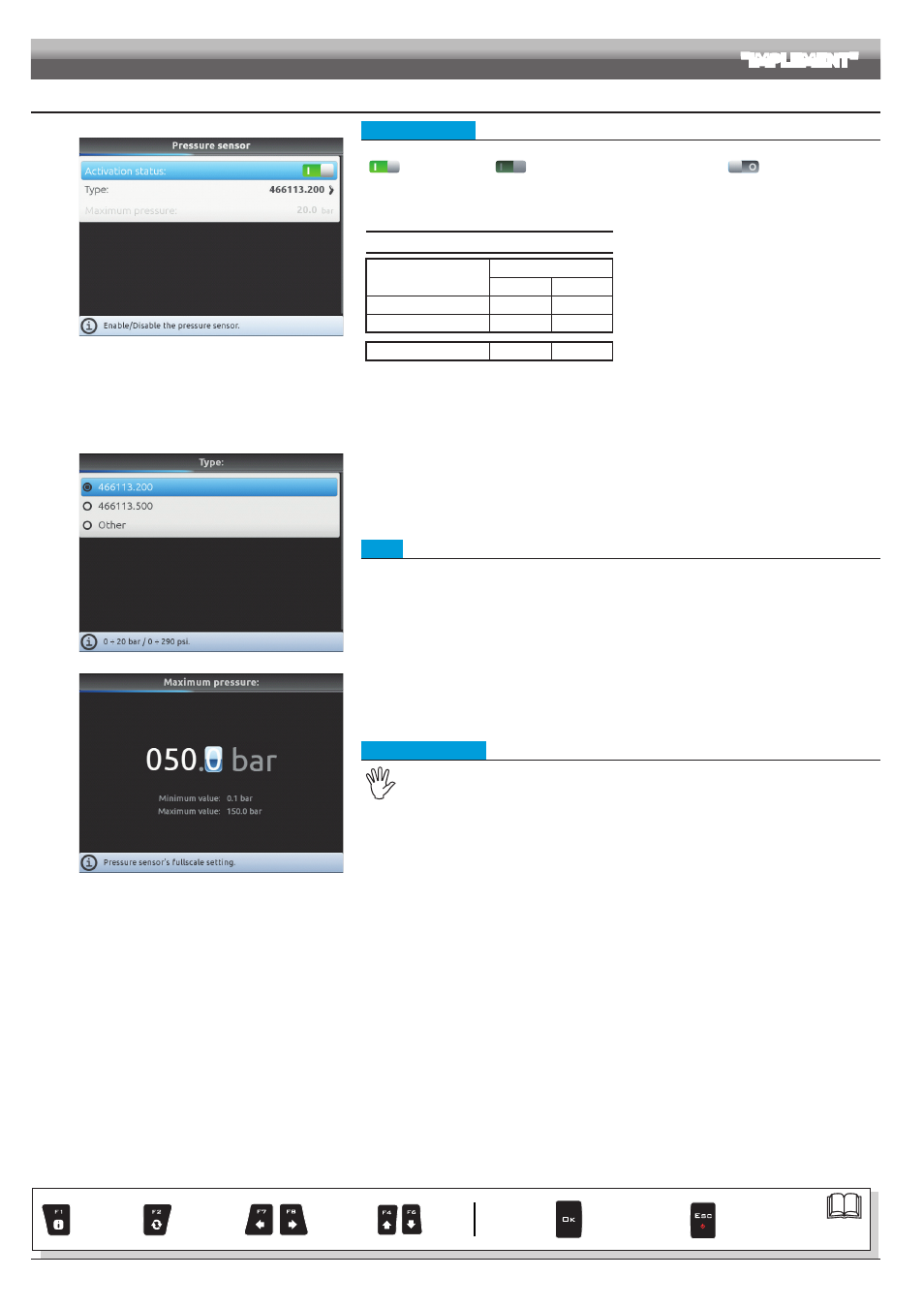
26
10.1.4 Pressure sensor
Fig. 71
• Activation status
To configure the items on this menu, you must enable the pressure sensor
(
Sensor enabled /
Sensor enabled - cannot be modified /
Sensor disabled).
- Enter the values for the pressure sensor installed on the system.
The table below indicates the values that are automatically set selecting the sensor code.
If the installed sensor is not displayed, select
Other
and enter the relevant values.
ARAG PRESSURE SENSOR
Type
Maximum pressure
bar
PSI
ARAG 466113.200
20.0
290
ARAG 466113.500
50.0
725
Other
50.0
725
Depending on the basic settings (Flowrate reference sensor, ch. 9), the pressure sensor, once properly set up, can perform different functions:
• Pressure sensor:
the pressure measured by the sensor is used to calculate the spray rate.
• Flowmeter:
the pressure sensor displays ONLY the job pressure.
• Both: the pressure sensor displays the job pressure when the machine works within the flowmeter limits.
When the flowmeter operates outside the limits the pressure measured by the sensor is used to calculate the spray rate.
Fig. 72
• Type
Indicate the type of pressure sensor installed.
Fig. 73
• Maximum pressure
The item
Maximum pressure
can be modified only when the option
Other
is enabled.
Indicate the full scale of the pressure sensor installed on the system.
ADVANCED SETUP
"IMPLEMENT"
Par.
Exits the function
or data change
Confirm access
or data change
Scroll
(LEFT /
RIGHT)
Delete
selected
character
Increase /
Decrease
of data
Scroll
(UP /
DOWN)
Enter
selected
character