Implement rear view, Advanced setup "implement – ARAG Bravo 400S Crop sprayer User Manual
Page 45
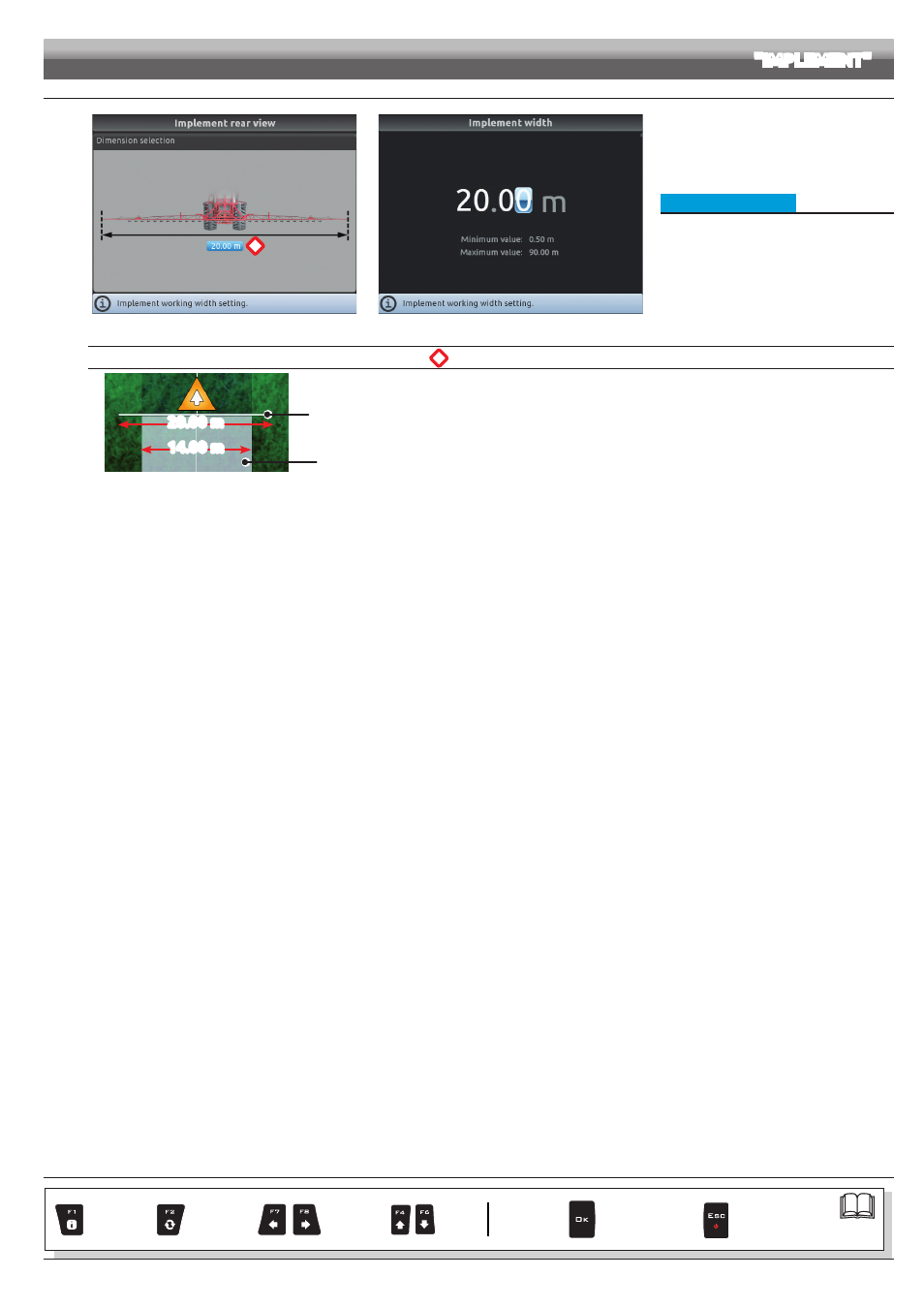
45
END 10.1.14 Implement geometry settings (SYSTEM WITH TOWING HITCH)
> > > 10.1.14 Implement geometry settings (SYSTEM WITH TOWING HITCH)
*
Fig. 156
Fig. 157
• Implement rear view
- Confirm by pressing
OK
to enter setup.
- Enter the value.
*
Implement width
Implement width
Boom length
(sprayed area)
14.00 m
20.00 m
Fig. 158
The width set for the implement is shown on the display in the guidance screen: usually it is
equal to the boom width, and thus to the covered area diagram.
If you wish to see two different widths displayed on the guidance screen,
as in the example of Fig. 158, set the
Implement width
to a different value than the
boom width (par 10.1.1).
ADVANCED SETUP
"IMPLEMENT"
Par.
Exits the function
or data change
Confirm access
or data change
Scroll
(LEFT /
RIGHT)
Delete
selected
character
Increase /
Decrease
of data
Scroll
(UP /
DOWN)
Enter
selected
character