2 troubleshooting, 3 cleaning rules, 2 troubleshooting 16.3 cleaning rules – ARAG Bravo 400S Crop sprayer User Manual
Page 102: Maintenance / diagnostics / repairs
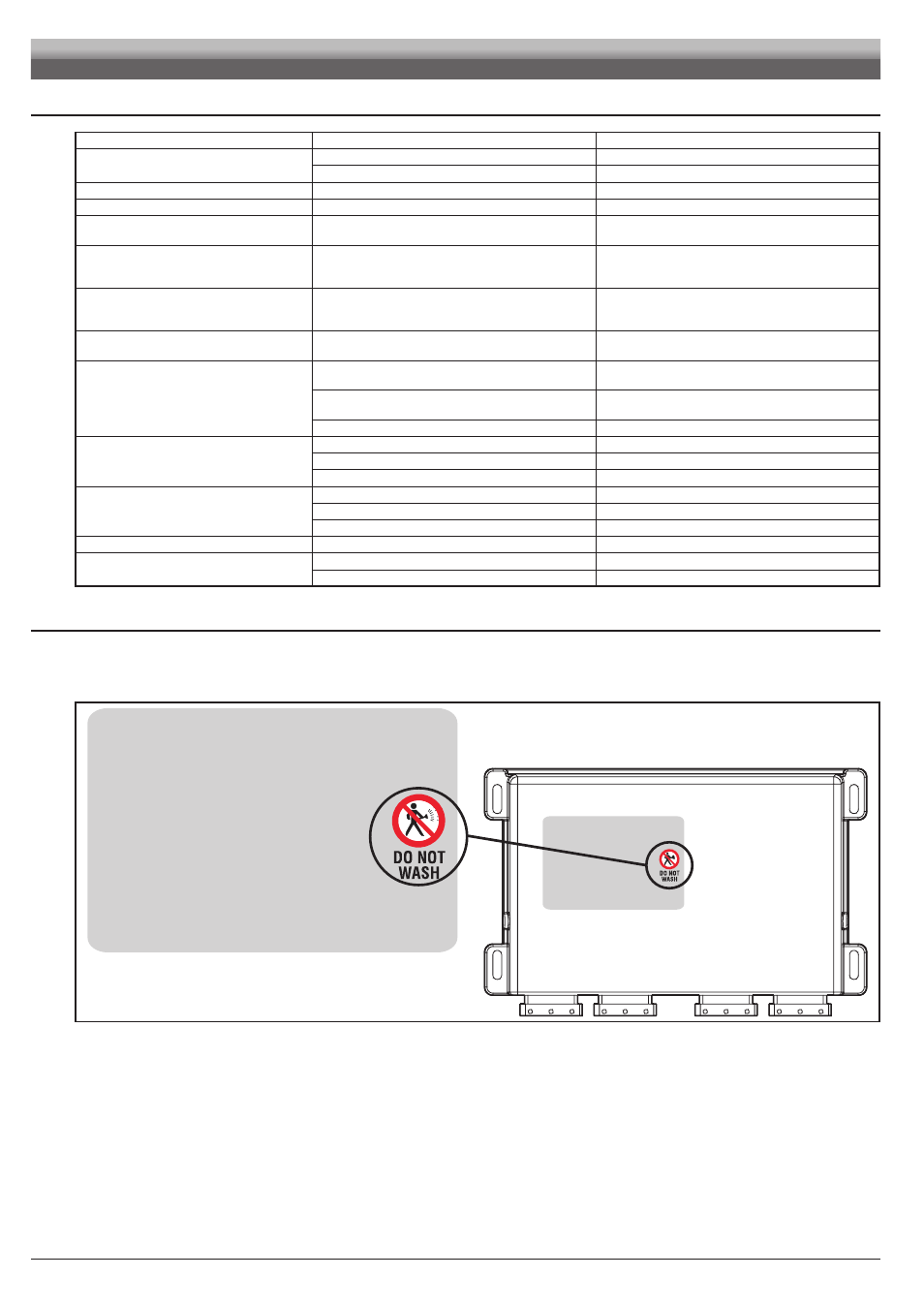
102
16.2
Troubleshooting
FAULT
CAUSE
REMEDY
The display does not switch on
No power supply
• Check power supply connection
Computer is OFF
• Press the ON key
Valve controls take no effect
Valves not connected
• Connect the connectors
One valve does not open
No power supply to valve
• Check valve electric connection and operation
Speed reading is unstable
Job start procedure was launched at a point too far from
the field to be sprayed
• Start a new job
(par. 11.5) closer to the field.
Output volume readout inaccurate
Wrong setup
• Check boom setup
(par. 10.1.1)
• Check the setup of the flowmeter constant
(par. 10.1.2)
• Check pressure sensor full scale setting
(par. 10.1.4)
Covered area count displayed does not match
actual covered area
Wrong setup
• Check boom setup
(par. 10.1.1)
• Check implement geometry
(par. 10.1.13- 10.1.14)
• Check tractor geometry
(par. 10.2.9)
Sprayed fluid count displayed does not match
litres/gal actually sprayed
Wrong setup
• Check the setup of the flowmeter constant
(par. 10.1.2)
• Check the selected nozzle at job start
(par. 11.5)
Unable to reach output volume value set for the
automatic operation
Wrong setup
• Check spray rate setup
• Check the setup of the boom width
(par. 10.1.1)
System not adequately sized to provide required rate
• Check maximum pressure valve adjustment
• Make sure control valve is adequate for specific system
Control valve malfunction
• Check valve operation
Instantaneous pressure readout inaccurate
Wrong setup
• Check full scale setup for pressure sensor
(par. 10.1.4)
Pressure sensor not calibrated
• Perform the calibration
(par. 10.1.12)
Pressure sensor wrong installation
• Check connections to pressure sensor
Instantaneous pressure is not displayed
Wrong setup
• Check pressure sensor setting
(par. 10.1.4)
Computer does not receive signals from pressure sensor • Check connections to pressure sensor
Pressure sensor wrong installation
• Check connections to pressure sensor
Rpm readout inaccurate
Wrong setup
• Check rpm sensor constant setting
(par. 10.1.8)
Rpm value not displayed
Monitor does not receive signals from RPM sensor
• Check connections to RPM sensor
Rpm sensor wrong installation
• Check connections to RPM sensor
16.3
Cleaning rules
- Clean only with a soft wet cloth.
- DO NOT use aggressive detergents or products.
- DO NOT aim water jets directly at monitor and control unit.
Fig. 359
MAINTENANCE / DIAGNOSTICS / REPAIRS