2 f2 guidance mode, Guidance mode – ARAG Bravo 400S Crop sprayer User Manual
Page 92
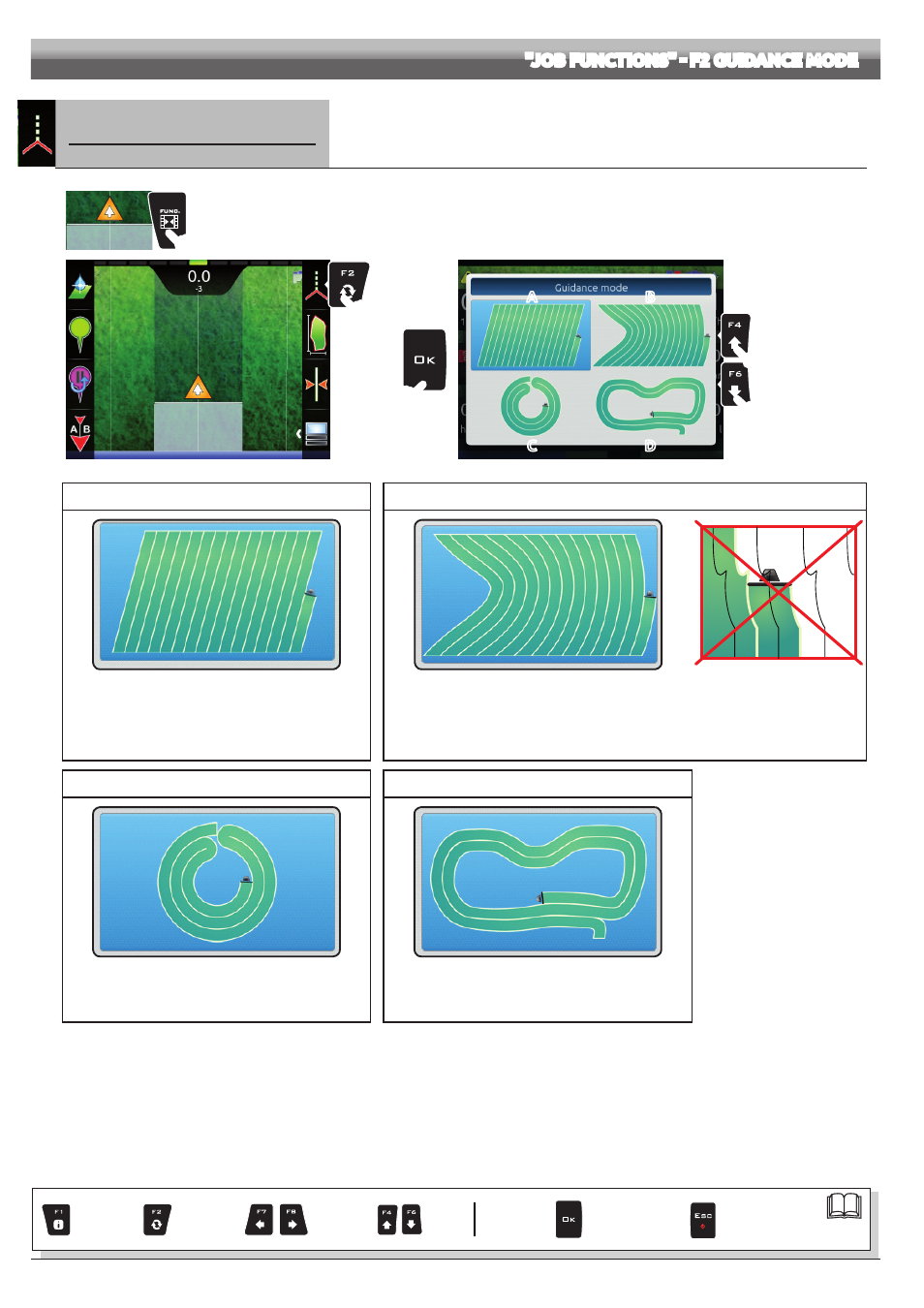
92
"JOB FUNCTIONS" - F2 GUIDANCE MODE
15.2
F2
Guidance mode
Selecting guidance mode.
1
2
Fig. 316
1 In the guidance screen, press
FUNC
.
2 Press
F2
to enable the function.
3 Select a guidance mode (Fig. 317): press
F4
and
F6
to move across the available items
(
A
- Rectilinear mode
,
B
- Curvilinear mode
,
C
- Pivot mode
or
D
- Free driving mode
)
4 Confirm selection.
3
3
A
C
B
D
4
Fig. 317
A - RECTILINEAR MODE
B - CURVILINEAR MODE
Fig. 318
Fig. 319
Fig. 320
The tracks appearing on the display, which will act as a
guidance reference, are perfectly straight and parallel to the
reference line joining point
A
to point
B
as previously marked.
While creating the reference track, any bends in the trajectory
between
A
e
B
will be ignored.
The tracks appearing on the display, which will act as a guidance reference, include portions that
are not straight, but do not include sharp bends (Fig. 320).
The trajectory between
A
and
B
will be saved and Bravo 400S will create evenly distributed tracks.
C - PIVOT MODE
D - FREE DRIVING MODE
Fig. 321
Fig. 322
Specific mode for the spraying of mobile pivot fields.
The round trajectory between
A
and
B
will be saved and Bravo
400S will create evenly distributed and concentric tracks.
No guidance references are shown on the display.
The operator will drive freely and will be able to check the
spraying range on the display in real time.
Par.
Exits the function
or data change
Confirm access
or data change
Scroll
(LEFT /
RIGHT)
Delete
selected
character
Increase /
Decrease
of data
Scroll
(UP /
DOWN)
Enter
selected
character