4 guidance screen – ARAG Bravo 400S Crop sprayer User Manual
Page 58
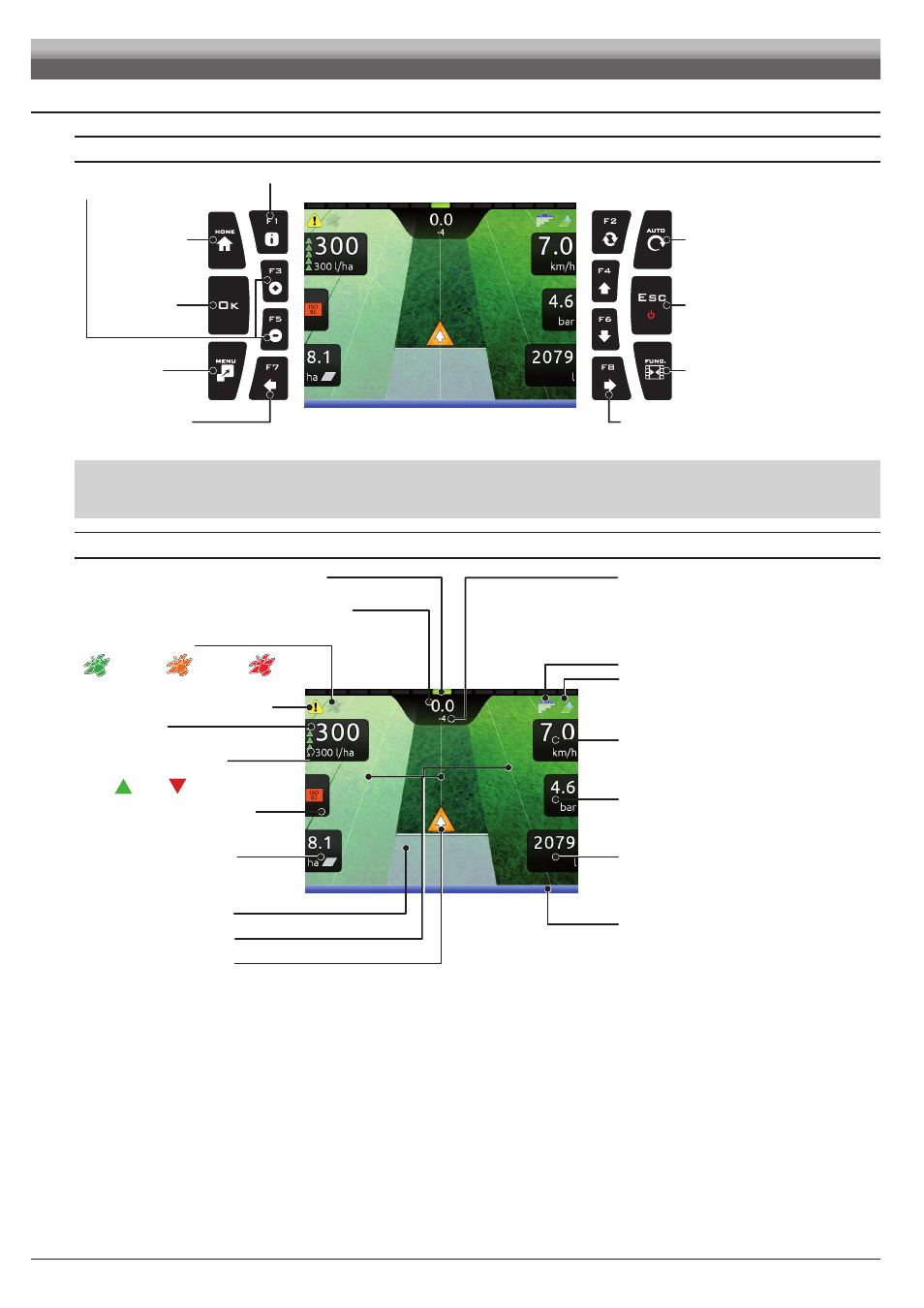
58
11.4
Guidance screen
USING THE KEYS
Go to “HOME”
menu
Confirmation
key
Go to Job
menu
Displays the menu
of the automatic functions
ON / OFF
Aborts a function
Aborts data change
Select job data
displayed on the LEFT side
Select job data
displayed on the RIGHT side
Display zoom adjustment
F3
(
+
) increase,
F5
(
-
) decrease
Displays job information / alarms (par. 14.1)
Enables / disables
job functions
view
Fig. 201
F1
÷
F8
: Contextual function keys
These keys control what is shown on the display (display zoom adjustment, etc., Fig. 201)
When the function list is displayed, they perform specific functions: the function of each key depends on what appears on the display, therefore the use of these keys
will be illustrated during the description of the corresponding procedures.
DISPLAY ITEMS
GPS signal strength:
Section management (par. 12.5)
Output regulation (par. 12.2)
Deviation: distance between the position of the tractor
and the track to be followed
Instant output /
Set spray rate
Instant flowrate
Output percentage variation
Every symbol corresponds to a
10%:
+ 10%
- 10% (max. ± 50%) variation
Spray number: the reference line is 0, tracks to its
left are negative while tracks to its right are positive.
Machine position
Reference tracks
Covered surface
Speed /
Tank level
Enabled alarm
(Press
F1
for more details, par. 14.1)
Nozzles being used /
Direction
Pressure /
Range
Sprayed surface /
RPM
Sprayed quantity /
Calculated surface
Automatic functions status:
Spraying boom (par. 12.4)
Led bar: graphic representation of the deviation
DGPS
Signal
GPS
Signal
Invalid
data
Fig. 202
USE