Menu system overview, Account and password, Key usage – ARM Electronics XR&HD480 OSD User Manual
Page 10: Key usage in osd setup menu
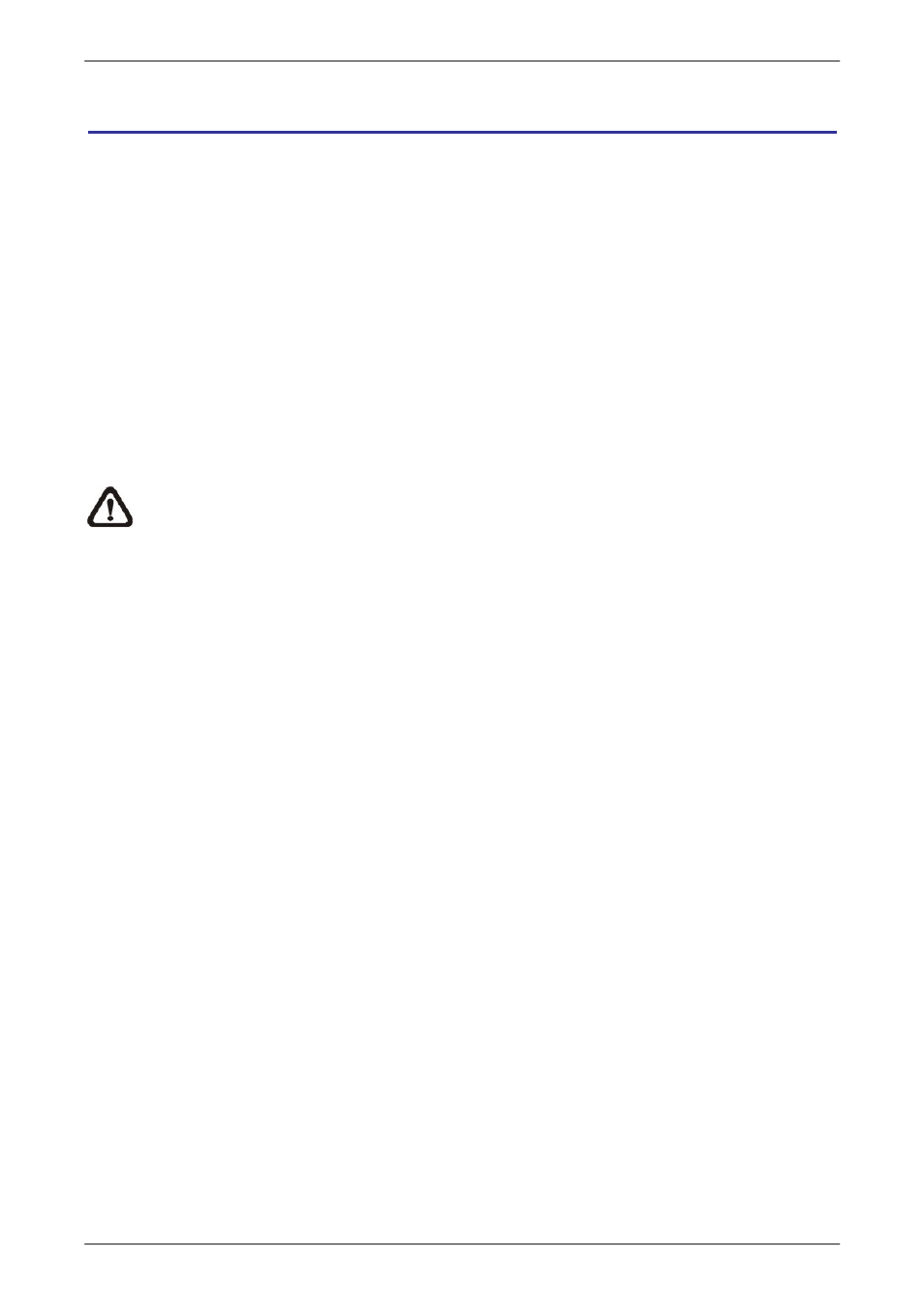
User’s Manual
9
Menu System Overview
The detailed functions and settings of the Premium H.264 DVR can be set through the
intuitive Graphical User Interface (GUI) OSD setup menu. Collaborating with a USB mouse,
setting up the DVR can be easy as operating on a PC. This chapter particularizes the items
and options in the OSD setup menu.
< Account and Password >
Press MENU and select an account to login. There are two preset accounts: “admin” and
“user”. The next step is to enter a corresponding password. The preset password for the
administrator account “admin” is “1234”, while the preset password for the account “user” is
“4321”.
NOTE:
It is strongly suggested to change the preset password to prevent
unauthorized access to the unit.
An icon displayed at the status bar will show the authority level of the account. Under logout
condition, the icon will show “Guest”. When an account is logged in, its authority level
number (1~8) will be shown.
Before completely logout, other functions can also be accessed without having to login
again. There are two ways to logout: manually logout by pressing ESC key at Live mode, or
auto logout when keys are not pressed for 5 minutes at Live/ Menu mode.
< Key Usage >
The key usage differs under general OSD setup menu and in the virtual keyboard. The
difference can be seen while setting some items, such as Unit Name and IP Address.
Key Usage in OSD Setup Menu
Below introduce some keys used frequently in the OSD setup menu.
<Direction Key>
In the OSD setup menu, Direction keys are used to move the cursor to select
menu items. UP / DOWN are used to change the value in the selected field.
<ENTER>
In OSD setup menu or selection interface, press the key to make selection or
save settings.