Dial-out setup – ARM Electronics XR&HD480 OSD User Manual
Page 31
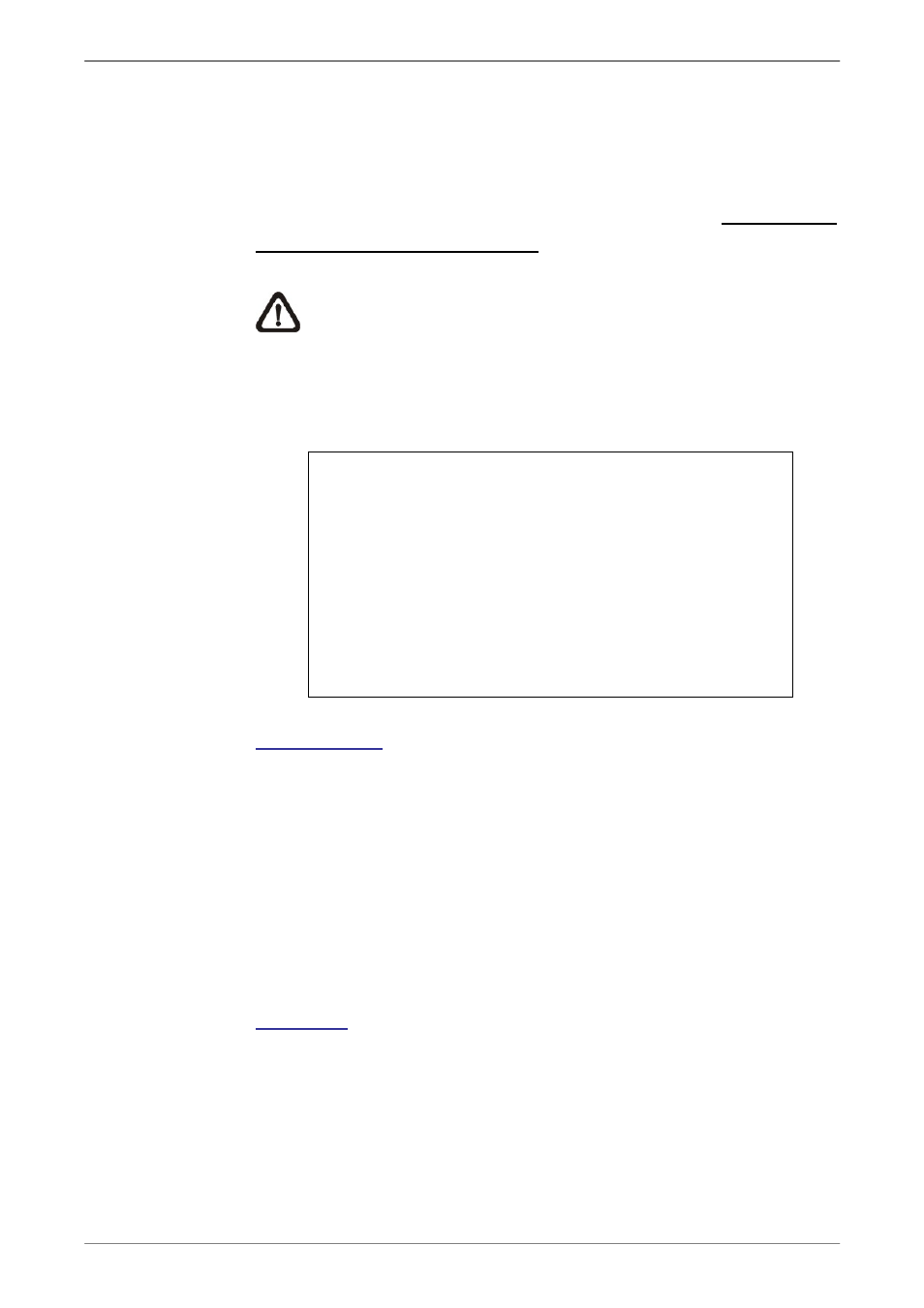
User’s Manual
30
- Dial-out Setup
The Dial-out function enables user to establish dial-up modem
communication to and from the Premium H.264 DVR for remote
notification. Users can connect one modem to a Premium H.264 DVR.
For more information on dial-up setting on PC, see Appendix B:
Dial-up Connections via Modem
.
NOTE:
The Dial-out Service is not available if there is no
modem connected to the unit.
In Network Setup menu, select <Dial-out Setup> and press ENTER to
enter the Dial-out menu. The menu displays as follows.
Dial-out Setup
Dial-out DHCP
Dial-out IP
Dial-out Netmask
Dial-out Gateway
Dial-out DNS
Phone Number
Dial-out Account
Dial-out Password
Dial-out Idle Time
Dial-out Max Time
Connect
OFF
192.168.254.1
255.255.255.0
192.168.254.254
192.168.254.254
1234
user
user
0 Min
0 Min
No
Dial-out DHCP
This item allows users to obtain a dynamic IP address from DHCP
(Dynamic Host Configuration Protocol) server over modem connection.
If the item is enabled (ON), a dynamic IP will be assigned to the
Premium H.264 DVR
. In this case, users do not need to configure a
static IP and the following settings will be read only.
Select <ON> to enable the DHCP function, or <OFF> to set the
dial-out IP address, Netmask, Gateway and DNS manually.
Dial-out IP
The item is for setting a static IP address that identifies the Premium
H.264 DVR
over modem connection. Set the <Dial-out DHCP> to
<OFF> for accessing this item.
Move the cursor over <Dial-out IP> and press ENTER, and then press
UP / DOWN keys to change the values in the selected field.