Shutdown, Power off, Reboot – ARM Electronics XR&HD480 OSD User Manual
Page 88: Auto rebooting, Rebooting time
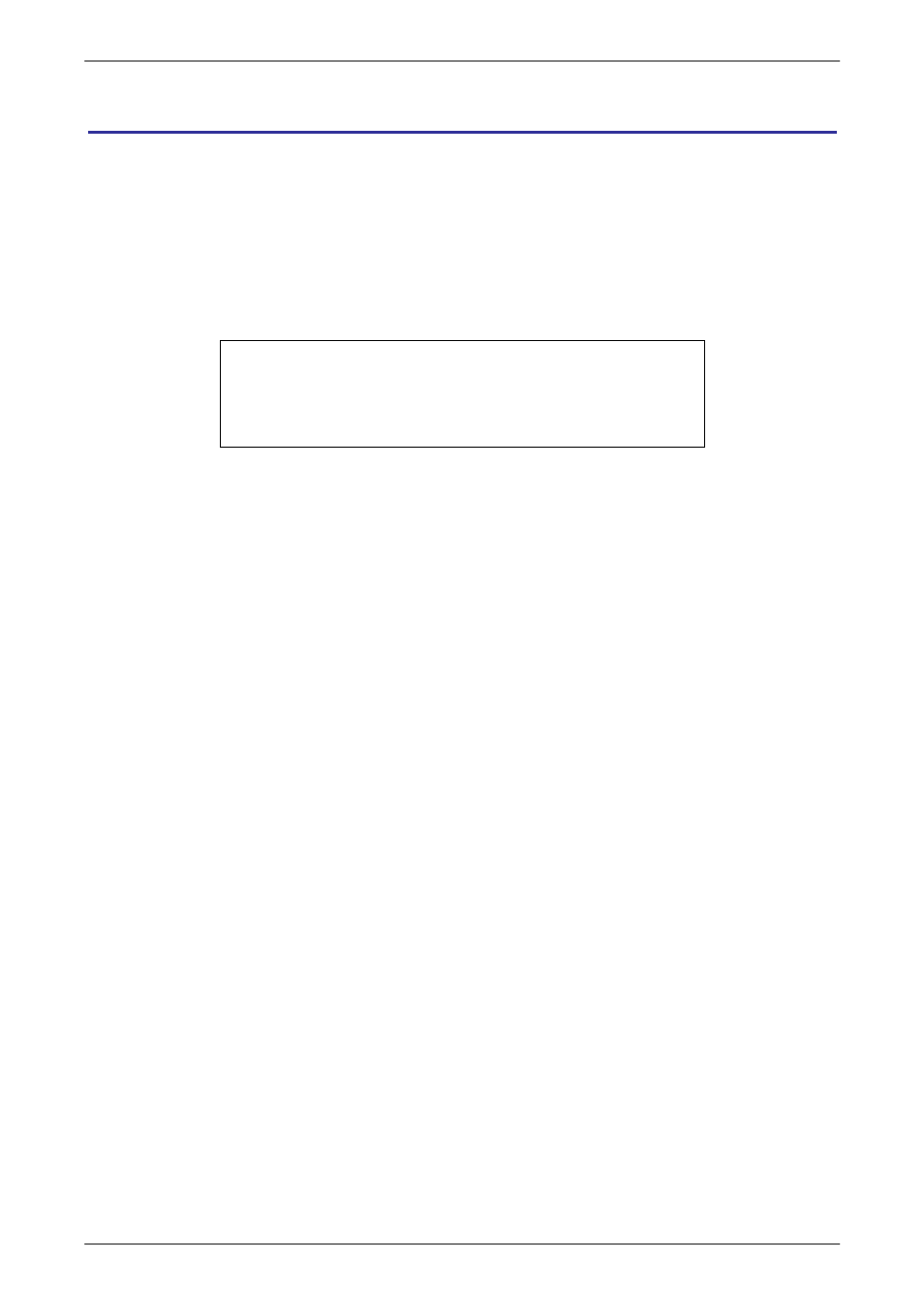
User’s Manual
87
Shutdown
This menu is used to shutdown or reboot the unit. If users must shutdown the Premium
H.264 DVR
for any reason, please use the proper shut down and power on procedures to
avoid damage to the unit.
Select <Shutdown> in Main menu and press ENTER to access the Shutdown menu, which
is displayed as follows.
Shutdown
Power Off
Reboot
Auto Rebooting
Rebooting Time
Off
AM 12:00
< Power Off >
Select this item to shut down the unit. Do not remove the power during shut down until the
message “You can safely turn off DVR now!” displays.
< Reboot >
Select this item to reboot the unit. The color bar and system checking information will be
displaying on the monitor until the unit is completely rebooted.
< Auto Rebooting >
The Premium H.264 DVR series unit can be set to reboot automatically once a day/week
at predetermined time in order to keep the DVR system more stable. Select <Off> to
disable the auto rebooting function.
< Rebooting Time >
If the auto rebooting function is enabled, select a desired time to perform the auto rebooting
function.