Main monitor output select, Simultaneous output, Monitor brightness – ARM Electronics XR&HD480 OSD User Manual
Page 43: Monitor contrast
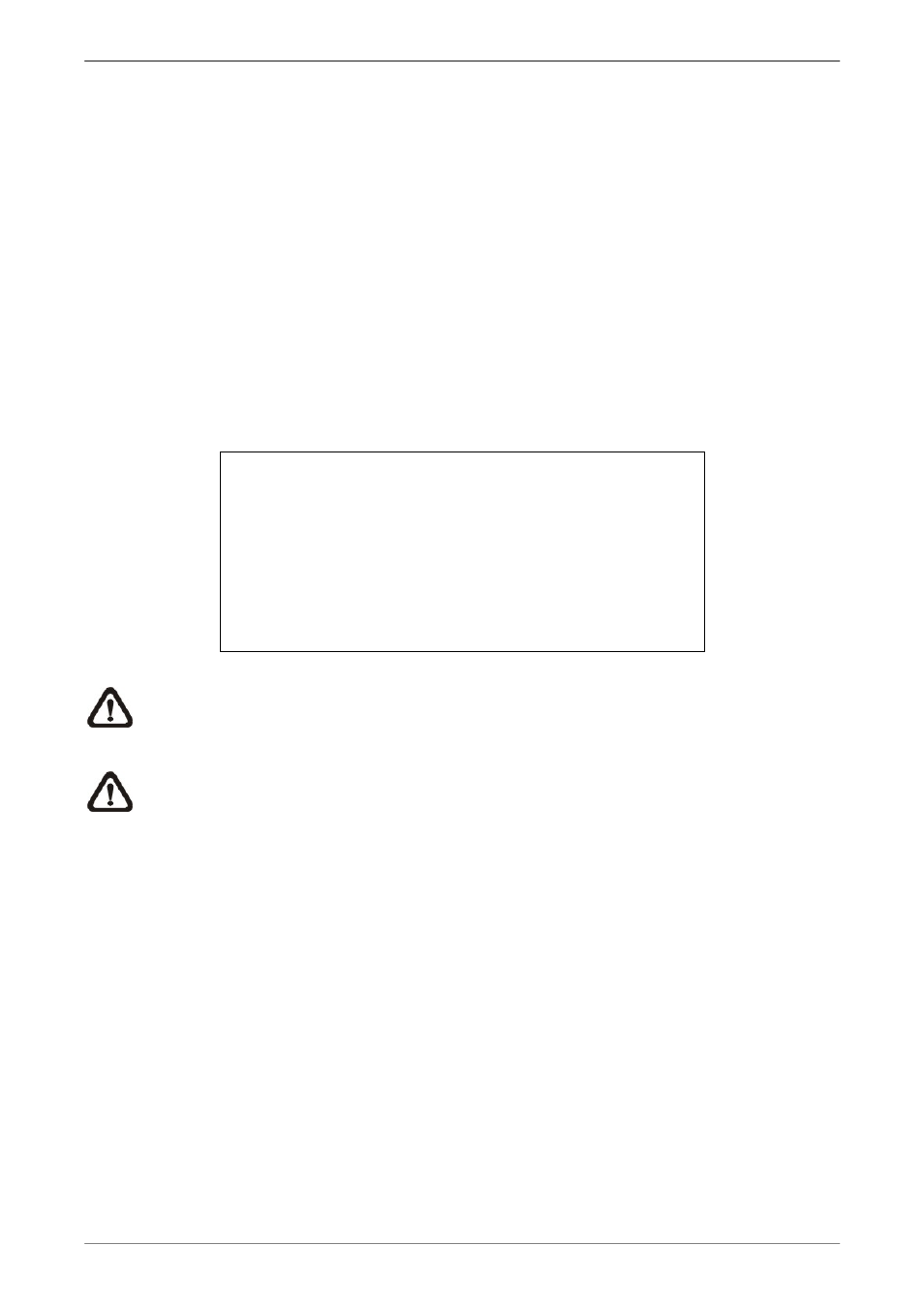
User’s Manual
42
< Main Monitor Output Select >
Users can select to connect <BNC> or <VGA> main monitor. Alternatively, select <AUTO>
to let the DVR automatically detects the connection. Under normal condition, BNC and VGA
main monitor cannot coexist at the same time. Thus when BNC and VGA are both
connected, only the first connected monitor (BNC or VGA) will work. The active connection
can switch from BNC to VGA and vice versa.
< Simultaneous Output >
For users who wish to show BNC and VGA main monitors at the same time, set
Simultaneous Output to <Yes>. The menu items will be slightly changed as the following:
Monitor Setup
Show Camera Title
Title Position
Simultaneous Output
Monitor Brightness
Monitor Contrast
Monitor Chrominance
VGA Resolution
VGA Frequency
Show Color Bar
Yes
Fit VGA
Yes
0
0
0
1024×768
60Hz
NOTE:
Main Monitor Output Select will disappear; Monitor Brightness, Contrast, and
Chrominance will become unavailable; and a new item VGA Resolution will show up.
NOTE:
The resolution for BNC and S-Video monitors will always be 800×600. Hence
there is no menu item for changing the resolution of BNC/S-Video monitors.
< Monitor Brightness >
The function allows users to adjust the brightness of the monitor. Move the cursor to the
item then press ENTER, and use UP / DOWN keys to adjust the numeric value. The range
of brightness values is <-32> to <31>.
< Monitor Contrast >
The item is used to adjust the color contrast of the monitor. The range of contrast values is
<-32> to <31>.