Erase disc, Begin export – ARM Electronics XR&HD480 OSD User Manual
Page 82
Advertising
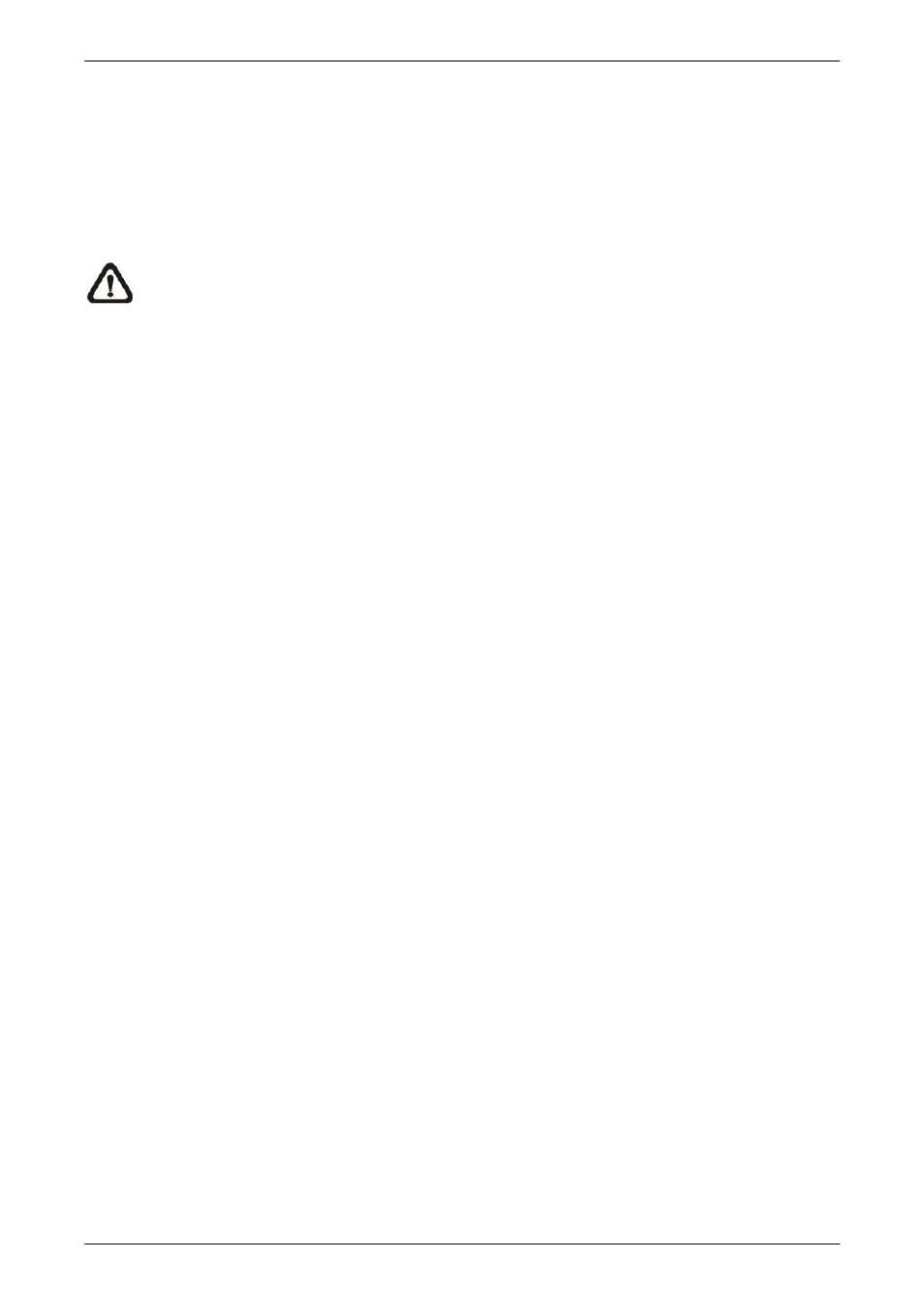
User’s Manual
81
< Erase Disc >
This function is used to remove information found on a DVD+RW disk prior to writing new
information. Select <Yes> and press ENTER. The data on the DVD+RW will be erased
when the exporting process begins.
NOTE:
This item will be grayed out when the selected device is not a DVD recorder
or when the device is not selected yet.
< Begin Export >
Select <Yes> and press ENTER to start exporting.
Advertising