Ddns setup, Enable ddns, Host name – ARM Electronics XR&HD480 OSD User Manual
Page 37
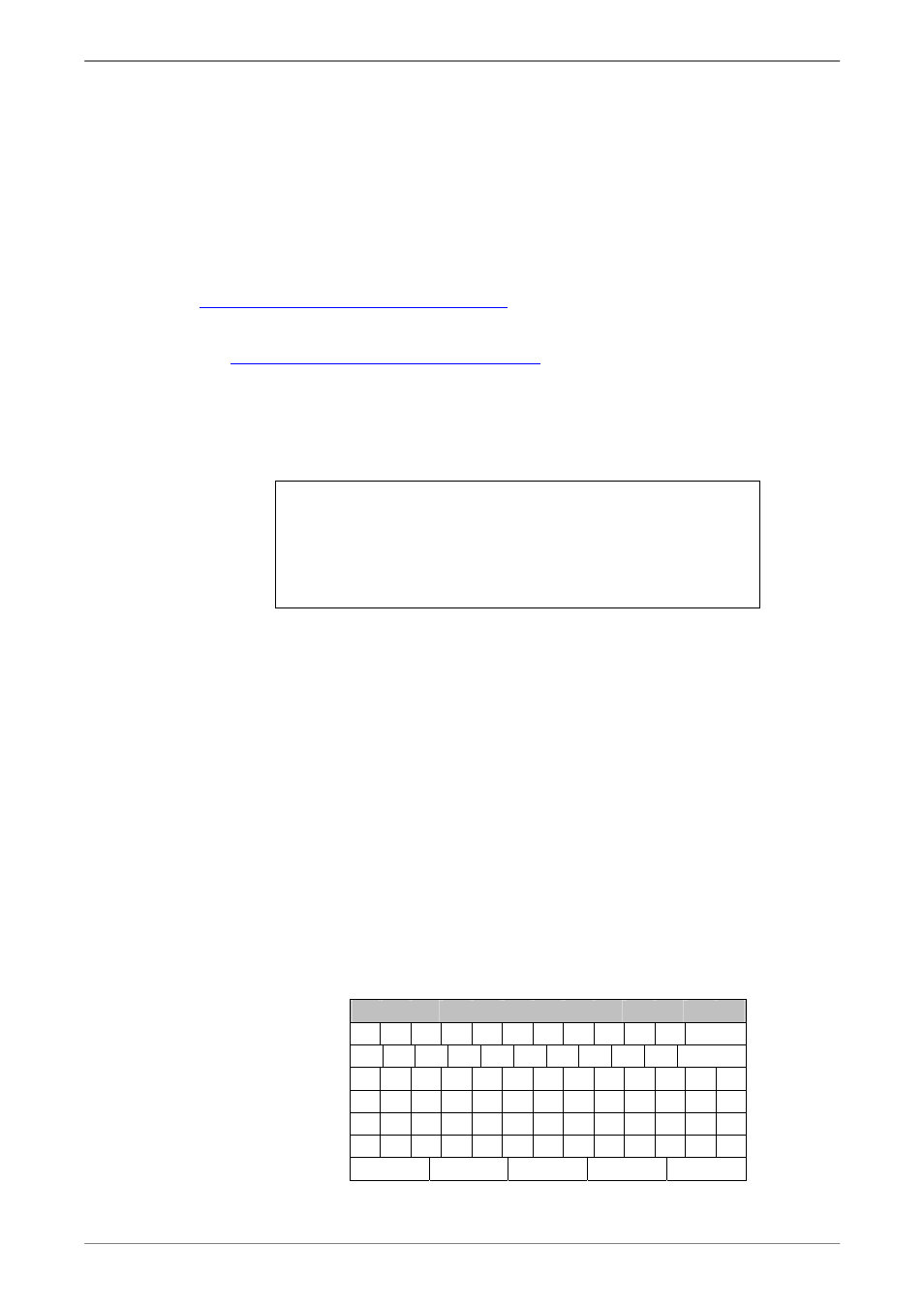
User’s Manual
36
DDNS Setup
Dynamic Domain Name System (DDNS) allows a DNS name to be constantly
synchronized with a dynamic IP address. In other words, it allows those using
a dynamic IP address to be associated to a static domain name so others can
connect to it by the domain name.
Once the setting is completed, the DDNS address will be:
http://hostname.ddns.iview-ddns.com
Fore example, if the chosen host name is “H264DVR”, then the address will
be:
http://H264DVR.ddns.iview-ddns.com
Select <DDNS Setup> from Network Setup and press ENTER. The menu
displays as below.
DDNS Setup
Enable DDNS
Host Name
DDNS Port
Submit/Update
ezDDNS
On
XXXXXX
80
No
No
- Enable DDNS
The item is used to enable or disable the Dynamic Domain Name
Service. Select <On> to enable the service, or <Off> to disable.
- Host Name
The item allows users to setup a domain name, which is used for
accessing the Premium H.264 DVR through the internet on the remote
PC.
To setup the Host Name of the unit, follow the steps.
• Select <Host Name> from DDNS Setup menu and press ENTER.
A virtual keyboard displays as below.
! @ #
*
-
_
+
=
,
.
/ Back
1
2
3
4
5
6
7
8
9
0
Del
A B C D E
F G H
I
J
K L M
N O P Q R S
T
U V W X Y Z
a b
c
d
e
f
g
h
i
j
k l m
n o
p
q
r
s
t
u
v
w
x y z
<< >>
Space
Cancel
OK