Camera title, Covert/privacy mask, Covert – ARM Electronics XR&HD480 OSD User Manual
Page 46
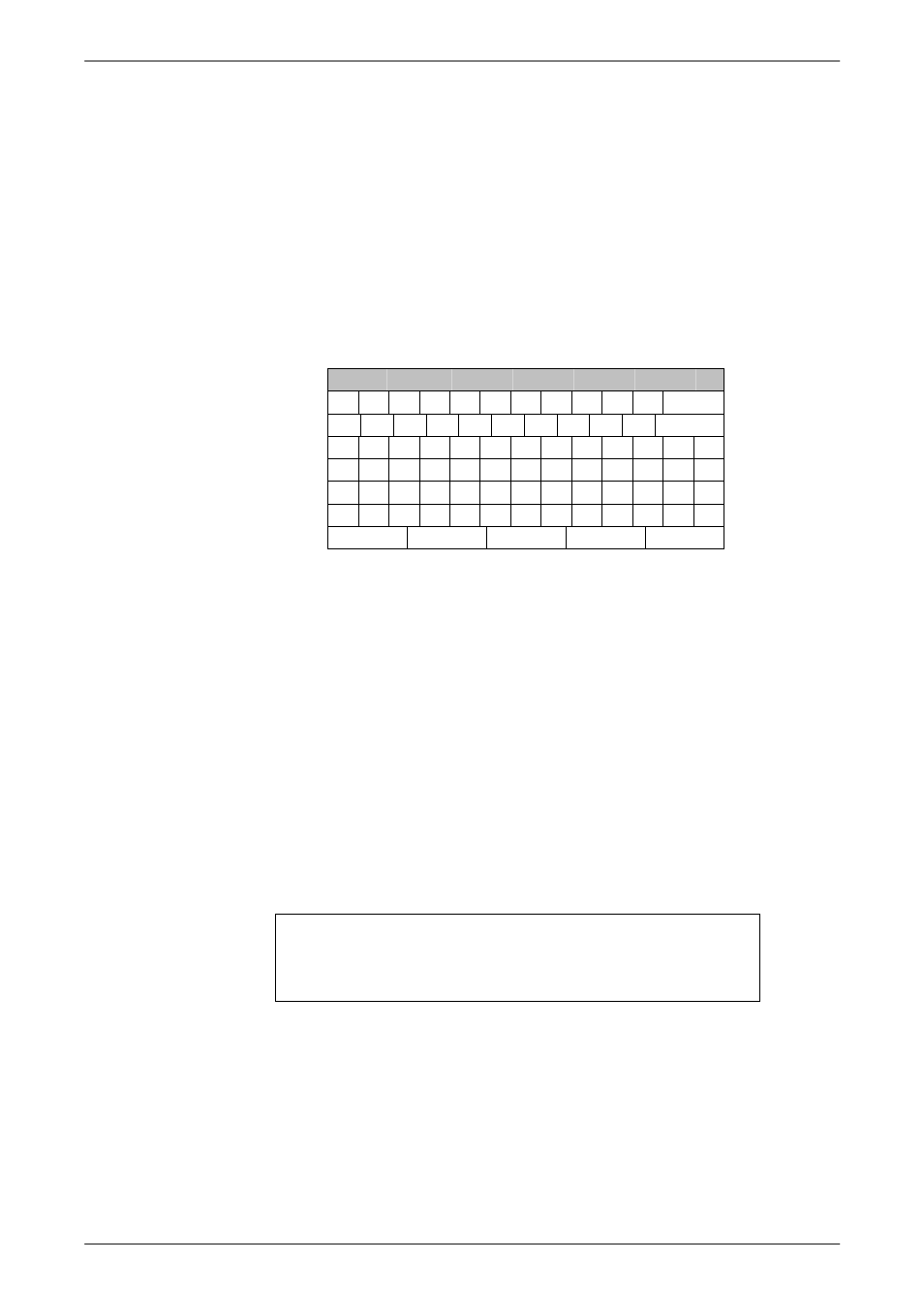
User’s Manual
45
Camera Title
This item allows the users to change the title of each camera connected to the
unit. By default, the titles of cameras are numbered from 1 through 16
respectively. The new title will be displayed on the upper left-hand corner of
the screen after it’s set.
Follow these steps to enter a new title for a camera.
• In the Camera setup Menu, move the cursor to <Camera Title> and press
ENTER. A virtual keyboard with alphanumeric characters is displayed.
! @ #
*
-
_
+
=
,
.
/
Back
1
2
3
4
5
6
7
8
9
0
Del
A B C D E
F G H
I
J
K L M
N O P Q R S
T
U V W X Y Z
a b c
d
e
f
g
h
i
j
k
l m
n o p
q
r
s
t
u
v
w
x
y z
<< >>
Space
Cancel
OK
• Use Direction keys to position the cursor in the entry field above the virtual
keyboard.
• Use Direction keys to move the cursor through the lists of characters to
the one users need. Press ENTER to select a character. Continue until the
desired name is entered. Each title can contain up to 11 characters.
• After title entry is finished, move the cursor to <OK> and press ENTER;
otherwise, either press ESC, or move the cursor to <Cancel> and press
ENTER to abort.
Covert/Privacy Mask
Enter this menu to configure settings of covert and privacy mask functions.
Covert/Privacy Mask
Covert
Privacy Mask
Privacy Mask Select
No
Off
- Covert
This function allows user to choose certain camera to be covert while
the unit is continuing recording video. Choosing <Yes> means to
covert the selected camera; and <No> to remain the selected camera
non-covert.