User interface, Ip camera support – ARM Electronics XR&HD480 OSD User Manual
Page 41
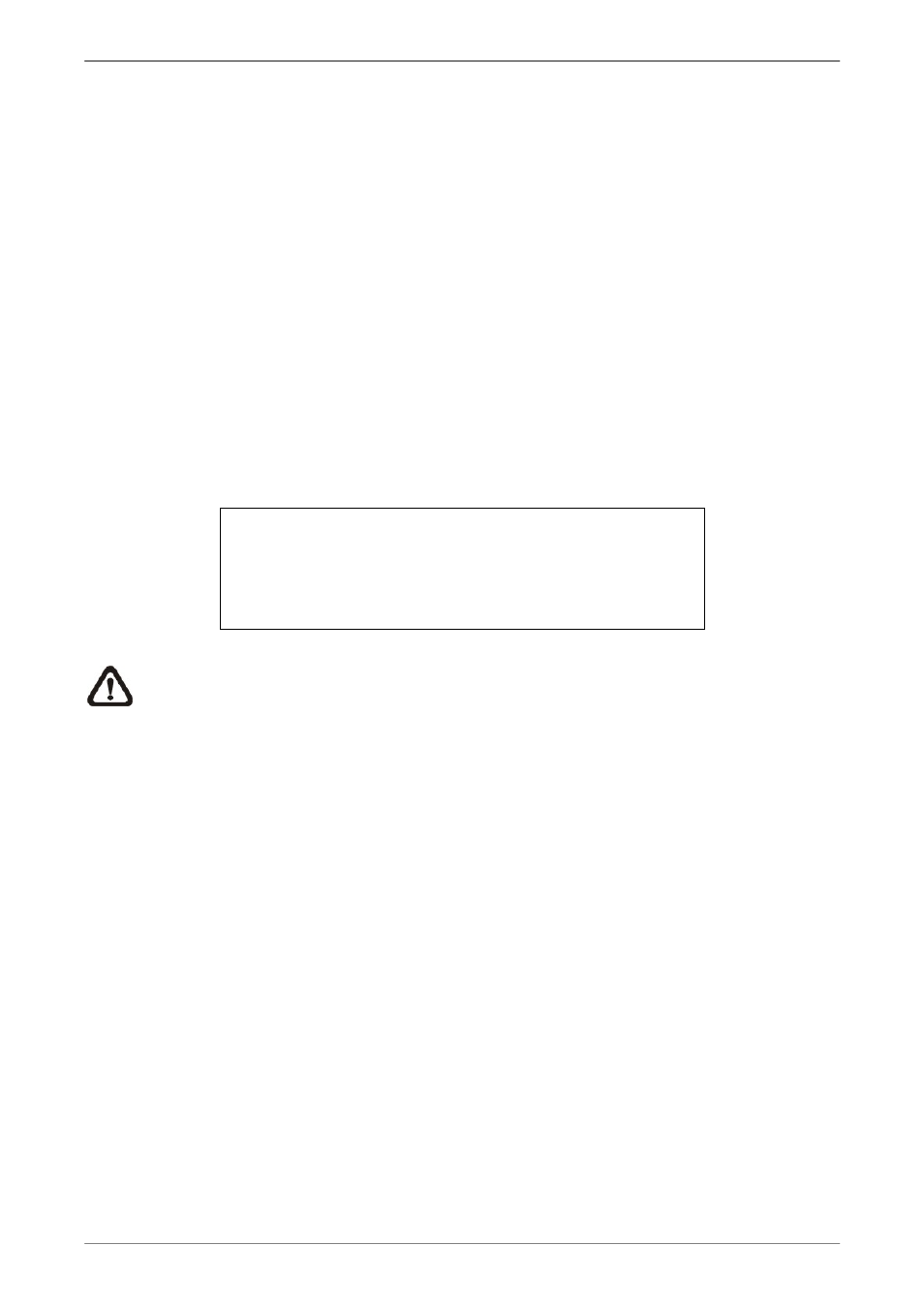
User’s Manual
40
< User Interface >
The OSD system can be displayed in graphic mode or text mode according to users’
preference. Set this menu to <Graphic> and the OSD system will be displayed in GUI mode.
Alternatively, set this menu to <Text> and the OSD system will be displayed in text mode.
< IP Camera Support >
Enter this item to add IP cameras to the DVR. Setting this item to <0> will make DVR act as
a traditional analog DVR. Select any other number to add corresponding number of IP
cameras to the DVR.
After a number is selected, the following message will be displayed. Press ENTER to apply
the changes, or ESC to exit.
Notice!!
DVR must be reboot to apply the change
ENTER: Yes ESC: No
Note
:
1. The existing database will NOT be re-formatted after switching to this function.
2. Alarm I/O, Motion detection function, and audio of the IP camera currently are
NOT supported.