Language, Date / time, Software upgrade via internet – ARM Electronics XR&HD480 OSD User Manual
Page 14: Fpga upgrade via local device
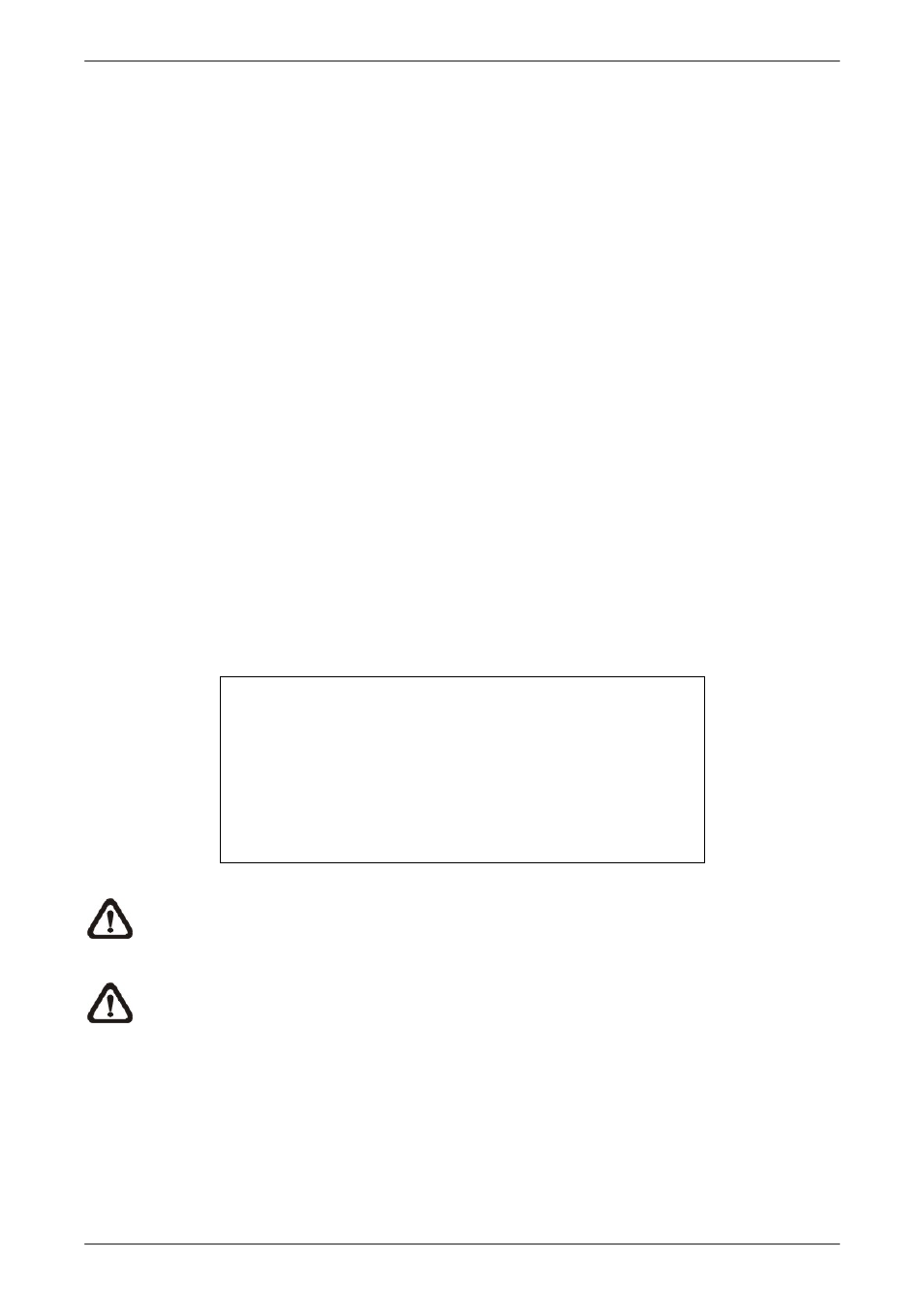
User’s Manual
13
Software Upgrade Via Internet
The item is used to upgrade the unit’s software via the internet. Select one of
the listed software versions and choose <Yes>. The Premium H.264 DVR
downloads the software, updates the system files, and reboots automatically.
FPGA Upgrade Via Local Device
The item is used to upgrade the unit’s firmware via a local device. Choose the
firmware for upgrade and select <Yes>. The Premium H.264 DVR loads the
firmware, updates the system files, and reboots automatically.
< Language >
The Language item allows user to select the language for the OSD setup menu and screen
messages. Language selection takes effect immediately when the selection is done. Press
UP / DOWN to select from listed languages and press ENTER to confirm.
< Date / Time >
Users can set the current date, time and other OSD parameters in this menu. In System
Setup menu, select <Date/Time> and press ENTER; the Date/Time menu displays as
follows.
Date/Time
Date
Time
Time Zone
Date/Time Display
Date Display Mode
Time Display Mode
Daylight Saving Time Setup
Network Time Protocol Setup
2010/12/21
PM 10:39:26
OFF
1 Row
Y/M/D
12 HR
NOTE:
The reset of date / time settings only applies to new videos. The date and
time of previously recorded video will not be changed.
NOTE:
To avoid record database corruption, clearing the database is recommended
after changing Date / Time setting.
Date / Time
Select <Date> or <Time> and press ENTER for adjusting the settings. LEFT /
RIGHT keys are used to move the cursor to previous or next field, ENTER is
for selecting, and UP / DOWN are used to change the value in the selected
field.