ARM Electronics XR&HD480 OSD User Manual
Page 29
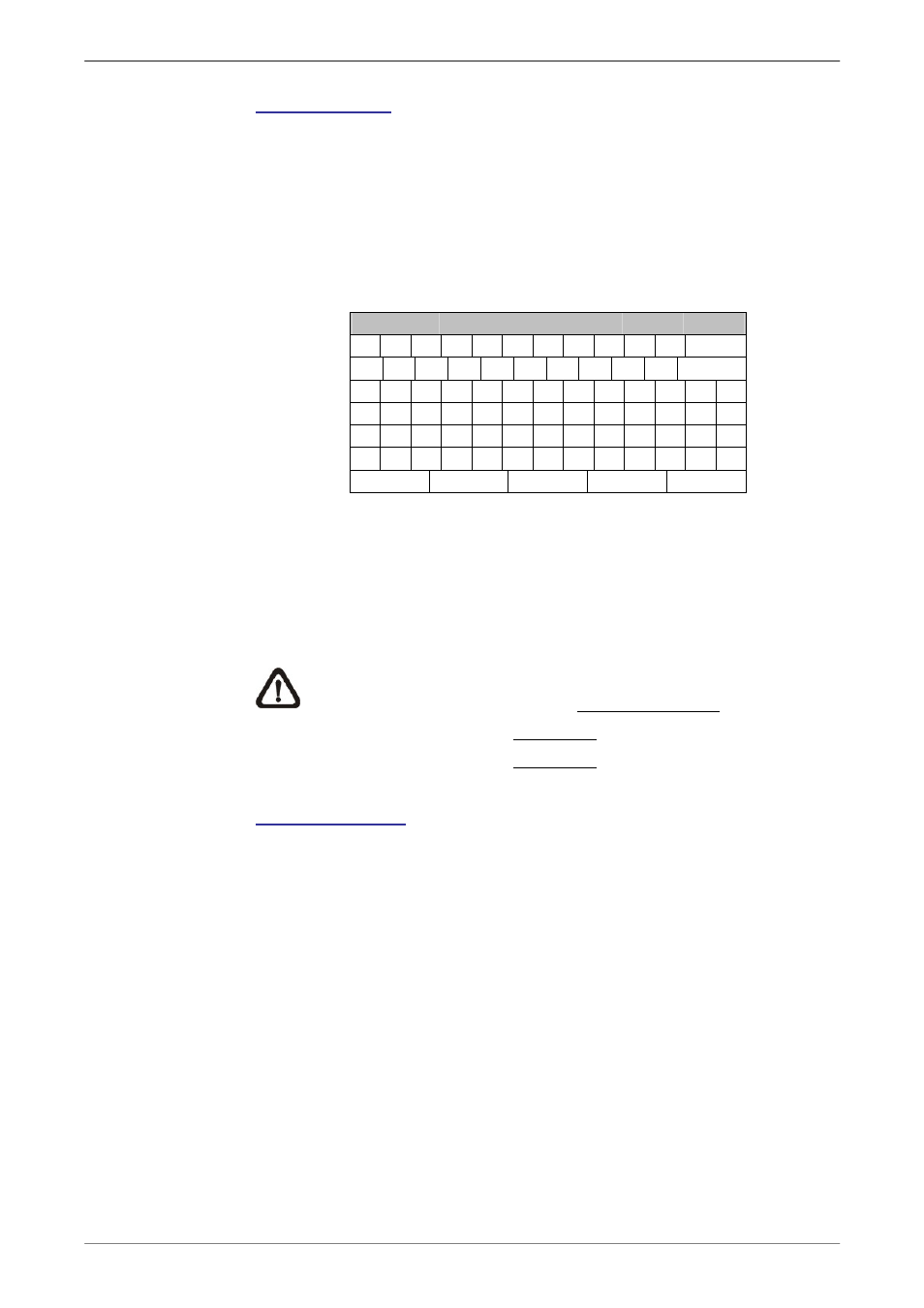
User’s Manual
28
Dial-in Account
This item enables users to protect the unit by establishing or changing
a dial-in user name for modem connection.
To setup the Dial-in Account, follow the steps.
• Select <Dial-in Account> from Dial-in Setup menu and press
ENTER. A virtual keyboard displays.
! @ #
*
-
_
+
=
,
.
/ Back
1
2
3
4
5
6
7
8
9
0
Del
A B C D E
F G H
I
J
K L M
N O P Q R S
T
U V W X Y Z
a b
c
d
e
f
g
h
i
j
k l m
n o
p
q
r
s
t
u
v
w
x y z
<< >>
Space
Cancel
OK
• Use Direction keys to move the cursor to the desired character.
• Press ENTER to add the selected character to the entry field.
• When it’s done, move the cursor to <OK> and press ENTER to
save the settings and exit.
NOTE:
The Sever IP and the Client IP must be different.
However, they have to be set in the same domain.
For example: Server IP: 192.168.0.1
Client IP: 192.168.0.2
Dial-in Password
The item allows users to setup the Dial-in password. Follow these
steps to setup the login password.
• Select <Dial-in password> from Dial-in Setup menu and press
ENTER. A virtual keyboard displays.
• Use Direction keys to select character.
• Press ENTER to add the selected character to the entry field.
• When it’s done, move the cursor to <OK> and press ENTER to
save the settings and exit.