Saturation, Audio association, Copy settings – ARM Electronics XR&HD480 OSD User Manual
Page 48
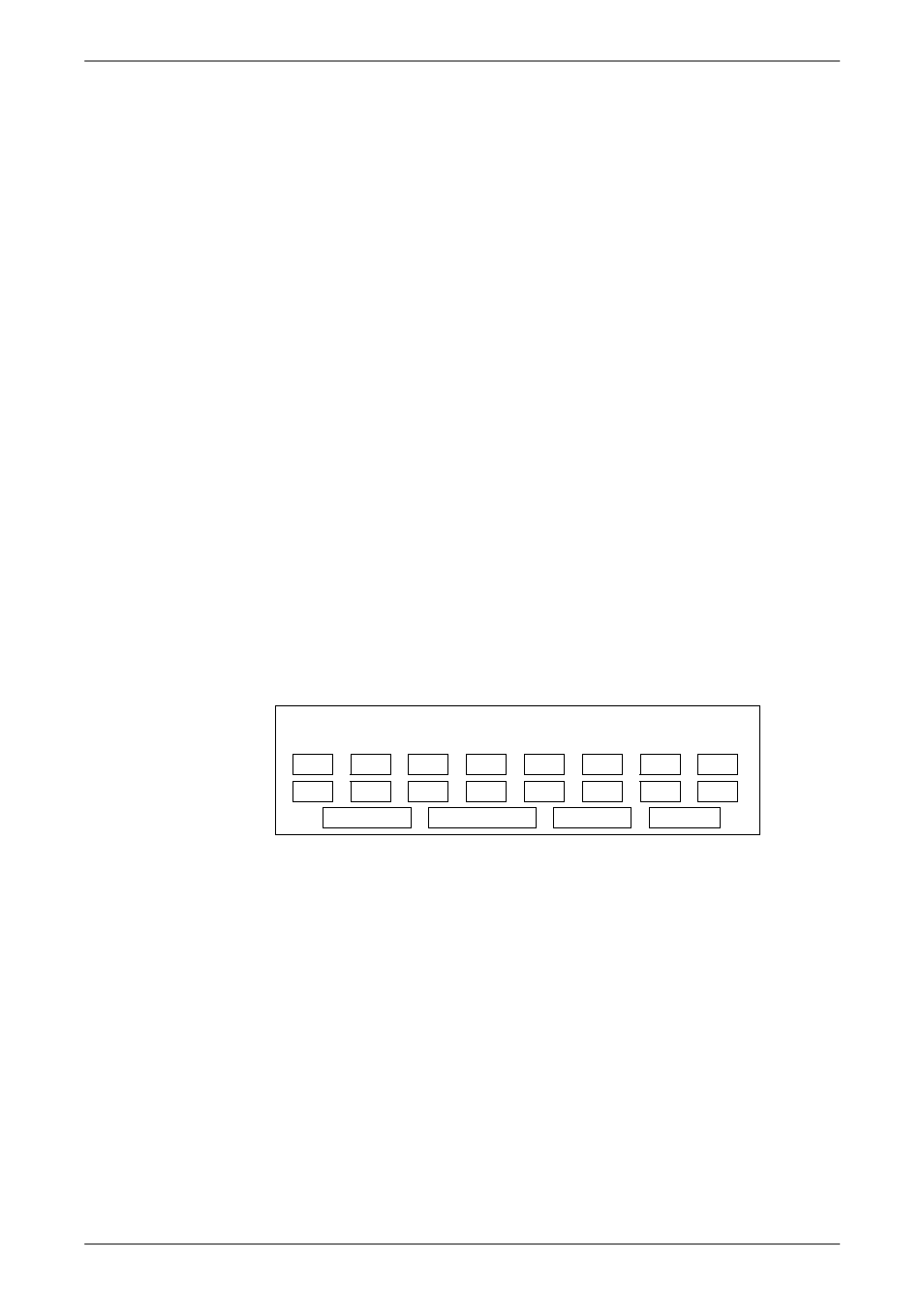
User’s Manual
47
Saturation
Move the cursor to the item and press ENTER to adjust the color saturation of
the camera by using UP / DOWN keys. This value will be ignored on
monochrome monitors. The range of saturation values is <-128> to <127>.
Hue
Move the cursor to the item and press ENTER for adjusting the hue of the
camera. Use UP / DOWN keys to adjust the numeric value. The range of hue
values is <-128> to <127>.
Audio Association
The item is used to establish the connection between the selected camera
and it’s corresponding audio-in channel. Move the cursor to <Audio
Association> in Camera Setup menu and press ENTER, then select <Yes> or
<No> by UP / DOWN keys to set up the connection.
Copy Settings
This item allows users to copy the settings of the current selected analog
camera to any other connected analog cameras. Enter this menu and select
one or more target analog cameras. Then select <Confirm> to apply the
settings.
Copy Settings
COPY TO:
01 02
03
04
05
06
07 08
09 10
11
12
13
14
15 16
Select All Deselect All Confirm Cancel