Alert notification setup, Pin code setup, Receiver number – ARM Electronics XR&HD480 OSD User Manual
Page 68: Send test message, Port selection, Alert configuration set
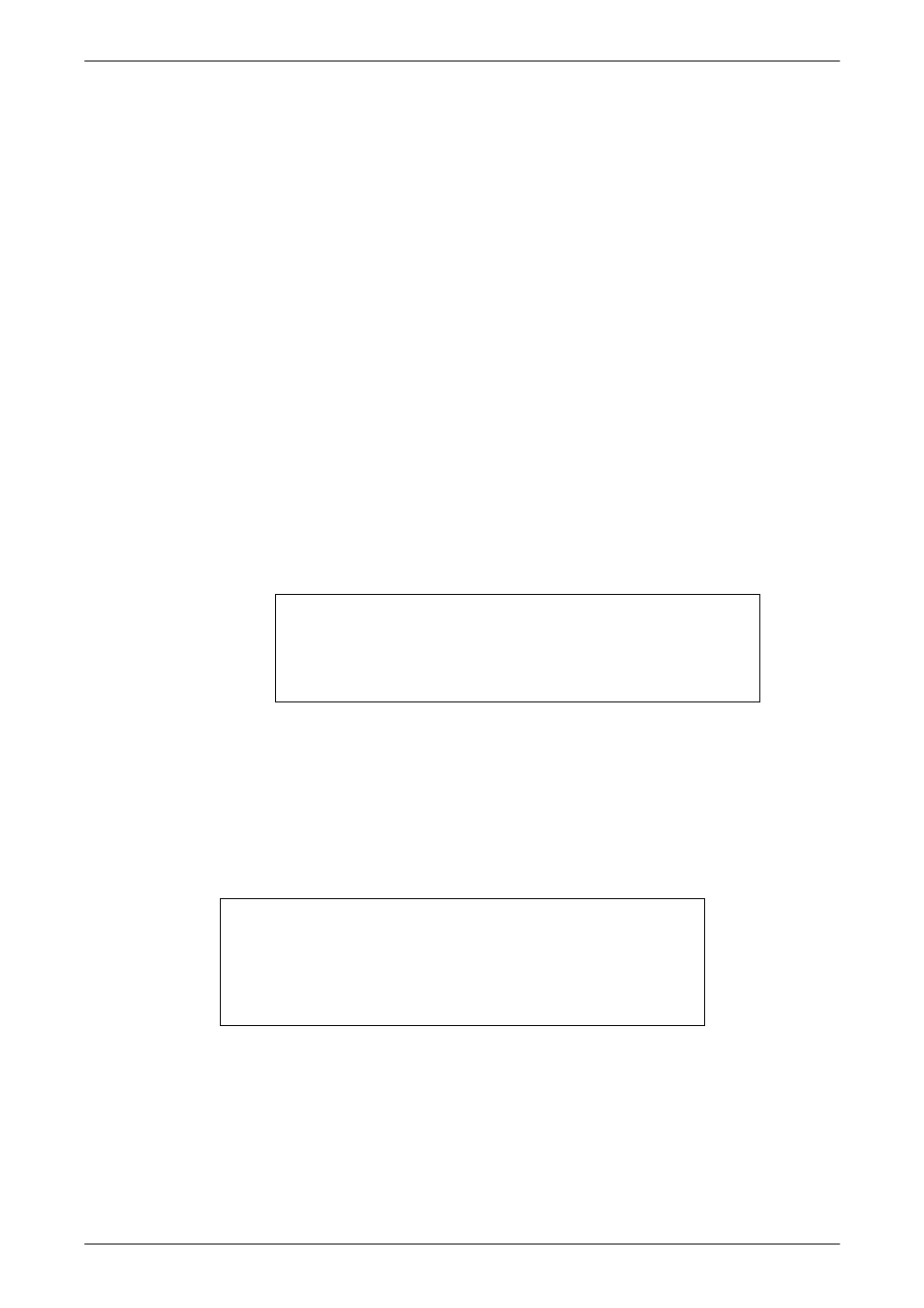
User’s Manual
67
PIN Code Setup
Users can enter the PIN code which has been set for protecting the mobile
phone.
Receiver Number
Users can enter the number of the assigned mobile phone, which the short
message will be sent to.
Send Test Message
Select this item to send a test message to see if the setup is successful.
Port Selection
The Port Selection enables the user to assign <Dial-In/Out>, <SMS>, or
<Text> to the designated port of the DVR. For instance, when the cable of a
POS system is inserted to the Serial Port of the DVR, enter the Port Selection
menu and assign <Text> to the Serial Port. Then the DVR will now be able to
obtain data from the POS system.
Port Selection
Serial Port
USB Port-Front
USB Port-Rear Top
USB Port-Rear Bottom
Text
None
None
None
< Alert Notification Setup >
This function allows users to send alert notifications to the CMS program which had been
installed to the computer. For detailed setup instruction, please refer to the CMS user’s
manual.
Alert Notification Setup
Alert Configuration Set
Alert Notification
Alert IP
Alert Port
Alive Interval
1
OFF
0.0.0.0
9999
120 Sec
Alert Configuration Set
<Alert Configuration Set> provides 3 combinations of Alert Notification, IP,
and Port.