Alarm in, Alarm out, Event trigger preset – ARM Electronics XR&HD480 OSD User Manual
Page 72: Copy event settings
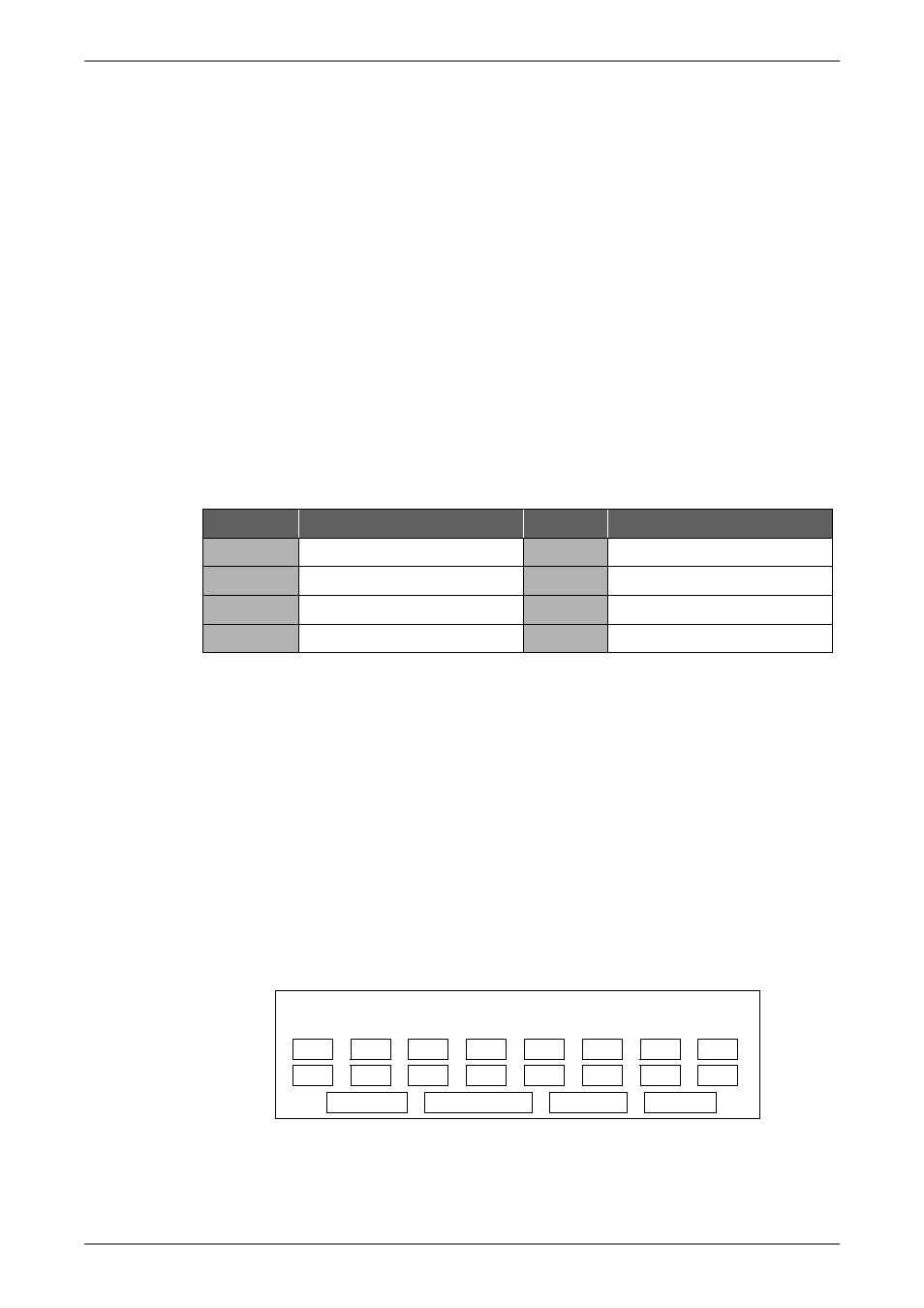
User’s Manual
71
Alarm In
This item allows users to enable / disable alarm input detection. According to
the application, select <N/O> (Normal Open) or <N/C> (Normal Close) to
enable the alarm input detection or select <OFF> to disable the detection.
If users set this item to <N/C> but no device is installed, the alarm will be
triggered and the Event Icon will always be displayed on the screen until this
item is changed to <N/O>, <OFF> or a device is installed to the unit.
Alarm Out
This item allows users to assign an alarm output on certain channel to
activate the relays. These signals can be used to drive a light or siren to
caution an alarm event. The available options and the corresponding
activated alarm outs are listed as below table:
Option
Activating Relay
Option
Activating Relay
<A only>
Alarm Out A
<B+C>
Alarm Out B & Alarm Out C
<B only>
Alarm Out B
<A+C>
Alarm Out A & Alarm Out C
<C only>
Alarm Out C
<All>
All Alarm Out
<A+B>
Alarm Out A & Alarm Out B
<None>
No Alarm Out
Event Trigger Preset
For dome cameras, this item allows users to enable automatic pan/tilt of the
dome camera lens to a selected preset point (1~255) once an event was
triggered. Alternatively, select <OFF> to disable this function.
Copy Event Settings
This item allows users to copy the event settings of the current selected
analog camera to any other connected analog cameras. Enter this menu and
select one or more target analog cameras. Then select <Confirm> to apply
the settings.
Copy Event Settings
COPY TO:
01 02
03
04
05
06
07 08
09 10
11
12
13
14
15 16
Select All Deselect All Confirm Cancel