ARM Electronics XR&HD480 OSD User Manual
Page 38
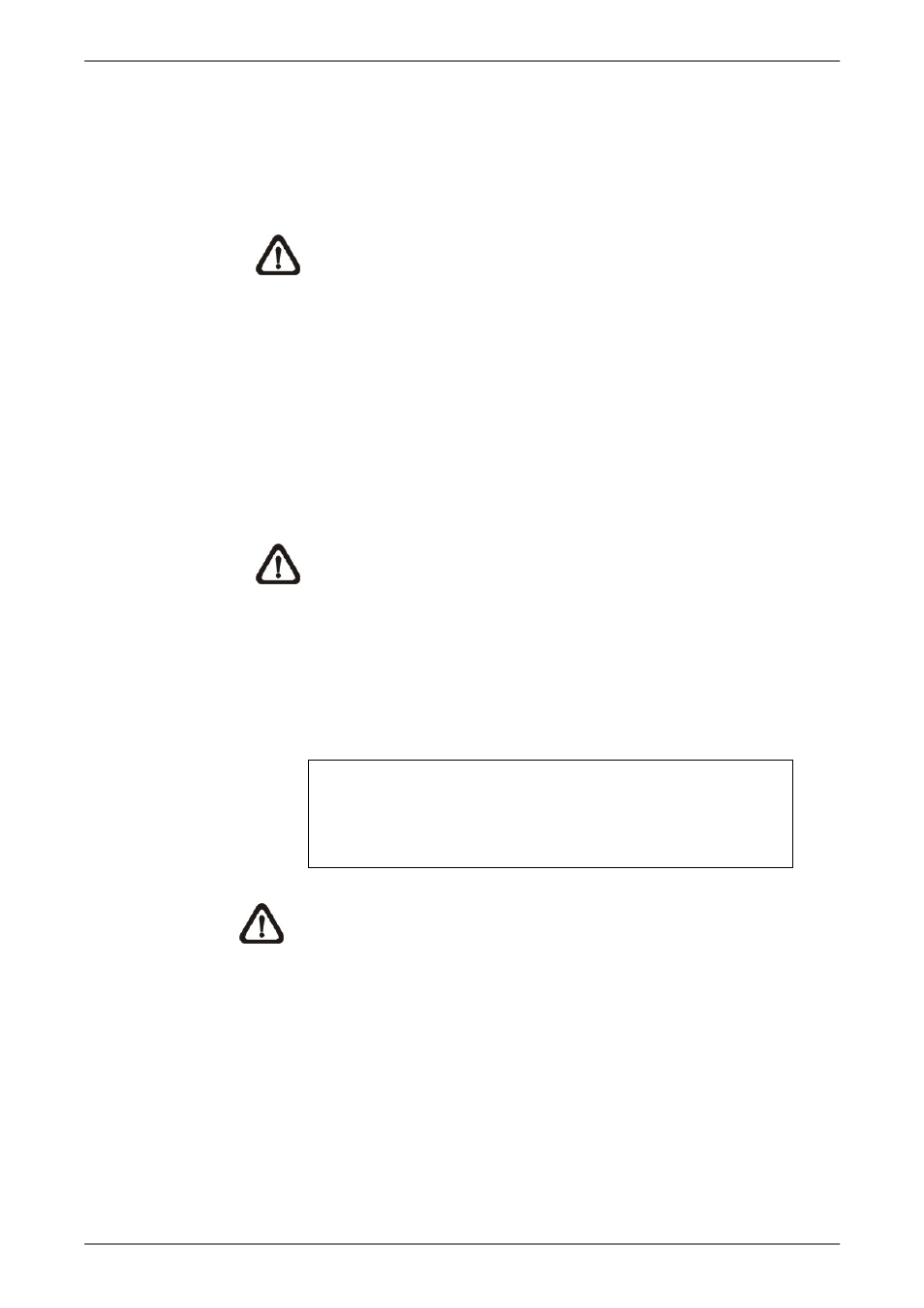
User’s Manual
37
• Use Direction keys to select characters.
• Press ENTER to add the selected character to the entry field.
• When it’s done, move the cursor to <OK> and press ENTER to
save the settings and exit.
NOTE:
There cannot be more than one Premium H.264 DVR
setting to the same Host Name.
- DDNS Port
The item allows user to setup the port for DDNS. Press UP / DOWN
Direction keys to change the port.
- Submit/Update
When it’s done, move the cursor to this item and press ENTER to
submit the settings.
NOTE:
If there are more than one Premium H.264 DVR set to
the same domain name, then only the first one will be able to
submit successfully.
- ezDDNS
ezDDNS
enables the users to register for the host name automatically.
Press ENTER and select <Yes>. The following will be displayed.
ezDDNS Submit/update ok!
Host name is XXXXXX.ddns.iview-ddns.com
Press any key to return
NOTE:
The DVR must be connected to the *Real IP address, or
be assigned a specific port using **Port Forwarding technique.
*
A "Real IP" is the IP address that is assigned to users by the ISP.
**A "Virtual IP" is the IP address assigned either manually or
through DHCP. When the user is assigned a Virtual IP, the user
must use Port Forwarding technique to assign a specific port to
the DVR.