Termination, Brightness, Contrast – ARM Electronics XR&HD480 OSD User Manual
Page 47: Privacy mask, Privacy mask select
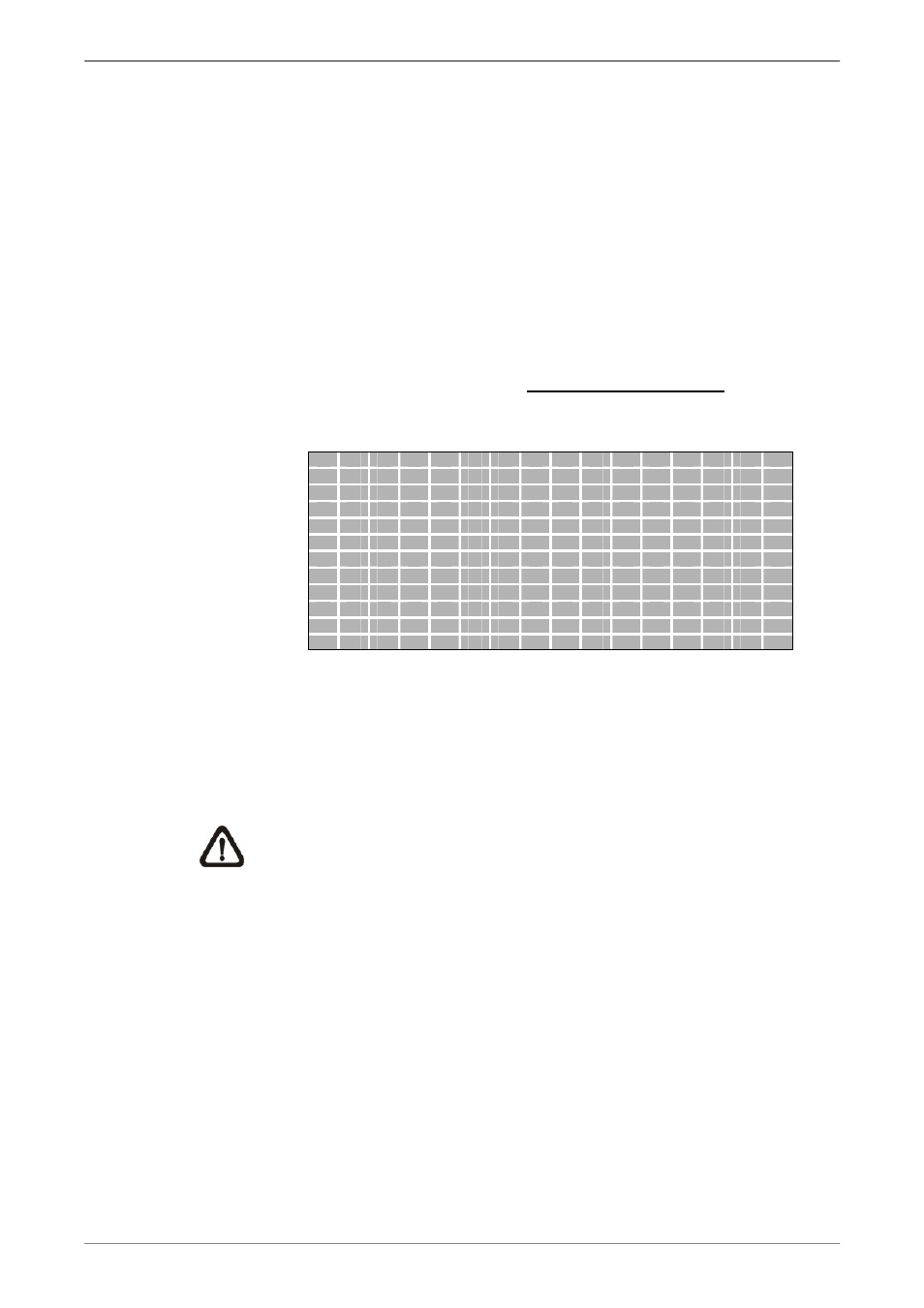
User’s Manual
46
- Privacy Mask
The privacy mask function allows the user to block selected regions
that might involve privacy issue. Select <On> to enable the function, or
select <Off> to disable the function.
- Privacy Mask Select
Enter this menu to setup privacy mask regions. Use Direction keys to
select any grid and press ENTER to select or deselect the grid. Press
MODE to select all of the grids for detection; press MODE again to
de-select all of the grids. If a mouse is connected, follow the special
operation described in appendix USB Mouse Operation of the User’s
Manual for faster setup steps.
Termination
This item is used to enable / disable the 75-termination resistor inside the unit
to adjust the image quality of each camera. <Yes> = termination resistor
enabled, <No> = termination resistor disabled.
NOTE:
If the camera loop-out connectors have not been used, the
termination resistor should be enabled for appropriate signal
termination.
Brightness
Move the cursor to the item and press ENTER for adjusting the brightness of
the camera. Use UP / DOWN keys to adjust the numeric value. The range of
brightness values is <-128> to <127>.
Contrast
Move the cursor to the item and press ENTER for adjusting the contrast of the
camera. Use UP / DOWN keys to adjust the numeric value. The range of
contrast values is <-128> to <127>.