Input setup, Port selection – ARM Electronics XR&HD480 OSD User Manual
Page 85
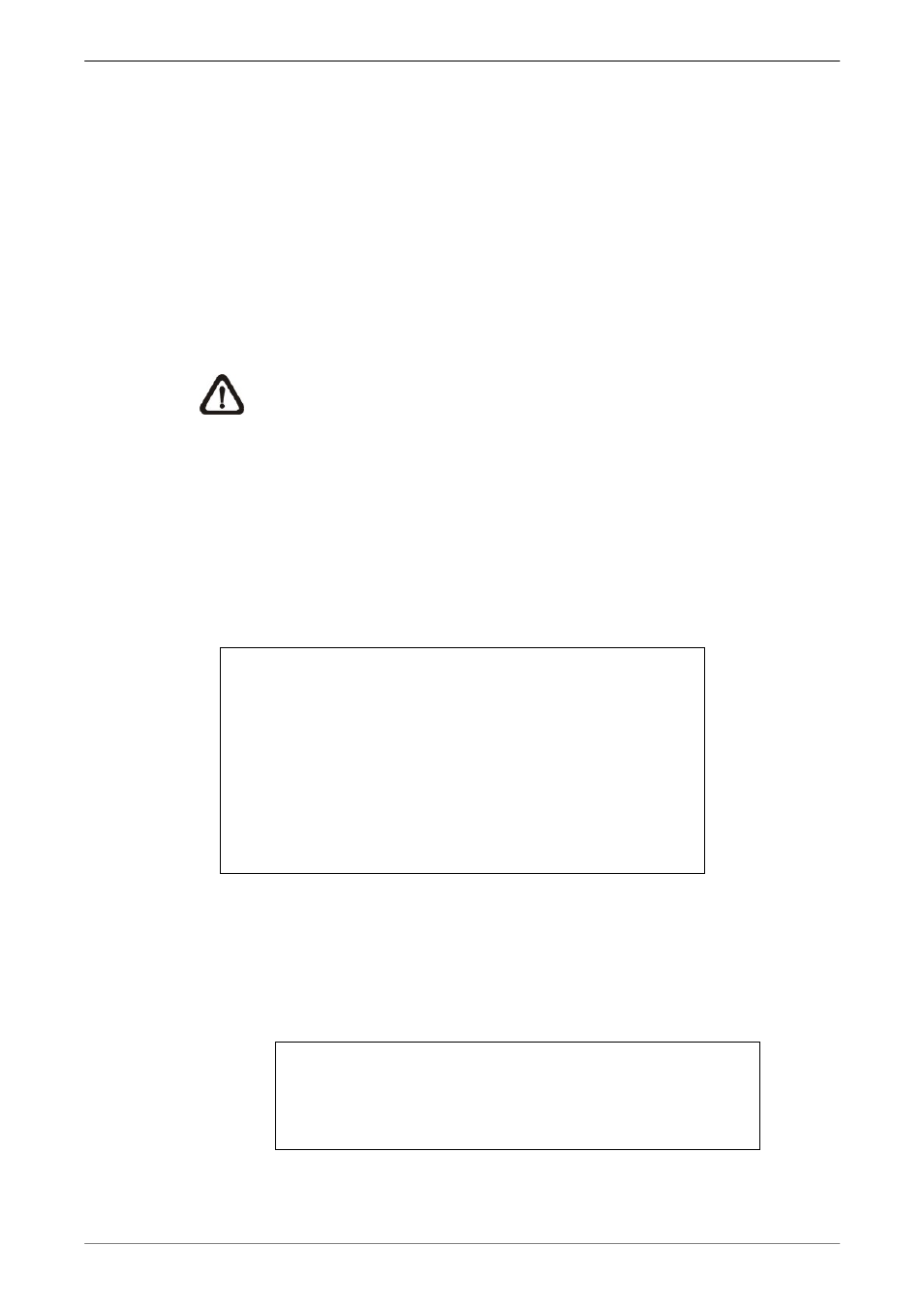
User’s Manual
84
Inside The Range:
The value of transaction within a certain range will be marked as an exception.
The specific value needs to be set through the following sub-menus <Value>
and <Value (Upper Limit)>.
Outside the Range:
The value of transaction outside a certain range will be marked as an
exception. The specific value needs to be set through the following
sub-menus <Value> and <Value (Upper Limit)>.
NOTE:
Transactions will only be marked as exceptions in the text
database after “Exception String” and “By Numerals” are set AND
“Trigger” is <ON>. The data that has been stored before will not be
marked as exceptions.
< Input Setup >
This item is used to choose the connection method between the POS Device and the DVR.
Also some relative settings of the connection method can be configured.
Input Setup
Port Selection
Input Source
Camera Selection
Text Filter
Manual Filter Setup
Input Process
Text Baud Rate
Text Bits
Text Stop
Text Parity
Serial Port
Direct Connected
1
ASCII
Canonical
9600
8
1
None
Port Selection
It is essential to select a port for either the POS/cash register or modem when
the POS function is set on. Meanwhile, also check whether the device is
connected to the port selected.
Port Selection
Serial Port
USB Port-Front
USB Port-Rear Top
USB Port-Rear Bottom
Text
None
None
None