Per camera configuration – ARM Electronics XR&HD480 OSD User Manual
Page 59
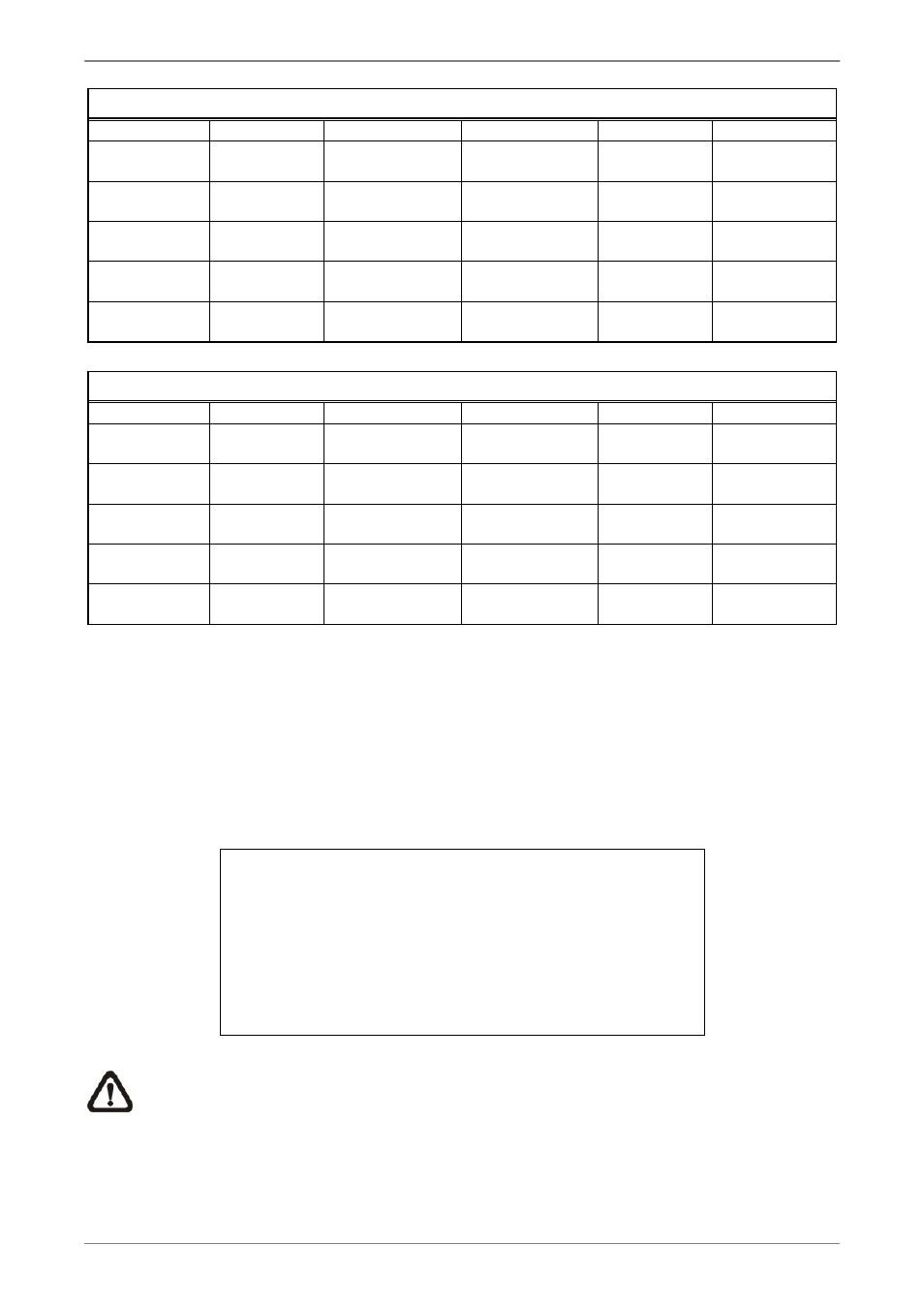
User’s Manual
58
Record Mode: Half-D1 mode (NTSC: 720×240@240PPS) (PAL: 720×288@200PPS)
Preset Config. Normal PPS Normal Quality Event Max PPS Event Quality Event Active
Best Quality
15 NTSC
(12.5 PAL)
12 KB
30 NTSC
(25 PAL)
12 KB
Both
(Alarm+Motion)
Standard
15 NTSC
(12.5 PAL)
8 KB
30 NTSC
(25 PAL)
12 KB
Both
Extended
Record
15 NTSC
(12.5 PAL)
4 KB
30 NTSC
(25 PAL)
12 KB
Both
Event Only
0 NTSC
( 0 PAL)
NA
30 NTSC
(25 PAL)
12 KB
Both
ezRecord
Auto Auto
30 NTSC
(25 PAL)
12 KB
Both
Record Mode: CIF mode (NTSC: 352×240@480PPS) (PAL: 352×288@400PPS)
Preset Config. Normal PPS Normal Quality Event Max PPS Event Quality Event Active
Best Quality
30 NTSC
(25 PAL)
5 KB
30 NTSC
(25 PAL)
5 KB
Both
(Alarm+Motion)
Standard
30 NTSC
(25 PAL)
3 KB
30 NTSC
(25 PAL)
5 KB
Both
Extended
Record
30 NTSC
(25 PAL)
1 KB
30 NTSC
(25 PAL)
5 KB
Both
Event Only
0 NTSC
( 0 PAL)
NA
30 NTSC
(25 PAL)
5 KB
Both
ezRecord
Auto Auto
30 NTSC
(25 PAL)
5 KB
Both
< Per Camera Configuration >
This sub-menu is used to set the Day / Night / Weekend PPS (Picture per Second) and
recording quality for each channel. The <Preset Config> must be set to <OFF> for
accessing these relating settings. The menu is displayed as below. The presets shown
below are from settings of 720×240@240PPS in NTSC / 720×288@200PPS in PAL.
Per Camera Config
Cameral Select
Normal PPS
Normal Qlty
ABR (KByte)
Event Max PPS
Event Qlty
Event Act
Day
15
Mid
72
30
Best
Both
Night
15
Mid
72
30
Best
Both
CH01
Weekend
15
Mid
72
30
Best
Both
NOTE:
For V and U models, two extra menu items (<Normal Res.> and <Event
Res.>) will be displayed to allow users to individually setup image resolution for each
camera.